Thanks. I tried with that script but still no effect. Wonder if I’m doing something wrong… So basically as shown in the screenshot, when I click “Execute”, should it immediately change the parameter selected in the lower left corner from points to linear?
What exactly do you have in your file?
P.S. Seems to work here. It changes the ‘points’ in a selected automation to linear. So at the moment all I can say is that there isn’t a big syntax error (or not an obvious one) in that snippet that danoise wrote.
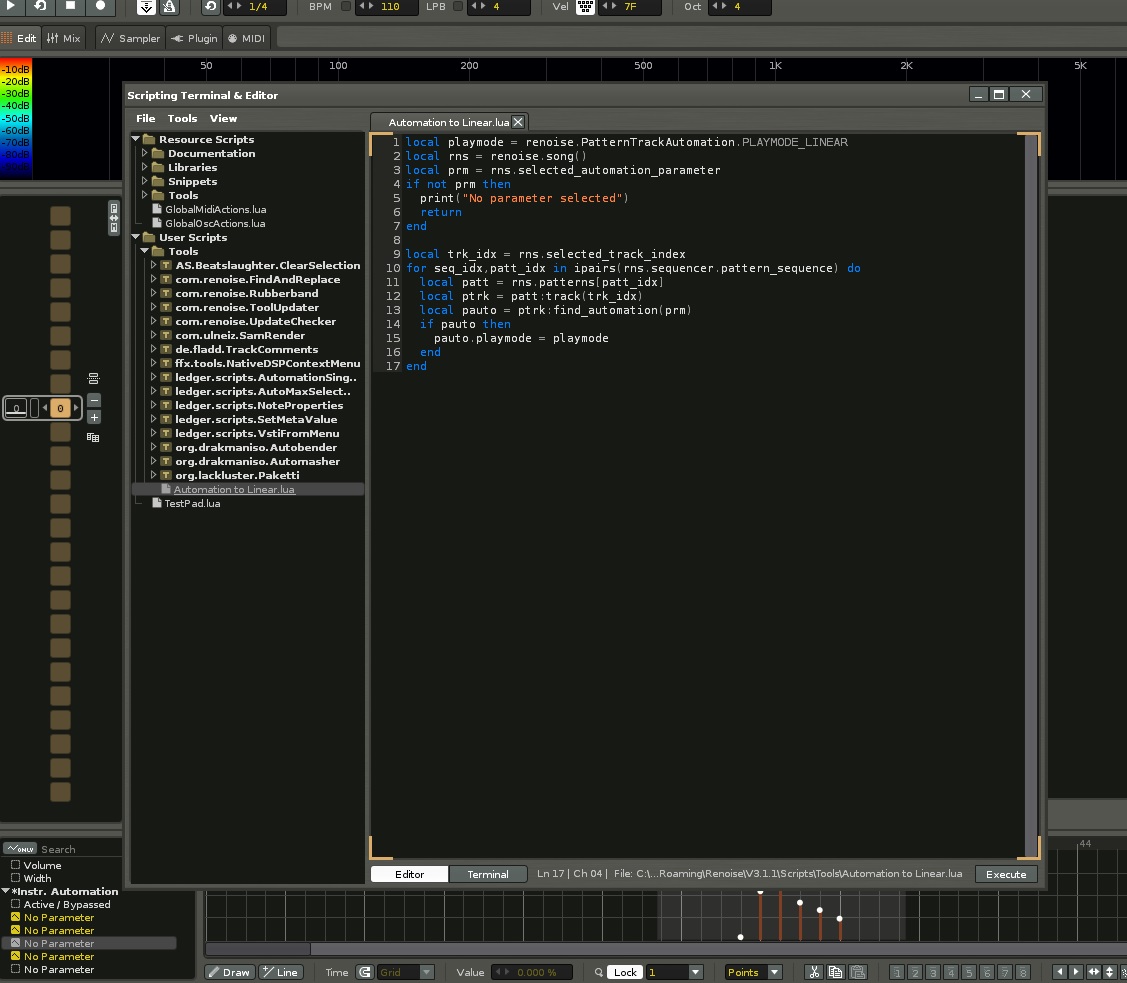
This is what I have there now, and in this situation I click “Execute” but nothing happens.
I don’t know much anything about the scripting so I probably just do something wrong…
I assumed that the lines with – are for commenting so I left them out
Yes the ‘–’ are for lua commenting (danoise put them in probably for reference.)
Could you copy and paste that what you have in AutomationtoLinear.lua file into that file called TestPad.lua? Make sure there is only comments (other than what you are pasting of course) in the TestPad.lua file. Then try executing from TestPad.lua.
Thank you so much, it works now! I think the problem was that I had placed the original .lua file under “User Scripts/Tools”. When I placed it under “User Scripts” and not under “Tools”, it started working
Correct 
Now just to learn how to make a tool out of that with a working keyboard shortcut 
I made a tool for this; well it changes all automation in a track to one of a kind.
I can clean it up and upload it, as it may be a good starting point for you?
Boonier that would be great, thanks! I basically always use linear over point automation so the more the tool changes at one go the better 
It works really well! Thanks again
you’re welcome m8
This topic was automatically closed 12 hours after the last reply. New replies are no longer allowed.
In this earlier topic that’s now locked, there is a handy tool to change automation points from points to linear:
However this tool fails to install to Renoise 3.2.2.
I wonder if it’s possible to get a working version for the newest Renoise. Or if someone can point to what needs to be changed in the script to get it working, would be appreciated!
Hey @jugger see attached. It was a simple update. The API had changed a little in a recent update. com.boonier.AutomationType_1_1.xrnx (6.8 KB)
Thanks Boonier! Works like a charm again
