When accessing the GUI Hi-DPI settings, Renoise 3.2 crashes to desktop when switching between settings…It’s very buggy…because the GUI will scale from 125% to 100% but changing that to a different setting just crashes Renoise.
This definitely isn’t normal. Could you give us a few more info here?
- which operating system are you using: Windows/OSX/Linux and which version
- which screen resolution does the monitor have that you are running Renoise on
- is Renoise in fullscreen mode or maximized?
- anything else which could be relevant
Please also attach the Renoise log file. You can find it in Renoise by clicking on the “Help” -> “Show the Log File…” menu entry.
Windows 7 64 Bit – ( Despite what is stated in Renoise 3.2 requirements, Hi-DPI is supported on this version of Windows if implemented within the application just as it is within Studio One 4.5 with the Hi-DPI toggle switch). Scaling within Renoise 3.2 doesn’t require a restart as Studio One does for that to take effect, where as Renoise is able to change that without a restart of the application, however, Renoise should not crash when you repeat the same scaling change immediately after. Only 100% and 125% scaling is possible, other settings result in a crash.
The screen resolution is 2560x1440 on a 1080P monitor. This is possible even up to resolution of 4K using AMD’s screen virtualisation technology available on their graphic cards such as the Sapphire RX 570 series in which I am using. Renoise is maximised when the crash occurs.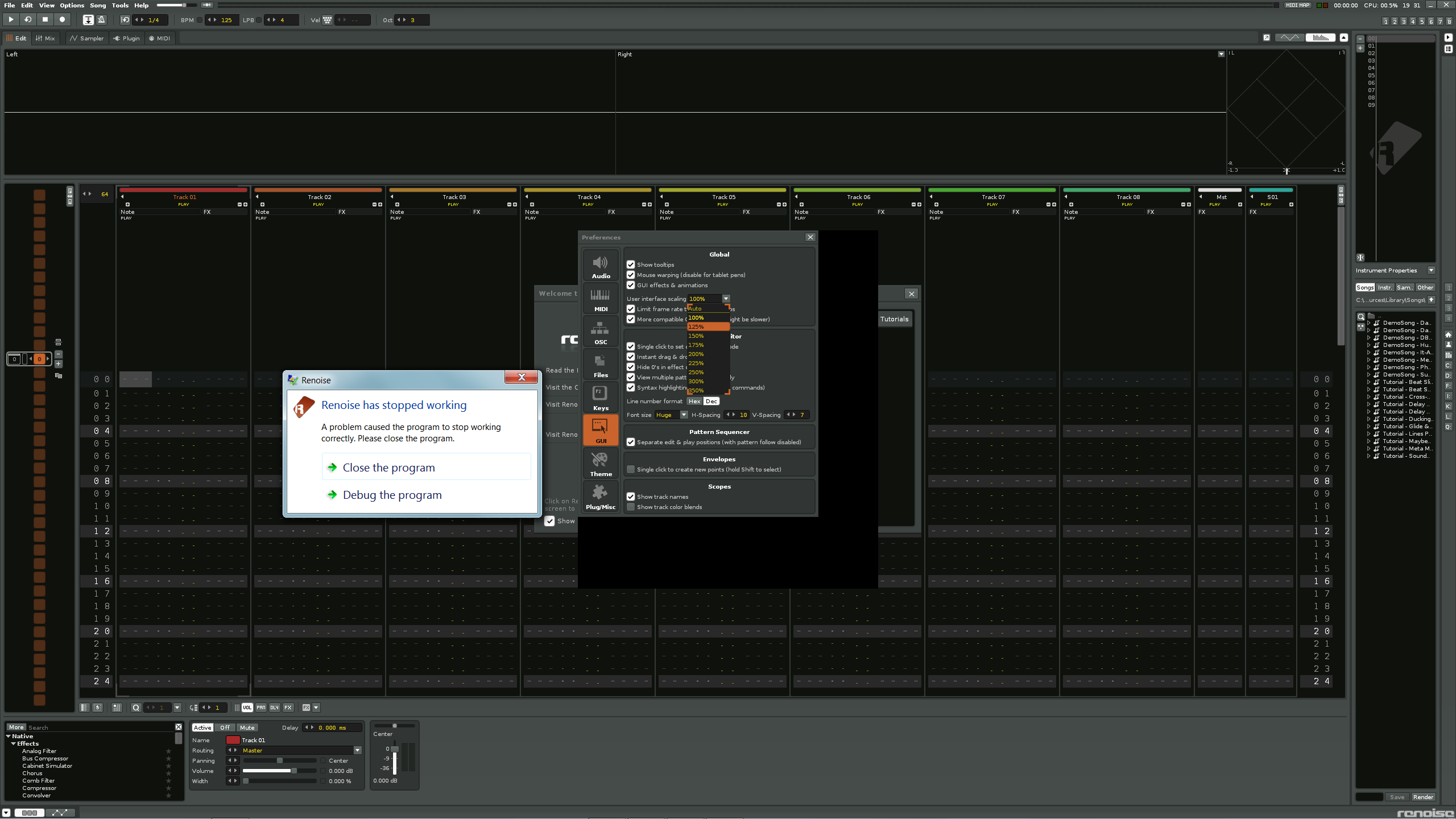
I see. Thanks for the details. It may be possible to somehow use HiDPI screens in Windows 7, but it will be a hack and we don’t support it. The only Windows version which properly deals with external non HiDPI windows (plugin windows in Renoise) is Windows 10, so you should sooner or later upgrade to Windows 10 anyway if you’re planning to use plugins in Renoise (or Studio One).
But to work around this problem, try opening the Renoise preferences in a text editor while Renoise is closed and change the scaling option there. Maybe this works for you.
You’ll find the config file at “Help” → “Show Preferences Folder”. The config file is called Config.xml, the scaling option is “UIScaleFactor”. Available settings are the ones that you see in the dropdown menu.
I’ll have a look at the config file later, Studio One is my primary DAW in any case. With regard to plugin scaling, that’s either hit or miss even with Windows 10, because the plugin or application host like that of Kontakt or Reaktor needs to be Hi-DPi aware regardless. Personally I avoid plugins which are too small to be visible at 1440P resolution and use only those which have GUI scaling such as U-HE’s. But it’s disapointing to find that Renoise is buggy like this. For example, I can switch resolutions ok once, then when you repeat the same action again a crash occurs. This is random and thus i can only assume that there ares still critical bugs that you need to resolve. For reference… Studio One has never crashed when switching HI-DPI modes…So it’s not a really a hack, it’s something that works flawlessly.
No, they don’t. Separate Windows can have different DPI settings in Windows 10. Many hosts are making use of this now. Not sure how Studio One deals with this though.
Indeed. Let’s try to find out why this is breaking for you. This is not normal behavior. Could you please post your log file?
With Studio One 4.5 and Windows 10 (latest version) there is an option to scale plugins, but it will only work with plugin’s that are Hi-DPI enabled, if they are not they won’t scale. With Reaktor and Kontakt are not Hi-DPI aware yet, if you want bigger plugin’s, you need to build bigger more visible GUI’s…
But anyway, here’s what matters, the crash log files, all 7 of them that relate to the resolution scale switching.
I can’t upload as an attachment because the forum doesn’t support zip / rar files… so I’m having to do this vie drop box.
We’ll need the Renoise log file, not the Renoise songs. You can find it by clicking on “Help” → “Show the Log File…” in Renoise.
Also, does this solve your problem:
I sent you the crashlogs from this location… \AppData\Roaming\Renoise\V3.2.0\CrashBackups
Did you look at the log file I posted above ?
Update: Renoise 3.2 instability and crash to desktop when re-scaling the GUI, looks to be resolved after a complete system shutdown and restart. All scale settings function as intended from 100% to 200%. This was previously limited to 100% and 125% but was very buggy.
This topic was automatically closed 2 days after the last reply. New replies are no longer allowed.