Mac OS X has a built in .zip maker which is handy but it includes metadata like .DS_Store and __MACOSX.
Renoise has a problem if you used this to create your xrnx. Also those files show up if you were to extract on a PC which is kind of confusing.
2073 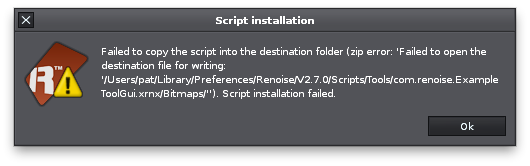
This free app http://www.kekaosx.com/en/ let’s you you create .zips that don’t have any of the metadata so they’ll install nicely on Renoise.
alternatively http://www.sopht.jp/en/cleanarchiver/ or http://www.yellowmug.com/yemuzip/ can do the same thing
So install and run it. Change format to ZIP. Tick the box to remove resource forks, i think this stops ds_store from being included.
2077 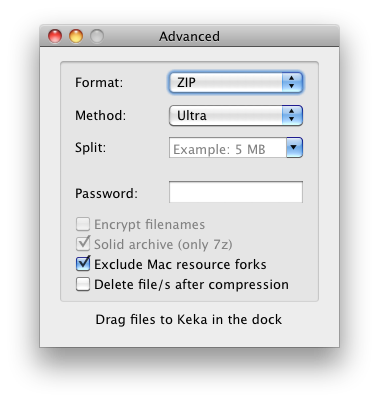
Select the files of your script
2076 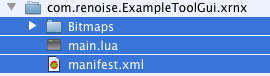
Drag those files to the Keka icon in the dock and it will produce a .zip
2070 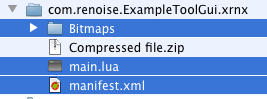
Once the .zip is created right click on it and select Get Info
it’ll look like this
2071 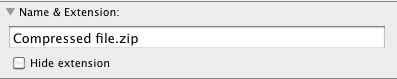
type in the new name making sure it ends in .xrnx and press enter e.g. ExampleToolGui.xrnx
2072 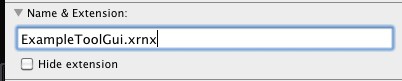
Now you should be able to install successfully
2074 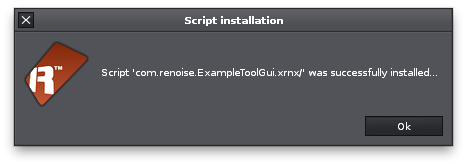
Even after the xrnx installer error is figured out I think it’s still good advice to produce clean .xrnx files.
You can always use Bantai’s script to export XRNXs http://tools.renoise.com/tools/create-tool