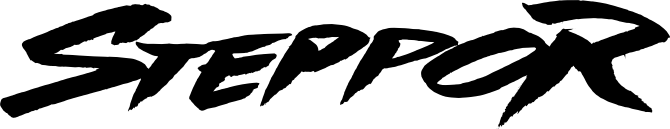
I published a new version of Stepp0r today.
Have a look at the Changelog.
You can download it here.
You can help develop it here.
I’m happy for feedback.
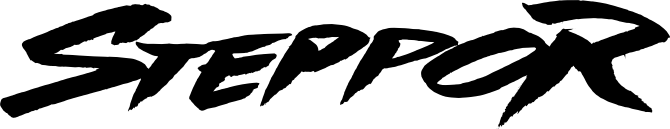
I published a new version of Stepp0r today.
Have a look at the Changelog.
You can download it here.
You can help develop it here.
I’m happy for feedback.
Cool tool, simple enough to use and seems pretty stable - I had no errors while trying it out.
But, what does the “stepper mode” do (the up/down arrows) ?
Thanks for the compliment.
I hope by now you know what the Up and Down arrows mean, but :
They should do pagination on the pattern. Because you have 32 steps, but your pattern might have 64 or more lines you can page through the lines (+ and - 32 steps) when you have a zoom factor (user1/2 keys) of high resolution (eg. 1 step = 1 line ).
Ah, I completely missed out on that.
Perhaps because I was playing around with some really short patterns.
One useful feature would be if SteppOr could read notes from the pattern, so that it would respond when you’re moving between patterns.
Right now, it’s working fine as a “forget the computer” type control, but it’s a little tricky when you are using both.
Anyway, great work and awesome first post 
One useful feature would be if SteppOr could read notes from the pattern, so that it would respond when you’re moving between patterns.
Right now, it’s working fine as a “forget the computer” type control, but it’s a little tricky when you are using both.
It should do it but not perfect (when you zoom in and out you should get a refresh).
The Issue is not that easy to solve right now. It should be possible to solve it via notifications, but this might result in slowing down renoise a lot, which is not an option at all. Maybe I’ll find a nice way to recognize note changes.
Anyway, I’ll create an issue on Github for that.
I’m open for more feed back like this. (thx danoise)
Hi,
I like it much 
For me would be more good if i can set the note/notes and lenght from a midi keyboar, example: push on step 1 then play a note or chord on the keyboard and it store the result, i don’t know if it’s possible but will be more faster and free more pad for the steps; then a page where to trig the patterns like gridpie or similar 
I’ have a problem, i see a lot of green led appear on the step area, maybe it’s my problem.
Hope you continue to develop, and sorry for my english.
Hey jagiz,
sorry for my delayed response, I did not receive emails for this thread, but now I’ll be notified instantly 
I did not quite get what you mean by your Idea. If you speak german, you can send me a private message, post it again here in german or you can create an idea here(in german or english).
But maybe it would help you to use the OSC server to play the sounds, put the pattern editor in record mode and follow the played note. This should record your input like using a keyboard.
About the green LEDs. I would guess you have a high LPB rate like 8 or 16. Because of this the LEDs (of the past steps) will not be updated/removed.
I create a bug-ticket for that (but for version 0.4).
Thanks for your response.
Now this is really useful step sequencer that complements the duplex one, thank You very much for Your work!
I think the play/stop playback would be nice addition on one of unused launchpad buttons.
Thank you. I just finished the Roadmap for the next release (on github), almost all buttons will get functionality.
But maybe there will be a play/stop knob after the 0.4 release.
Great!!
i seem to be getting a lock up…
C:\Users\Slippy\AppData\Roaming\Renoise\V3.0.1\Scripts\Tools\com.mrVanDalo.Stepp0r.xrnx\main.lua’ failed in one of its notifiers.
Please contact the author (Ingolf Wagner (palipalo9@googlemail.com)) for assistance…
.\Layer/Launchpad/RotationRight.lua:75: Script execution terminated by user.
stack traceback:
[string “do…”]:37: in function <[string “do…”]:35>
.\Layer/Launchpad/RotationRight.lua:75: in function ‘set_matrix_right’
.\Layer/Launchpad/Launchpad.lua:133: in function ‘set_matrix’
.\Module/Keyboard/Keyboard.lua:188: in function ‘matrix_clear’
.\Module/Keyboard/Keyboard.lua:178: in function ‘matrix_refresh’
.\Module/Keyboard/Keyboard.lua:83: in function ‘_activate’
.\Module/Module.lua:23: in function ‘activate’
.\Mode/Mode.lua:58: in function ‘__activate_mode’
.\Mode/Mode.lua:23: in function ‘callback’
.\Mode/StepperMode.lua:67: in function ‘__update_mode’
.\Mode/StepperMode.lua:73: in function ‘_activate’
.\Module/Module.lua:23: in function ‘activate’
.\Init/LaunchpadSetup.lua:75: in function ‘activate’
main.lua:64: in function ‘run_callback’
.\Init/MainUI.lua:272: in function ‘run’
.\Init/MainUI.lua:227: in function <.\Init/MainUI.lua:223>
i have to unplug the launchpad before renoise spits out an error, the lockup happens randomly, i have tried disabling other tools that may be interfering…
[edit] seems this could be a dodgy usb cable.sorry…when the usb cable moves slightly out of place the tool locks up,…ive replaced it 
I only had a short try, but at a first glance it seems to be a great tool. I really like how easy it is to set up and to work with. The lack of a GUI let you focus on the Launchpad and don’t seduce to look at the screen. Also the rotate function is a nice addition. I definitely have to spend more time with it and discover all features and the workflow. Thank you Palo van Dalo!
Thank you for the feedback, I’m actively working to improve the workflow and experience.
i have to unplug the launchpad before renoise spits out an error, the lockup happens randomly, i have tried disabling other tools that may be interfering…
[edit] seems this could be a dodgy usb cable.sorry…when the usb cable moves slightly out of place the tool locks up,…ive replaced it
Hmm, this is still a bug in my opinion. I have to find out if I can fix it or it’s something inside Renoise, I can’t fix.
Add new release 0.50. Have look at it here. You can also use the renoise plugin updater to update it (I guess).
New Version available Ladies and Gentleman !
This time you can edit the pattern matrix too. 
Have a look at it here
Finished the last Tutorial today :https://www.youtube.com/playlist?list=PLP33x-q_GftbAShXZNgYW9bfoFeGre19S
Loving this tool sir 