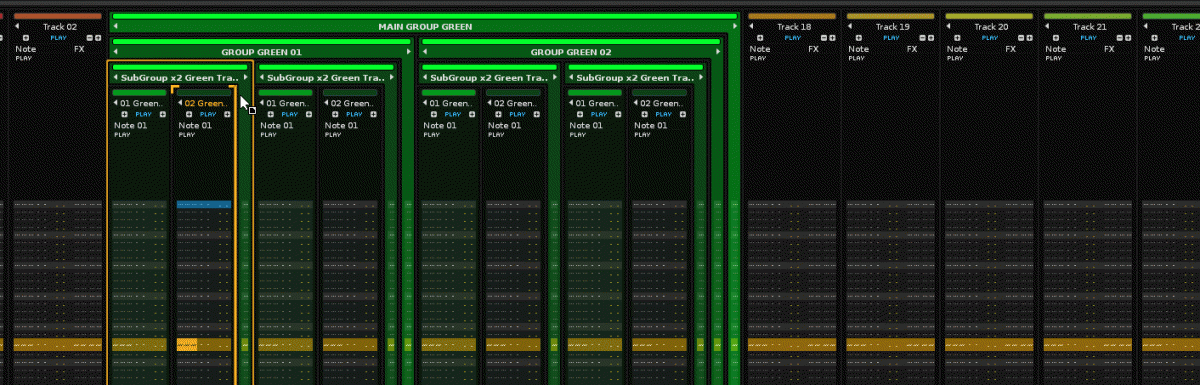Hey Raul, a quick answer. I tried looking at your examples, and offer you a bit of feedback:
Regarding (1) and (2): Groups and tracks allow you to assign a custom color, yes. But this custom color is gone, the moment you duplicate something.
You could_argue_that it should retain the color, but it’s strictly speaking not a bug.
Luckily, since this is all in the context of your self-developed tool, keeping control of those colors should be completely within reach? Keep track of the … eh, well, tracks, and apply “your” palette to any newly created/duplicated tracks. If you’ve not already done so, what you need to add to your tool is the ability to monitor the tracks themselves, and respond in an intelligent manner when new tracks appear.
As for (3), not sure what you mean by “sort”?
And (3) and (4), is this relating to normal Renoise usage or when only scripting through the API?
Wow! I think commenting on the use of a tool has been a mistake here.
Forget the tools! Focus on internal behavior of Renoise.And forget for a moment the code to build tools…
For 1 and 2), color is a feature of the track, it should be duplicated too, and not force the user to constantly change the color.The sun colors are useful, even for cloning.It’s not a point of view, it’s how it should work (as if you were duplicating “a png image”, clone the name, the notes, the order of the tracks inside the group, all!).I suspect it relates to the following points.
The theme of colors is important, too. If you use a color and a high color blend in all its clues and groups, when cloning, it is absurd that the colors and colors blend disappears.Has no sense.
Imagine that cloning is like copying an image.
“Sort”, order of the tracks: track one is in position 1, track 2 is in position 2, track 3 is in position 3.When you clone a group with tracks, the tracks are reversed.
Everything I written on this topic has to do with the internal behavior of renoise, under the hood, without using tools.
I think there are several related problems, caused mainly by the theme of sorting groups and tracks.
I will try in depth, because I think it is important.
Renoise 3.1. Windows 10 x64 and please, have a little patience.
CASE 1. Perform the following steps:
- Start Renoise (a new project)
- Insert a Group (A) in pattern editor
- Insert several tracks inside the Group (A).Each track occupies a certain position.
- Change the colors and up the background blend to 99 in group, and 50 in all tracks inside the group.The checkbox “Apply to all tracks”, must be off, otherwise, all tracks and groups use the same value in background blend, and it is impossible to differentiate.
- Clone the Group (A) using the mouse (CTRL + drag and drop with the mouse)
Several unexpected results:
- Background blend is not respected (the value in each track and group).
- Colors is not respected.
- The order of the tracks within the group are reversed. They are upside down.
Clone must be like copying an image png.You get two equal things as a result.Renoise does not get it.
CASE 2.Perform the following steps:
- Close and start Renoise (a new project)
- Insert a Group (A) in pattern editor
- Insert several tracks inside the Group (A)
- Collapse FX columns Group (A) (Ctrl+K).This step only collapses the FX columns of Group (A).Do not collapse the whole group (CTRL+J)
- Clone the Group (A) using the mouse (CTRL + drag and drop with the mouse).
Several unexpected results:
- Cloned Group appears completely collapsed.This makes no sense.
- Expanding the group, equally the order of the tracks within the group are reversed. They are upside down.This makes no sense.
Clone must be like copying an image png.You get two equal things as a result.Renoise does not get it.
CASE 3.Perform the following steps (Include more tracks and group levels the result gets worse):
- Close and start Renoise (a new project)
- Insert a Group (A) in pattern editor
- Insert several tracks inside the Group (A)
- Insert a Group ( B )in pattern editor
- Insert several tracks inside the Group ( B )
- Insert a Group ( C ) in pattern editor
- Places the Group (A, with their tracks) and (B with their tracks) inside the Group ( C )
- Collapse FX columns Group ( C )
- Collapse FX columns Group ( B )
- Collapse FX columns Group (A)
- Change the colors of inserted groups and tracks.You can skip this step if you want.
- Change randomly and individually the background blend of each inserted track and group.Be patient (the more tracks you insert, the longer it will cost you this step).
- Clone the Group ( C ) using the mouse (CTRL + drag and drop with the mouse)
Several unexpected results:
- Cloned Groups (#C, #A and # Bappears completely collapsed.This makes no sense.
- Mysteriously, cloned collapsed groups (#A , # B ) inside the parent group ( #C ), these groups are blocked. You can not expand them!This is very serious.
- Background blend is not respected (the value in each track and group).
- Colors is not respected.
- The order of the tracks within the group are reversed. They are upside down.
- The tracks no longer appear within groups.This is very serious.
- There is a serious problem with ordering/sort tracks and groups.Renoise does not put the tracks and groups in their correct position.
CASE 4 :Perform the following steps (more groups levels):
- Repeat the CASE 3.
- Repeat the CASE 3 again (Obviously without restarting renoise).
- Insert a Group (D) in pattern editor.
- Place the CASE 3 (step 1) and CASE 3 (step 2) inside the Group (D).
- You can try more things. Insert more group levels, and play with the settings of each track and inserted group.
Several unexpected results:
- A disaster of epic proportions!
Please try all these cases, and check for bugs under the hood of Renoise 3.1.0 which are serious…
Please, “clone” implies copying everything the same: name, color, background color, number of note columns visible, number of fx columns visible, notes, dsp chain, etc. All!And this must be respected when cloning on an individual track, and also on several group levels with many tracks.What the user expects is just that, an identical image , of everything.
On the other hand, Renoise 3.1 needs a deep revision of the behavior regarding color and background color of tracks and groups and clone.Remember, clone = “image”, anything different is a disaster independently of other errors. Otherwise, cloning loses its usefulness.
Note: excuse my English. I may not express myself perfectly