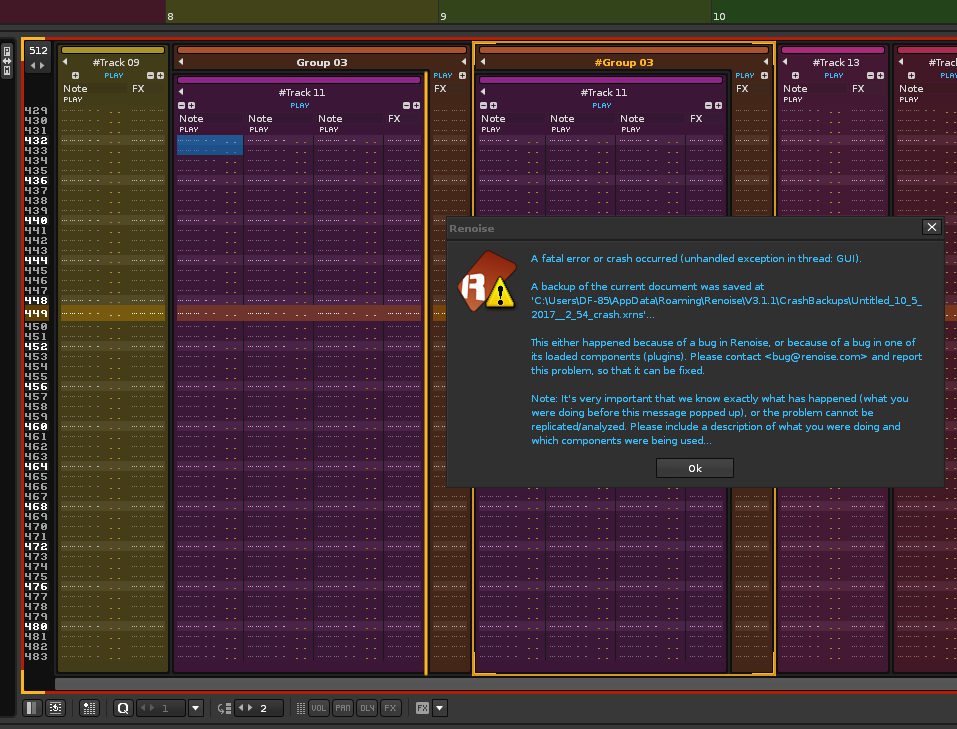R3.1.1 x64, Windows 10
For my part, I checked the bugs where I was involved in the past:
-Notesplaced on thelastlineineach pattern,donotappearinMatrixEditor?
[fixed] Notes at end of the pattern missing in Matrix with max. zoom
This seems to work correctly. Tested even with 512 lines per pattern.
-Tracksare swapped aroundwhencloning agroup:
[fixed] Cloning track group: assigns new colors & other things
Group cloning now clones clues and child groupsand its properties correctly, by dragging the parent group with CTRL.But for some reason, there is still something that does not work properly with " Collapse/Expand Group".To verify this, create a parent group with several random child groups, and within those groups add multiple child tracks. Then collapse several groups randomly and clone the parent group. Final cloning does not return the same order of collapsed groups.
On the other hand, to clone a group, it is only possible by pressing CTRL and dragging with the mouse the desired group.
I think it is not possible to assign a keyboard command for “duplicate group”, nor does an option appear in the group drop-down menu, something like Group/Duplicate, Group/Duplicate (incl. Patterns),same as the track menu.
After trying other things, I found this:
Basically, I created a group with a child track. Then I’ve cloned the group. Finally I have dragged the cloned group into the first group, and the error appears.After this error, Renoise 3.1.1 automatically closes.This error has appeared after I have been manipulating groups and tracks, cloning, creating, deleting, collapsing/expanding the tracks and groups randomly. Maybe it’s related.I do not think he has manipulated more than 40 tracks/groups.
Click to view contents
CrashLog: Handling Exception! Code : C0000005
CrashLog: 0000000140926930: l9_ippsSin_64f_A50 +748240
CrashLog: 000000014032B7E1: l9_ippsSin_64f_A50 +14D0F1
CrashLog: 00000001403B2396: l9_ippsSin_64f_A50 +1D3CA6
CrashLog: 00000001402FFA9C: l9_ippsSin_64f_A50 +1213AC
CrashLog: 0000000140366D29: l9_ippsSin_64f_A50 +188639
CrashLog: 0000000140BC265D: l9_ippsSin_64f_A50 +9E3F6D
CrashLog: 0000000140BC21D9: l9_ippsSin_64f_A50 +9E3AE9
CrashLog: 0000000140BBDDF2: l9_ippsSin_64f_A50 +9DF702
CrashLog: 0000000140BD7D1B: l9_ippsSin_64f_A50 +9F962B
CrashLog: 0000000140BC265D: l9_ippsSin_64f_A50 +9E3F6D
CrashLog: 0000000140BC6857: l9_ippsSin_64f_A50 +9E8167
CrashLog: 0000000140BC21E7: l9_ippsSin_64f_A50 +9E3AF7
CrashLog: 0000000140BC59BD: l9_ippsSin_64f_A50 +9E72CD
CrashLog: 0000000140BC71D5: l9_ippsSin_64f_A50 +9E8AE5
CrashLog: 0000000140BC6204: l9_ippsSin_64f_A50 +9E7B14
CrashLog: 0000000140BC21E7: l9_ippsSin_64f_A50 +9E3AF7
CrashLog: 0000000140BC2761: l9_ippsSin_64f_A50 +9E4071
CrashLog: 0000000140BC238C: l9_ippsSin_64f_A50 +9E3C9C
CrashLog: 0000000140BBE5BA: l9_ippsSin_64f_A50 +9DFECA
CrashLog: 0000000140BDA2E4: l9_ippsSin_64f_A50 +9FBBF4
CrashLog: 0000000140394529: l9_ippsSin_64f_A50 +1B5E39
CrashLog: 0000000140397779: l9_ippsSin_64f_A50 +1B9089
CrashLog: 00000001403A48A7: l9_ippsSin_64f_A50 +1C61B7
CrashLog: 00000001404B2F78: l9_ippsSin_64f_A50 +2D4888
CrashLog: 000000014045D57D: l9_ippsSin_64f_A50 +27EE8D
CrashLog: 000000014093A804: l9_ippsSin_64f_A50 +75C114
CrashLog: 0000000140931117: l9_ippsSin_64f_A50 +752A27
CrashLog: 000000014045D57D: l9_ippsSin_64f_A50 +27EE8D
CrashLog: 000000014046ED20: l9_ippsSin_64f_A50 +290630
CrashLog: 0000000140939504: l9_ippsSin_64f_A50 +75AE14
CrashLog: 0000000140939578: l9_ippsSin_64f_A50 +75AE88
CrashLog: 0000000140939A43: l9_ippsSin_64f_A50 +75B353
CrashLog: 000000014092FDBE: l9_ippsSin_64f_A50 +7516CE
CrashLog: 0000000140858046: l9_ippsSin_64f_A50 +679956
CrashLog: 000000014083A62E: l9_ippsSin_64f_A50 +65BF3E
CrashLog: 00000001405FA476: l9_ippsSin_64f_A50 +41BD86
CrashLog: 00000001406A5064: l9_ippsSin_64f_A50 +4C6974
CrashLog: 00000001406A5F92: l9_ippsSin_64f_A50 +4C78A2
CrashLog: 00000001405DCE89: l9_ippsSin_64f_A50 +3FE799
CrashLog: 0000000140552C83: l9_ippsSin_64f_A50 +374593
CrashLog: 0000000140570922: l9_ippsSin_64f_A50 +392232
CrashLog: 000000014055A62D: l9_ippsSin_64f_A50 +37BF3D
CrashLog: 00007FFC53AEBC50: CallWindowProcW +004D0
CrashLog: 00000000135DA780: ??? +00000
CrashLog: 0000000000000202: ??? +00000
Application: Caught an unhandled fatal exception (Thread: GUI)!
Application: Saving a backup...
Error Message: A fatal error or crash occurred (unhandled exception in thread: GUI).
Error Message: A backup of the current document was saved at
Error Message: 'C:\Users\DF-85\AppData\Roaming\Renoise\V3.1.1\CrashBackups\Untitled_10_5_2017__2_54_crash.xrns'...
Error Message: This either happened because of a bug in Renoise, or because of a bug in one of its loaded components (plugins). Please contact and report this problem, so that it can be fixed.
Error Message: Note: It's very important that we know exactly what has happened (what you were doing before this message popped up), or the problem cannot be replicated/analyzed. Please include a description of what you were doing and which components were being used...
KeyEventHandler: Unknown DirectInput key pressed. ScanCode:'0xB7'
KeyEventHandler: Unknown DirectInput key pressed. ScanCode:'0xB7'
Application: Terminating...
DirectSound: Stop Polling...
DirectSound: Releasing Primary Sound Device...
MIDI: Shut down: Closing all acquired MIDI devices...
MIDI: Shutting down MIDI server...
MIDI: Closing MME Midi-In device 'Launchkey 61'
============================================================
Version : Renoise V3.1.1 (Feb 6 2017)
Date : 2017-10-05
Time : 03:06:28
OS : Windows 10 (x86_64)
============================================================
CPU: Found 1 enabled unit(s) with 4 core(s) and 8 logical processor(s) per unit. 4 cores, 8 logical processors are enabled in total.
Application: Showing the splash window...
Application: Initializing the API...
IPP: Detected CPU type: 0x46