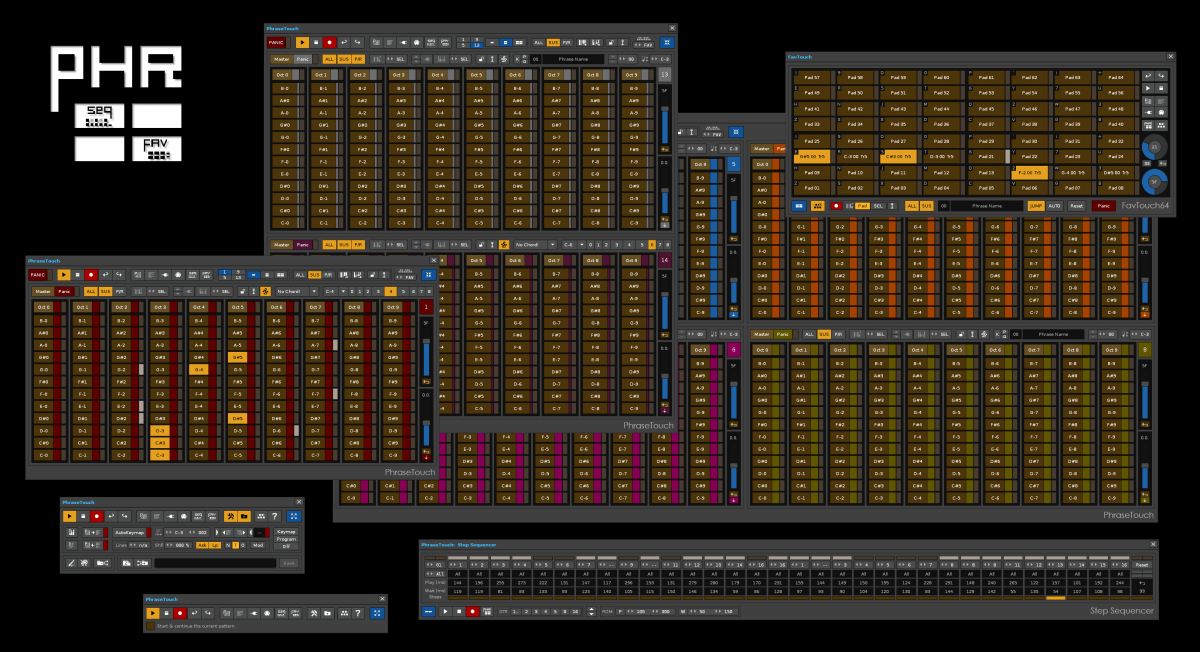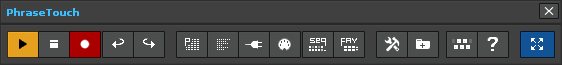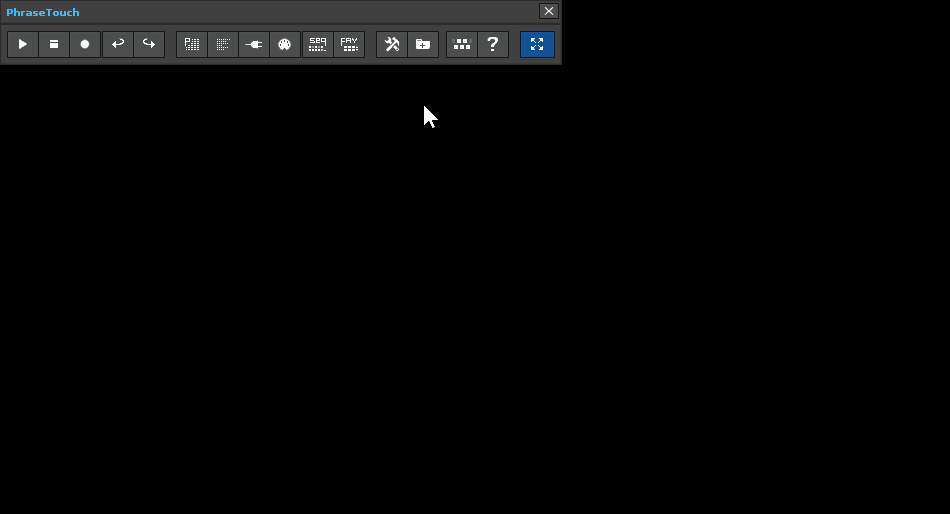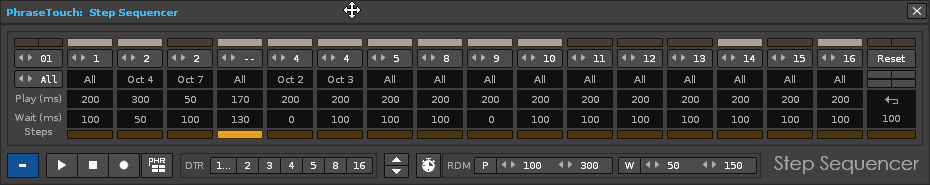About PhraseTouch
PhraseTouch is an extensive complement for Renoise (v3.1.1 and future versions) created by ulneiz , that allows the multiple trigger of notes and phrases (simultaneously), among many other things, by deploying up to 16 panels of notes. It is compatible with OSC Server , has its own keyboard commands and is widely compatible with MIDI Input. It includes a elaborated Step Sequencer (16 or 32 steps), and a panel of 32 or 64 pads for favorite routed notes, FavTouch , specially designed for MIDI Pad controllers.
It is focused on the use of phrases , the previous listening of instruments (with samples) and VSTi plugins (VST instruments) and for live recording. With it is possible to create rhythms , chords or combine phrases at the same time. You can use the Step Sequencer to previous listening and find your favorite sound textures. It can be very fun!
How to start?
PhraseTouch integrates a User Guide in HTML format. Download and install this tool and press the button “?” to access it. Please, read this User Guide carefully to learn how to use it! Please, pay a lot of attention to section 4 “How to start? Previous considerations…” of the User Guide. It is advisable that you follow these guidelines to get the best experience… Enjoy it!
PhraseTouch download
PhraseTouch is available in the tools section at www.renoise.com:
- First version (May 2018), PhraseTouch v1.0.084 (old)
- Next version(May 2018), PhraseTouch v1.1.085 : (old)
- Next version(May 2018), PhraseTouch v1.2.086 : (old)
- Recent version(June 2018), PhraseTouch v1.3.089 :http://www.renoise.com/tools/phrasetouch
Click to view contents
Updates & bug fixes
In case that any user finds an error or bug, or suggestion to improve this tool, let it know in the forum of the PhraseTouch tool…
First release (May 2018): PhraseTouch v1.0.084
Update release (May 2018): PhraseTouch v1.1.085
Modified PhraseTouch: retired 2 notifiers for higher initial load (during loading of the tool).
Added PhraseTouch: panic included in stop button (stops the sound of the tool and the song), even when the song is stopped.
Modified PhraseTouch: behavior of the general buttons ALL, SUS and P/R.
Added FavTouch: activated the sound when import favorite notes when ALL, SUS and P/R are disabled).
Modified User Guide: updated the related information.
Update release (May 2018): PhraseTouch v1.2.086
Modified PhraseTouch + Step Sequencer: Improved synchronization for the “Play” keyboard command [Ctrl + Space] between the pattern and the Step Sequencer for live recording.
Added Step Sequencer: new Time Calculator to synchronize the playback of the pattern with the Step Sequencer for live recording.
Added/modified PhraseTouch: Review of keyboard commands and new commands added.
Added to all: Included the names of commands inside the tooltips.
Modified User Guide: updated the related information.
Update release (June 2018): PhraseTouch v1.3.089
Added PhraseTouch: now includes track selection control and instrument selection control via MIDI Input.
Modified PhraseTouch: review of some link controls for MIDI Input.
Added PhraseTouch + FavTouch: compatibility of “soft takeover” to faders, 270 degree turn knobs, popups and valueboxes, all for MIDI input.
Added PhraseTouch: Advanced Editor Panel (AEP) with new controls for horizontal and vertical edition of notes/rows (copy/move/swap…). Includes new keyboard commands.
Modified to all: change of “renoise.song()” locals to global unique.
Modified User Guide: updated the related information.
Thank you all!
I want to thank the following members of the forums: 4Tey , joule , afta8 , ffx , danoise and dblue for his help during these last months… And a very special thanks to Circe , for his great help with the concept of the tool, the construction of phrases, information about chords and the test sessions. Thank you so much!
Have fun!!!