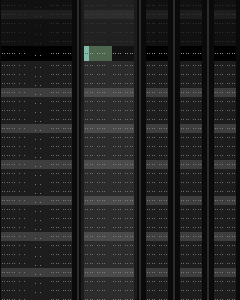genpad 
The idea is to have some handy popups that can be controlled with a few keys (mostly just the arrows) to offer a sort of gamepad like control-scheme (although the tool doesn’t respond to actual gamepad inputs out-of-the-box).
Provides key-bindings under Tools in both the Pattern Editor and Phrase Editor, they can also be launched from the right-click context menu inside each editor. Look for entries named as genpad - [name-of-pad].
Currently two pads are available, one for generating rhythms and one for creating chords.
euclidean 
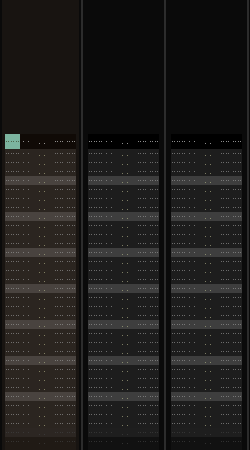
Generate euclidean rhythms from a set of notes in a pattern or a phrase.
usage
- Have some notes in a pattern or a phrase
- Launch the euclidean genpad.
- Select parameters using the
UpandDownarrow - Adjust them by pressing
LeftorRight(holdCtrl/Commandfor bigger steps) - The pattern will be continuously changed while you are adjusting
- Press
Enteror bounce around when you are happy
You can start from a single note or multiple notes, you can even use chords or a mix of single notes and chords. These notes will be collected when you launch the genpad and will be used as a note-pool to fill your pulses. If there are less notes in the pool than pulses you picked, they will be repeated over and over.
You can select a range inside the pattern to only generate the rhythm there, if you haven’t selected anything or only selected a single line, the rhythm will be generated over the entire pattern.
parameters
rhythm
pulses- the number of pulses to distribute over the selected stepssteps- how many steps to distribute the pulses overrotate- rotate the generated pulse-rhythm across the stepsoffset- rotate the resulting rhythm by a line offset in the pattern
notes
cycle- cycle the pattern of notes you have (if you only selected a single note or the same one multiple times, this parameter will have no effect on the output)repeats- number of times to use each note from your note-pool, for example if you have notes C, E, B and setrepeatsto 2 the pattern will contain notes as C, C, E, E, B, B
swing
swing- the amount of swing to apply to pulses that fall into the swing-windowsize- how many lines to repeat the swing pattern over, by default this should match your LPBwindow- where to start applying the swing inside thesize, for example if you have 4 lines-per-beat with a swingsizeof 4, a window of 2 will mean the swing amount will be applied to lines 3 and 4 in each beatshift- shift the swing-window around to swing different parts of the beat
delay
delay- apply a uniform delay to every generated notesnap- by default the generated notes will be quantized to lines, if you want actual equal distribution of pulses you can switch this tononeand have wonky rhythms
You can reset each parameter to the default value using Backspace.
chorder 
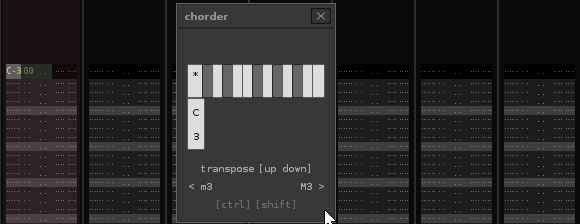
Create chords faster by stacking intervals.
usage
- Launch
chorderfrom the pattern or phrase editor - Press
Rightto stack notes a consonant interval apart from the last note - Press
Leftto do the same but for dissonant intervals UpandDownwill change the selected intervals and the last note as well, the currently active intervals will be displayed at the bottom of the window.Backspacewill remove a note
Consonant intervals include major and perfect intervals while dissonant intervals include minor or diminished intervals. This allows you to quickly type out chords of different qualities using combos as if your were in a fighting game.
For example…
- pluck a major seventh chord by doing


- or bath in a minor seventh with


- go far out with a dominant seventh sharp nine by executing




- or spam the circle of fifths with







…
You can also access different functions to modify your chord further by holding down Shift or Control/Command
holding shift
LeftandRightwill move the bottom note up - and the top note down - an octave (or more if the same note already exist at that octave)UpandDownwill shift the entire chord by octaves (or semitones if you hold downControlas well asShift)
holding control
LeftandRightwill select the previous or next note in the chord (displayed with a*sign at the top), you can useBackspaceto delete the currently selected noteUpandDownwill transpose the selected note
play and retrigger
Only relevant in the Pattern Editor
If playing the edited pattern on loop to listen to your chord isn’t enough, you can somewhat preview the edited notes by playing the pattern from the currently edited line by pressing and holding down Space (playback is stopped when you let go).
You can also toggle retrigger mode with Shift + Space, this will automatically retrigger the pattern whenever you add or modify notes.
vim keys
If you are using vim or just don’t like arrows keys, you can also use the H⯇ J⯆ K⯅ L⯈ keys to navigate, and X instead of Backspace.
download
see the source on gitlab
download from direct link (this zip includes all my other tools as well)
consider donating ![]()