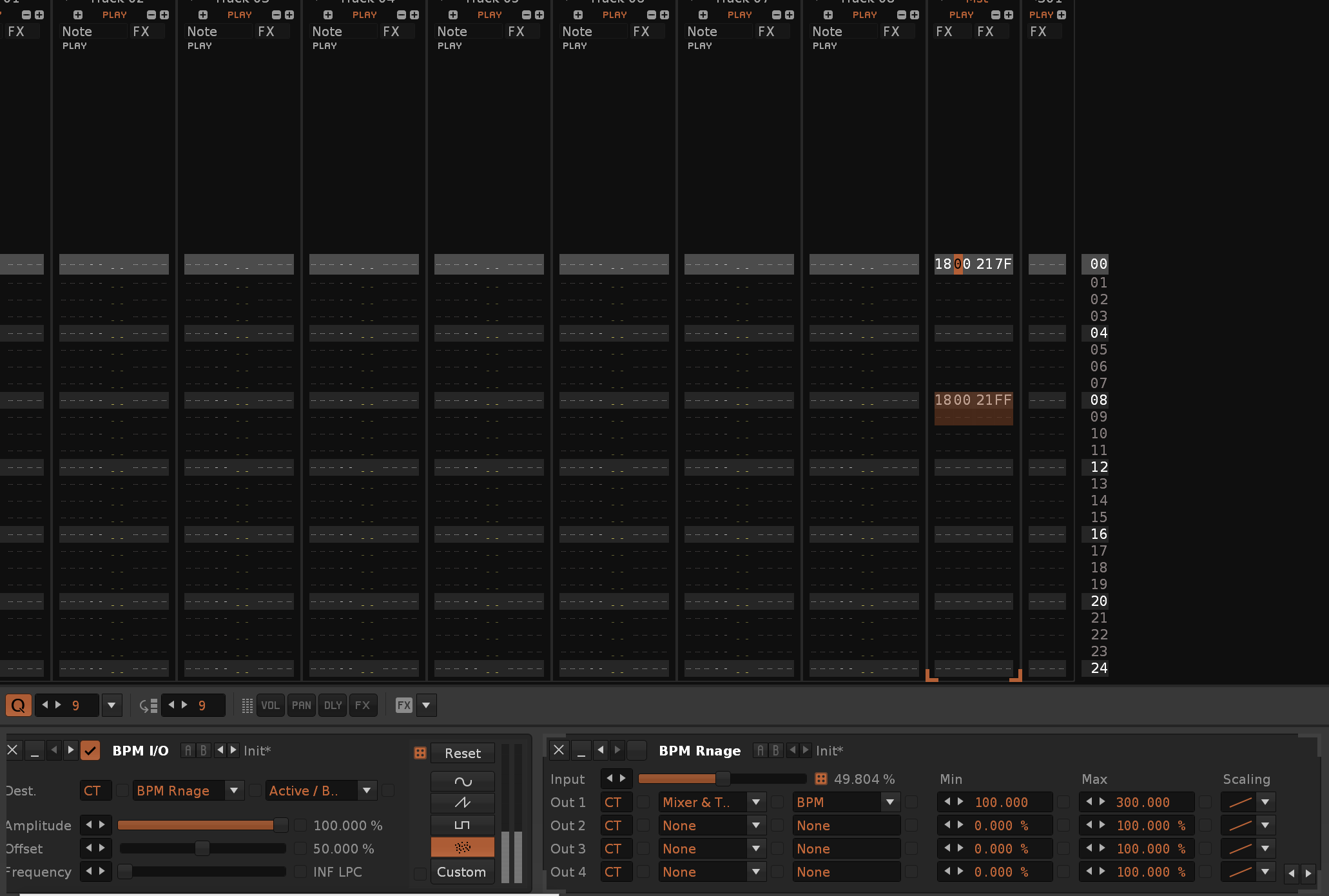These are some ideas in no particular order:
A bit more functionality in “Y” effect: this is a secret gem for creating interesting, generative music. I’d like to see it become a bit more flexible, or perhaps introduce other probability effects if “Y” cannot be further modified.
Example: Instead of “trigger note with probability x” how about “trigger note with probability x unless the track has already done so for another note in the last y lines”?
This gives some more control over when notes appear so that they don’t jumble up on each other. There are other ways to expand the probability aspects of Renoise for the better.
—
Some sort of “seed” or note map for when you have probability (“Y”) in your songs, which is generated each time the song is played or rendered. This ensures that if you render the song twice, it will sound exactly the same despite the probability events as long as the seed or map file of the first render is fed into the settings of the second.
This matters because often times generative music will be rendered and upon playback, especially over repeated listening, it gets a certain character that would be lost if the song is re-rendered with notes falling in a different pattern due to “Y” effects. But what if you like the song you have rendered but need to go back in and change a few things? You’d have to re-render and then lose the character of that initial render. There should be a way to edit the song further and then re-render it but with all the previous “Y” events occurring in their initial way.
—
An ideas or scratchpad section so that you can create either an individual track in a pattern or entire patterns and not have to place them anywhere in the pattern matrix until you want to. Someone once said that phrases accomplish the same thing but in my experience that doesn’t work well.
The Game Boy tracker LSDJ does this very well. You can create little patterns and they each get assigned a number, but you are not obligated to place that pattern anywhere in the song unless you want to. Then, in the pattern matrix you assign pattern numbers at each position to create the song.
This lets you jot ideas as individual parts and then figure out later how to put them into the song. I don’t think Renoise has a good way of doing this yet. Sure, you can just tack on extra “idea” patterns to the end of your song and then mute them or delete them later but it is not a great solution. LSDJ implements it perfectly IMO.
—
As I get more experience with Renoise I feel better about making music inside of it, but often times looking at the patterns while playing a song feels like being in the Matrix. It’s not THAT intuitive, though it can work of course. Instead of reading pitch data as it flies by, how about a visual way of seeing what each track is doing? To help you better analyze your own songs and those of others.
One idea is to have a widget or screen section that displays a tiny row of boxes (sort of like drum pads on a Midi controller but only occupying one row), with one box for each track. As the song plays, each box can change color to signify the pitch, for example if C1 was blue, C4 was green, C8 was red (a rainbow spectrum), each box would change rapidly in color as the notes of each track play. This would give a good visual reference for what each track is doing and help understand pitch and note data a lot faster. There’s many other ways of doing this, too. Whatever would work best from a developer standpoint is fine with me.
—
Perhaps this helps with 3.3 development. Anyway, Renoise is an amazing piece of software and I’m happy to be using it more. Like many of you, current global events have given me more time to enjoy making tracker music.
Stay safe, everyone