Note Off Row? - just search ‘off’ in shortcuts to find:
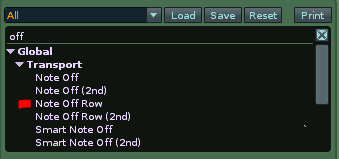
In my Note Off tool there are also extra related shortcuts that won’t overwrite notes, but ‘fills in the gaps’ if helpful:
Also included are two
Extra Short-cuts :"Add Note-Offs To Empty Cells in Row "
"Add Note-Offs To Empty Cells in [Whole Pattern Row] "
Agree there is room for improvement there