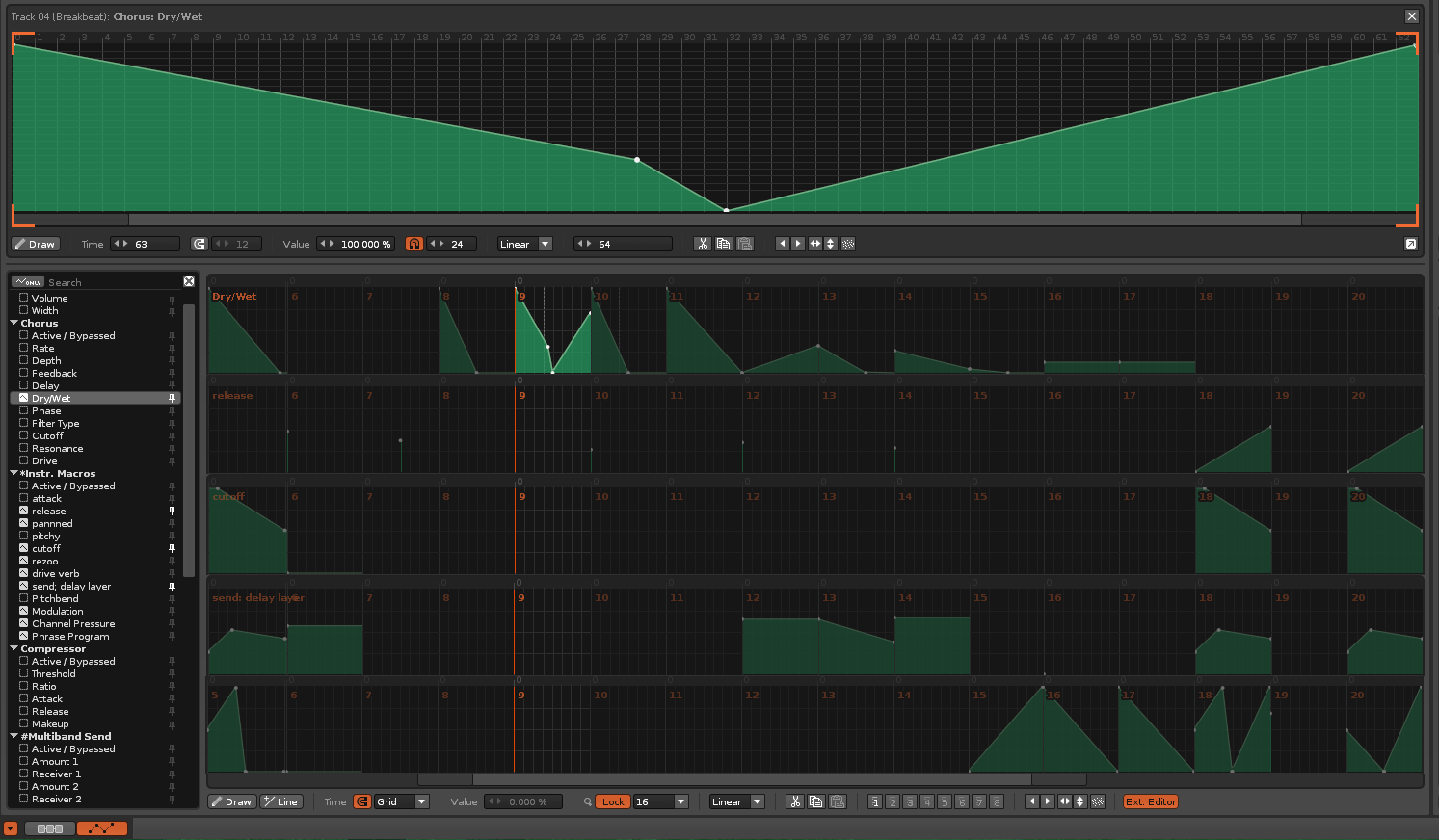This is not the same.
Also next thing that i want to see is Editing for automation of different tracks (or for several parameters for one track):
I’m with you on this one. It’s great having multiple parameters side-by-side (well, top-to-bottom) for the larger picture.
Could be implemented a single checkbox, “pinned”, which would make the selected parameter stay affixed while still allowing you to browse freely.
And then it would really make sense to allow at least a single pattern to be blown up in size (Ext.Editor button), like this:
It’s similar to the picture you did, except that I’m not taking over the space of the pattern editor.
In my version, the pattern editor would be visible where the expanded editor is - the “middle panel”.
(inviting a tool hack using the parameters of [placeholder]device to act as math operands combined to generate an automation curve)
Thank you for this!!! :
I’m with you on this one. It’s great having multiple parameters side-by-side (well, top-to-bottom) for the larger picture.
Could be implemented a single checkbox, “pinned”, which would make the selected parameter stay affixed while still allowing you to browse freely.
And then it would really make sense to allow at least a single pattern to be blown up in size (Ext.Editor button), like this:
It’s similar to the picture you did, except that I’m not taking over the space of the pattern editor.
In my version, the pattern editor would be visible where the expanded editor is - the “middle panel”.
Please Danoise, you could talk to Taktik for this issue to take priority?To meet all the ideas on this topic and look forward to improve Automation Editor.This screenshot is superb!Obviously need to add controls to improve the editing, but certainly the idea is easily seen! …A vertical scroll bar, perhaps?
Please do not let this issue be forgotten!!! I’m sure this likes everyone. It has enormous potential!!!
I hope that forum members realize the great advantages of this issue, and comment to improve…and support!!!
How is the best way to edit multiple patterns simultaneously easily?
Here I see two parts:
- Edit each individual pattern, as in the screenshot.Have several parameters in view at once is great for the control!
- Easily edit multiple patterns together.I do not speak the horizontal zoom, but how to edit multiple patterns simultaneously, with keyboard, mouse, etc.
What about the issue of overlapping several layers???Would it be too complicated?
Multi-track automation editing
+1





Yes. Even though this would be a very slick improvement, perhaps it’s worth considering further implications and maybe possible to refine the idea?
For example, what about having user definable set of “views”, where automation from any track and dsp could be added to a view?
renoise.song().automation_views – table
renoise.song():automation_view(1) – table
renoise.song():automation_view(1):parameter(x) -> { track_index, device_index, parameter_index } or perhaps “parameter_object”
In the GUI this might be implemented in a song wide “Automation views” tab, that might not seem justified, though. The benefit would be to autogenerate views like “all automation in track” or “all reverb automation in song”.
This is a good ideas, I find it painful to sync 2 or more automation tracks in the current state.
Also it is painful to only have that red line indicating playing position…to sync automation graphs with note data, which is an essential task imho.
Fun thing is that the red line syncing depends on rotating position 90° to vertical to know your position in pattern. First I thought, a blast it you’ll need time to get used, then I tried and it just worked. But it requires a lot of zapping to and fro in a pattern, because I find the easiest sync is with graphical markers, while counting through lines/grids decelerates workflow. So mark note ons/offs of chosen tracks in the automation editor somehow, it should help.
I say this, because I would find it useful to have visual representation of chosen automation graphs next to the note data. So…kind of dedicated automation tracks. You just click em, and have them at the bottom, then shift or ctrl click another and it will be above/below, and the graph tracks marked with color. Please think about this if you ever think about making vertical wavefor view audio tracks, I think this would be somehow related. I repeat, 90° turning in the head sounds strange, but at least for me it works.
I think I even once dreamt that this feature was in my renoise, but I can’t remember. Probably I woke up and then renoise was back to the normal state. Dreaming is so sad…
Vertical and with individual oscilloscope
So yesterday i asked:
Is it possible that we will see ability to create non-linear automation curves across patterns? I mean now all locked in patterns and across patterns i can draw only straight lines. I know about tools that can generate exponential curves but this is not the same when you create curves by your hands.
And got official answer about :
Right now, each automation envelope belongs directly to a specific pattern, and is therefore limited by the boundaries of the pattern itself. What you’re suggesting would require a major overhaul of the entire automation system, and we have no plans to do that any time soon.
No, no and once again no. Sad.
So yesterday i asked:
And got official answer about :
No, no and once again no. Sad.
I am commenting on this other topic related in some way.It is clear that Renoise “is parked”.Possibly add some more feature and error correction. But waiting for them to fix important things of weight, is going to be very arduous and desperate.
I am coming to the conclusion that “Renoise 3.1” is considered the best possible by the Renoise Team, and to move forward, it will be a question of changing the bases of the same and programming from scratch.I already mentioned it once: philosophy is doing what is just and necessary to make it work.The best example is the Automation Editor.You can edit, but with just with the minimum, without advanced tools.
The Sample Editor was born this way, but it was perfected.It looks like the Automation Editor will still be abandoned, besides other things…
bump!