Would be great if we could set min/max humanize limits
Say between 50 and 7f ,.
Would be great if we could set min/max humanize limits
Say between 50 and 7f ,.
Does this work somehow meanwhile?
Strange. I didn’t find this. Will check again.
i hope this screenshot helps
it’s within the Vol/Pan/Delay/FX area - admittedly, very hidden away.
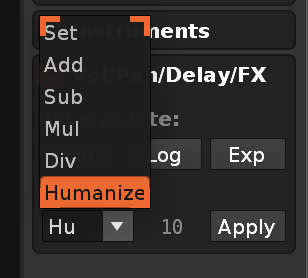
7 years later … lol
It supports a range but not a minimum and maximum boundary, which is why I created the topic in the first place.
Example : You have velocity values of 40 in your pattern , when you click apply in the advanced tab range 20, the randomized value with a range of 20 will be added or subtracted from 40, iow some values will be below 40.
SO no , the advanced pattern editor option does not work fine ![]() ,
,
BUmp the topic to get this implemented