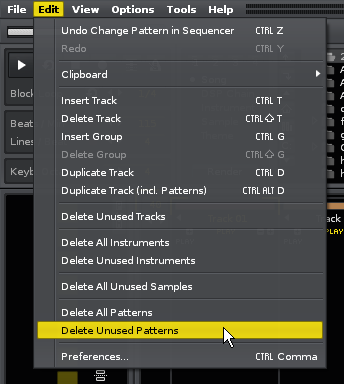it’s not unusual for me, so I guess more people have this, that I’m working on something and I realise that to me the instruments all sounds really cool, but the whole arrangement sucks and I just wanna start that over. I’ll just insert a new pattern and then make a new drum pattern, then when I like it, I throw away all the other pattern by selecting everything above, Ctrl-X then below, in sequencer window.
Now if I make another pattern, and use Ctrl-Right, the old patterns are still there, and although the bug with slow inserting is now fixed, it would be good to have an option to just destroy these patterns when one is really done with it…
Edit -> Delete Unused Patterns
Or he could just use the Delete All Patterns from the beginning ![]()
(Edit: Patterns, not Parties. Can you tell what’s on my mind?..)
my bad
hey dblue how do you get semitransparent menu (H)
With photoshop.
Nope.
I didn’t do anything special. The menus have always been this way (on my Windows system at least). It just might not be very noticeable in certain themes, I guess.
Preferences > GUI > Enable GUI effects & animations ![]()
Ding ding ding. We have a winner ![]()
Just goes to show you that Renoise always has a few hidden surprises!