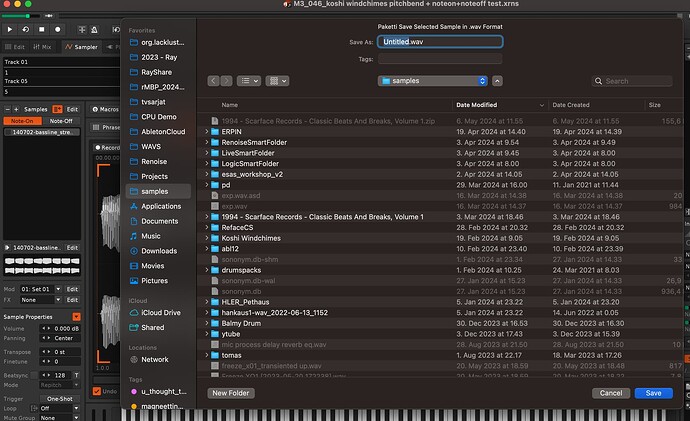Drag’n’Drop from instruments to discop dialog to save sounds! Bam!
BAM! +1
Oh yes! +1
I think your QR code is broke Zed.
well…
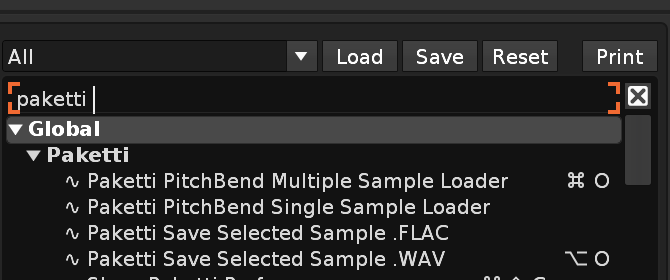
i ended up writing shortcuts for loading and saving using Windows Explorer or macOS Finder. so they bump up. that way you can navigate to whichever folder you like, yourself, and then just type the name and save as wav or flac.
i can create midimappings for that too, so “selected sample” → bang midibutton → save appears.
i like this over diskop.