Hi- I am new here so appo9logies if there is already a way to do this but I cant seem to find it.
I am enjoying Renoise having recently bought it, the one thing I cant seem to get my head around is mapping VST Instruments. I can do it with the meta *inst automation, but it is a pain to find the actual parameter I was to automate, most VSTs have hundreds of parameters, long lists not always intelligently named! I guess I am spit as in my other DAW"S I just move the graphical knob or dial on the Instrument GUI (as this is usually how I have found what I want to automate) and its mapped…is there anything like this in Renoise?
Wrote some tool for make that workflow more easy, using mouse in the vst gui only: https://www.renoise.com/tools/gui-automation-recorder
That’s exactly what I wanted- my first tool installed, worked perfectly! Amazing first experience with this forum, thank you.
That is also very useful, thank you. Talented bunch of people here at Renoise!
Try the MIDI instr automation tool too! Many third party instruments have pre programmed MIDI behavior and MIDI learn functionality directly in the GUI! 
This sounds great… but how do you use it? Are there some instructions somewhere that I have missed?
It’s installed OK - I can see it’s created a menu item under Tools where I can change some configuration options but I’m sitting here in front of Renoise and my MIDI controller with no idea where to start.
" DSP Chain:Tools:Record GUI controls" or “Instrument Box:Tools:Record GUI controls”.” - I have no idea where to look for these. A few screenshot snippets would be awesome with an example of how to use it with a typical VST.
I’m assuming I can load up a VST (e.g. Nexus 4) and somehow detect which knob is being moved (e.g. filter) so that Renoise can then create an automation curve/line?
I’m hoping I will be able to detect a knob on my MIDI controller and have that operate the same VST knob, and also record the physical knob changes in Renoise… or at least allow me to fiddle with the physical knob on my MIDI controller so I can hear the changes in the VST’s filter settings (or whatever),
Am I looking at the wrong tool for the job or do I perhaps need to use 2 tools?
Can you please help an old man with a tired brain?
Right click on an instrument slot and select setup and record automation or similar. You need to have record mode activated. Then move knobs in the plugin gui. It will auto setup the automation device in the track, and also re-indentify already recorded parameters. So do not put an automation device on the track yourself. After recording mode has stopped, after 5 seconds, the tool will stop listening for knob movements. Everything what the tool does will be displayed in the status bar.
For a effect, right click and select record automation, and then again move the gui knobs. Again, recording mode (and maybe playback) needs to be activated. I actually forgot how exactly it works here, maybe it automatically does that for you…
Both conext menu entries can be mapped to shortcuts (recommended).
Great tool but does it still work? Here, it repeats the first second of VST knob movement again and again. So, only the first second is recorded (over and over).
Maybe I’m doing something wrong?
It still should work, yes. Can you tell me more exactly what you did, or maybe a short screencapture? Which plugin, which OS?
Also I am hoping for a change in Renoise API regarding VST-parameters, so vast amount of changes still would work.
Thanks. Win 10. I discovered it only happens when Pitchwheel (version 5.2, VST3, but also previous versions) is loaded somewhere in the project. Pitchwheel doesn’t even have to be turned on. Quite odd.
Then it happens with all VST effects. If you don’t use Pitchwheel, you can’t test it, I think.
Is „pitch wheel” also available for macOS? It sounds to me that this problem is not related to my tool… but if pitch wheel maps MIDI pitch to a vst parameter, maybe this could cause weird feedback or so…
It is. Can be found here: QuikQuak if you wan’t to try it out.
There’s no way to change a VST’s MIDI mappings, is there?
It seems like Pitchwheel is doing this: Applying only a percentage of the change to the parameter your tool controls - both the change you make in the VST GUI and changes already occurring/just recorded in the Automation Editor. The value specified in requiredDeltaToActivate seems to determine how big the adjustment is. Should I report this to the author? Any technical information I should inform him about?
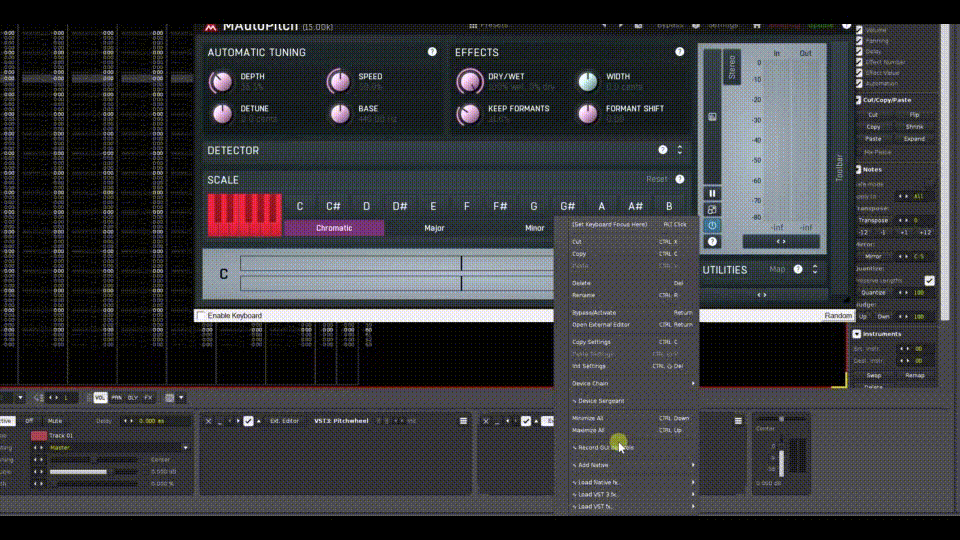
Hm, no. This tool still is kind of limited due limitations in the Renoise API. Once some improvements have been added, I will rework the tool. For now, it does not seem to work together with the Pitchwheel plugin. Maybe try to increase the requiredDeltaToActivate and see if that helps. Is there an option in the Pitchwheel plugin like “disable interpolation / smoothing” or similar?
OK. Thanks for looking into it. To be clear: Pitchwheel affects the behavior of other plugins. Even after I remove it. E.g. if I load Pitchwheel in a session, delete it, and load another plugin, this plugin will behave as described when using your tool.