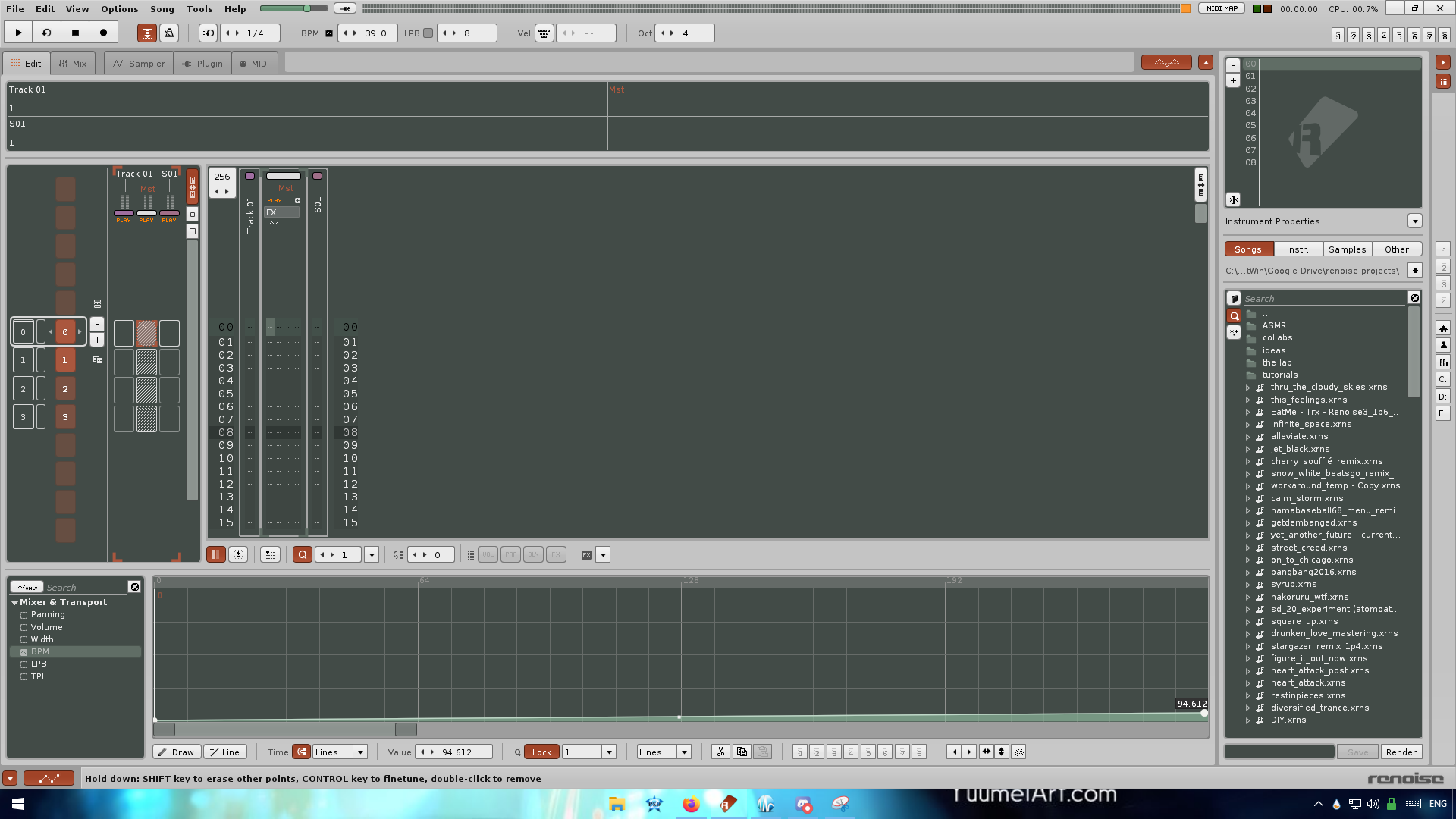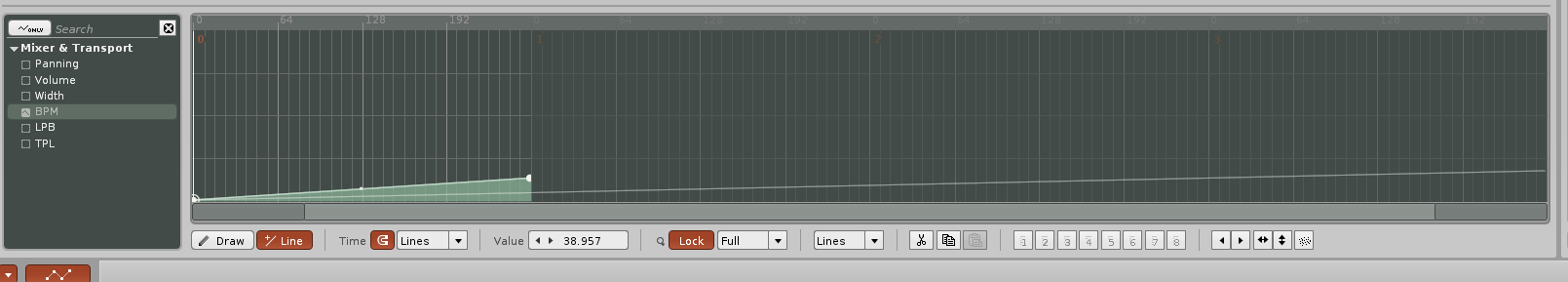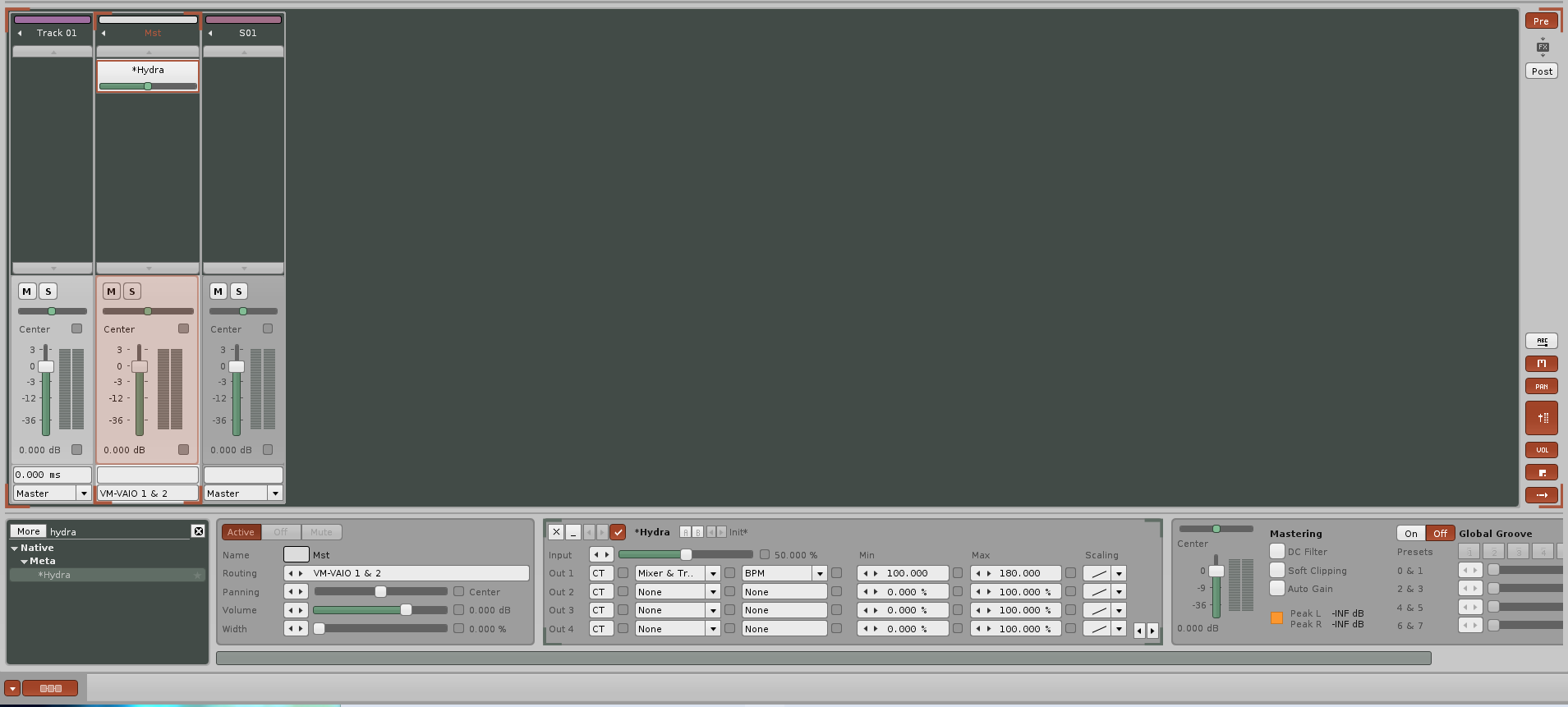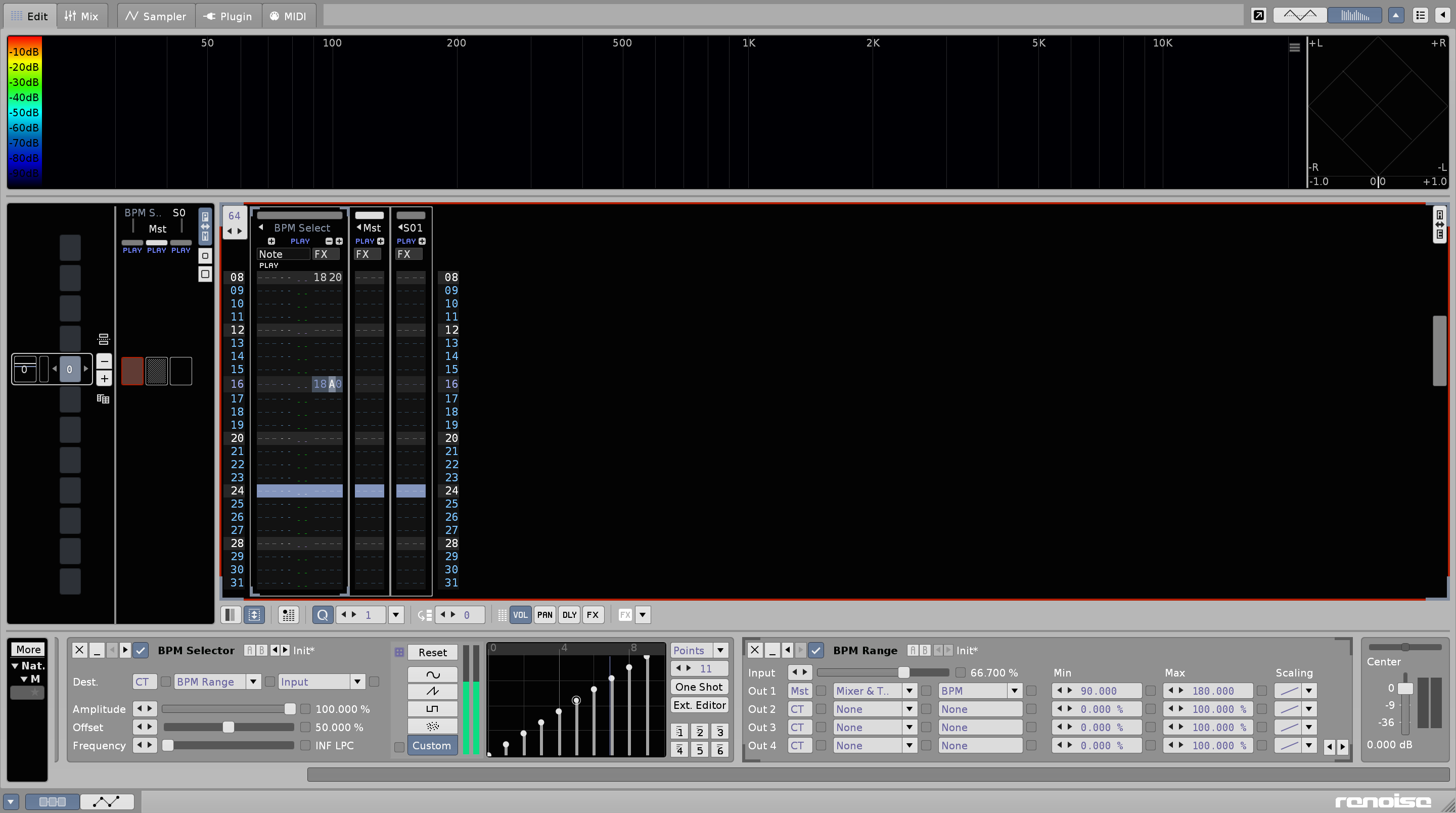This was brought to my attention on the Discord server because I was a little befuddled by something not so trivial and kind of annoying: automating BPM through a whole song. Typically you can automate the BPM off the master track.
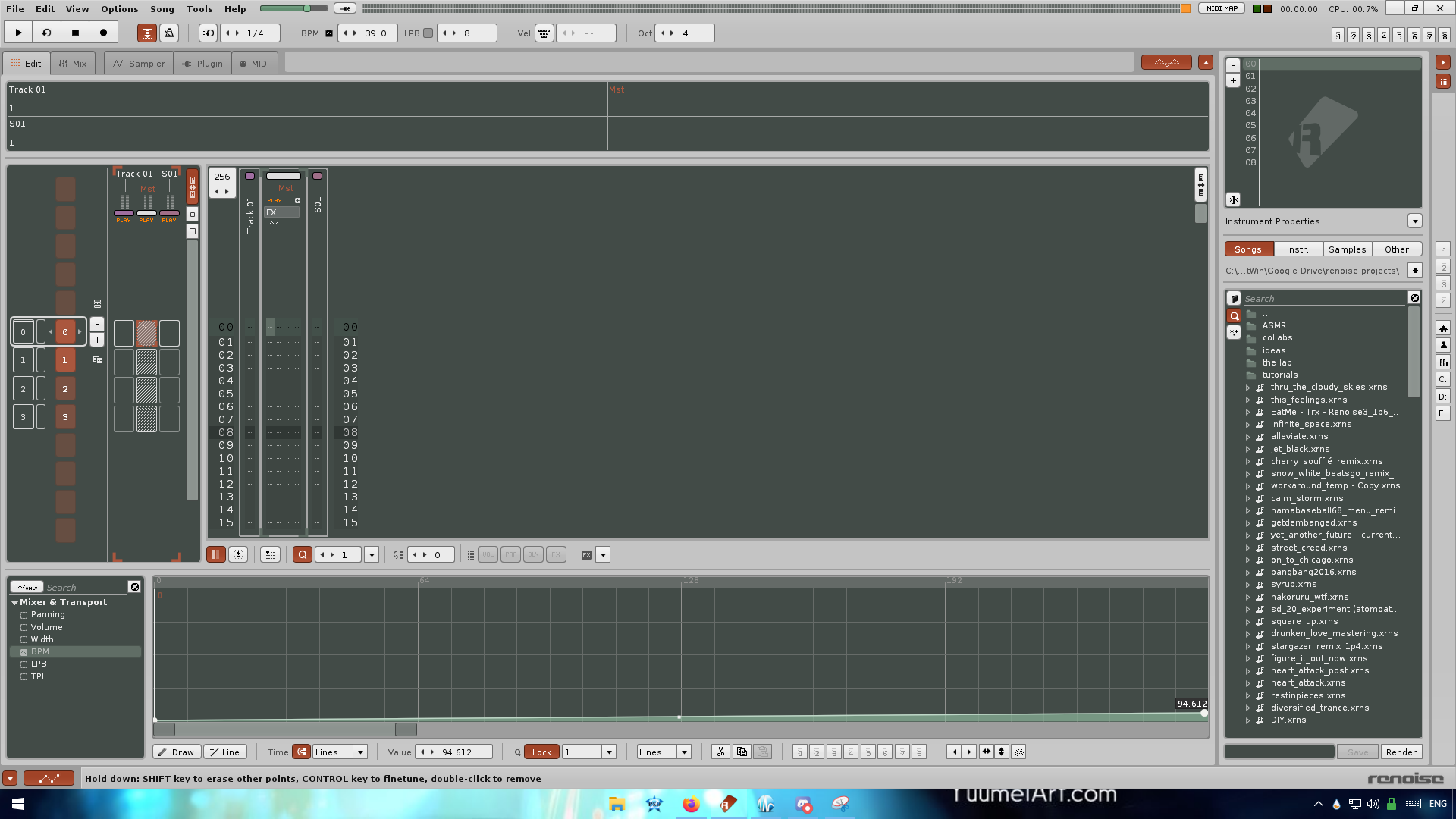
Pretty easy stuff, but try doing this for multiple patterns with the line tool spanning through the whole song where you want to accurately pinpoint BPMs between 120 to 170.
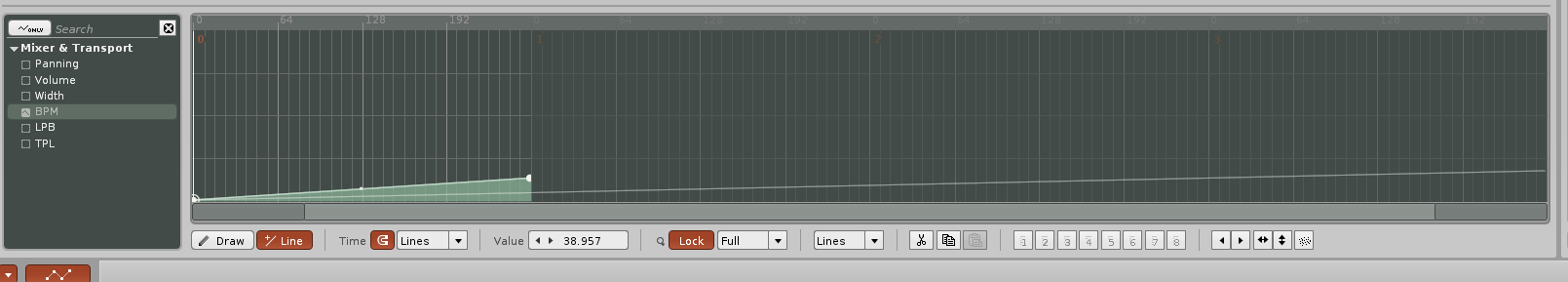
Not easy or elegant, more so not even accurate. You simply can’t tell what BPM you’re hitting at. You could argue: “I can adjust each point appropriately as need be” but that’s tedious work.
I determined the easiest to go about this is using a Hydra on the master track where you attach to the BPM parameter of the Mixer and Transport DSP. From there you can define the min and max of the curve so you don’t over shoot or undershoot by accident.
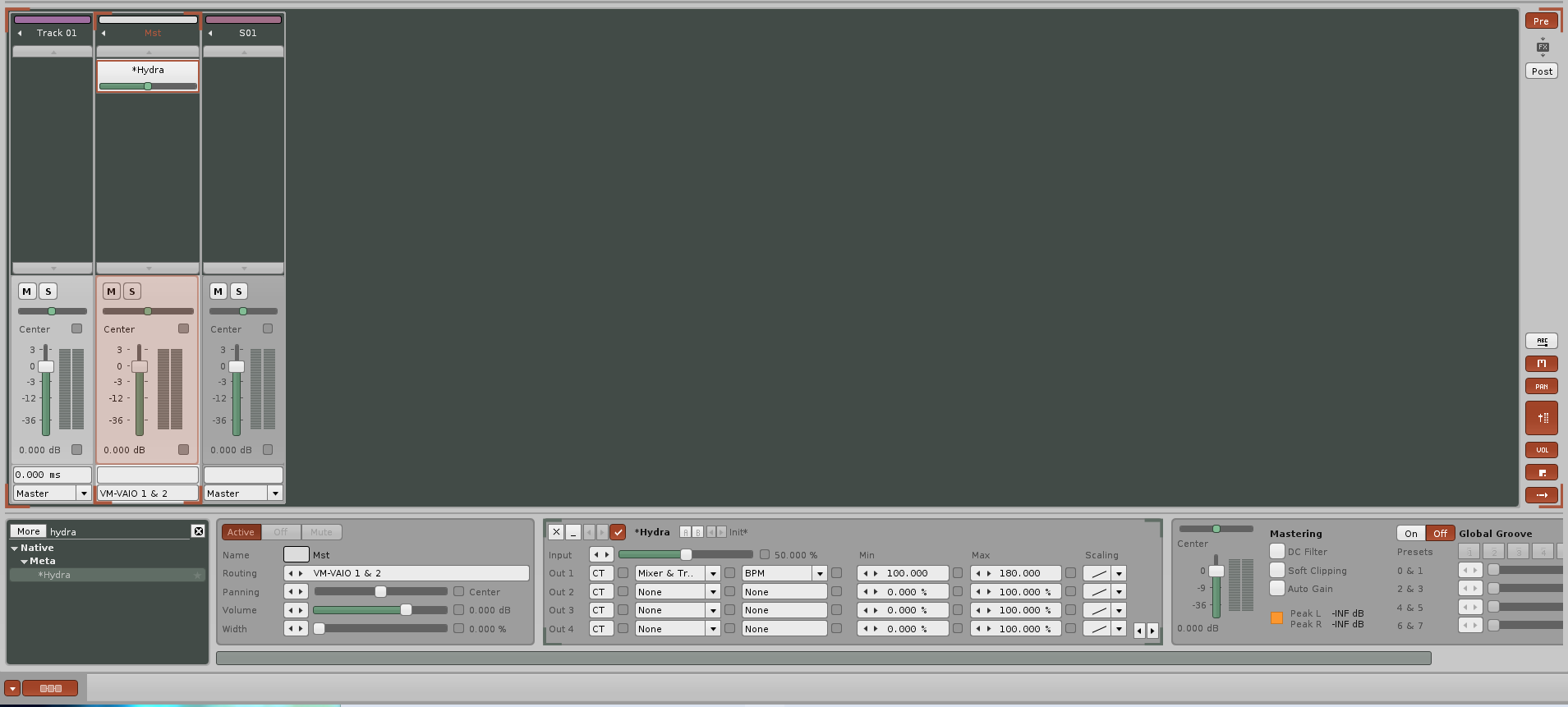
3 Likes
You can extend this even further by using a custom lfo with specific points where each point corresponds to a specific BPM. You then map the lfo into the hydra input and place both on an empty track. Then use the lfo reset effect on the track to select the lfo point that corresponds to the bpm you want. If you didn’t already know this that is. I use this kind of thing with for randomised bpm selection sometimes during sound design sessions and sometimes with song creation. 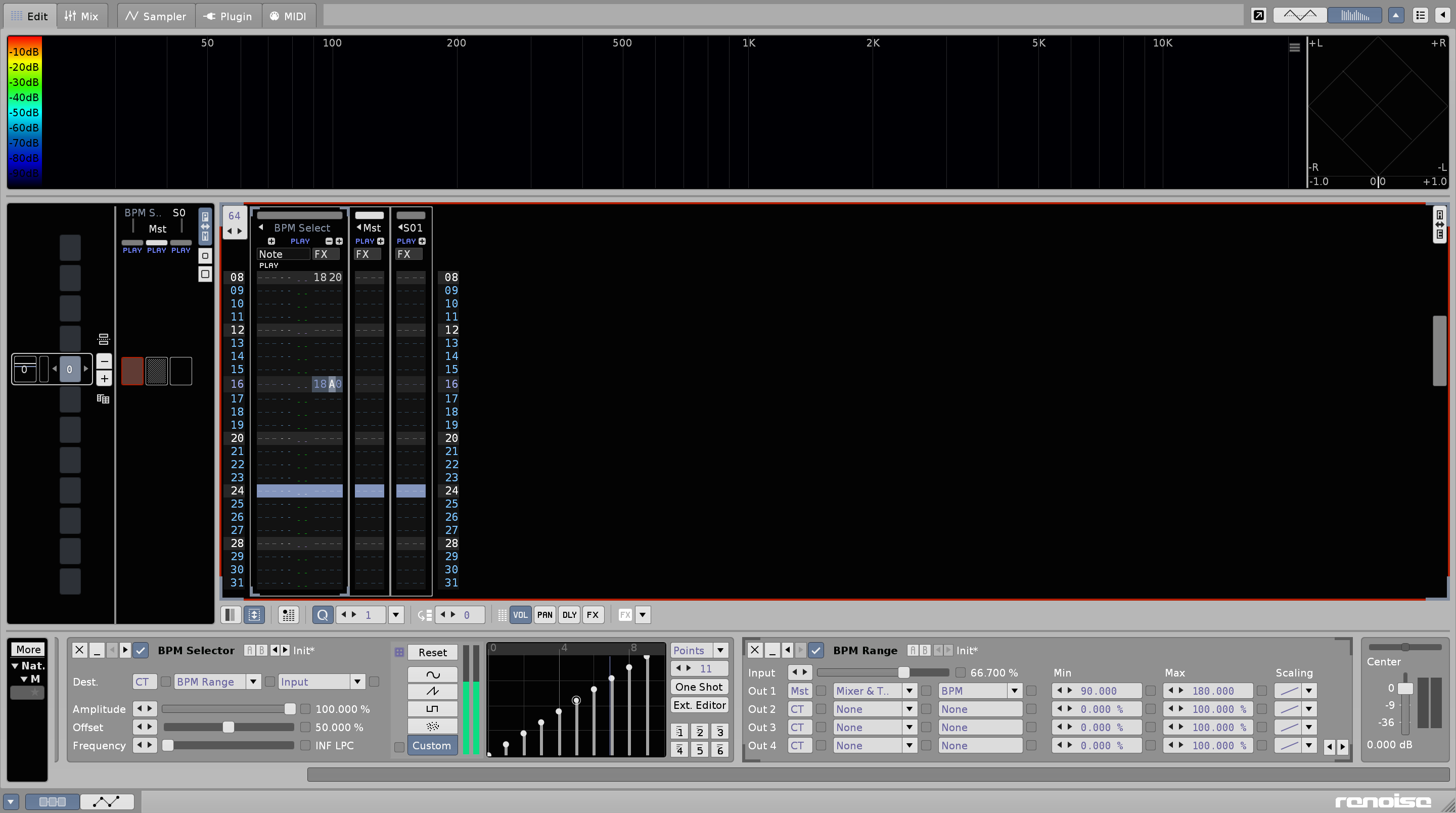
2 Likes
Ah yes controlled chaos~!
1 Like
If you use a second lfo mapped to the reset button of the BPM selector lfo it will make random selections for you. It’s great for making variety in tracks cause with all the sudden bpm changes it can create a kind of push pull type effect where beat and things are totally static all the time. I also copy this setup and map it to the LPB as well, which makes stuff even more mental. Experimentation is great.
1 Like