As above.
I know that you can use the instrument automtion to automate instrument parameters, but how can this be done with effect VST’s? I want a reverb to increase in breakdown and can’t find a way to automate the changes. Is it possible?
As above.
I know that you can use the instrument automtion to automate instrument parameters, but how can this be done with effect VST’s? I want a reverb to increase in breakdown and can’t find a way to automate the changes. Is it possible?
check out ;
similar to how you can automate native dsp, you can add an effect and its parameters will become available in the automation editor. You can also right mouse drag the sliders to automatically record in the changes in the automation editor or optionally straight into the pattern editor.
Or are you trying to automate the vst effects added into the effects section of the instrument editor? In that case you need to link up a parameter to a macro knob and use the macro meta device (*Instr. Macros) to automate it.
Hi Jonus,
Yes the the effects that I am trying to automate rather than the instruments (bottom left effects is what im trying to automate) I know there is a macro option on in the sampler, can this be mapped to a reverb/delay plugin?
Like in the above video where a native dsp effect is automated, you can open a vst effect plugin in the bottom left of the gui. Try it out! Open the vst and go to the automation editor, drag down the block here so that the parameters become visual if necessary;
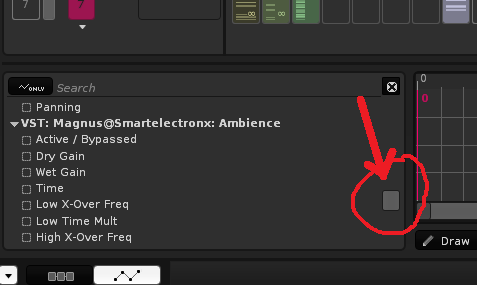
If you double mouse click the parameters an envelope will appear which you can manipulate.
I advice you to read the manual; Graphical Automation - Renoise User Manual
Ahh - I see its easier than I thought! i think I was trying to over complicate it. Did not think it was that obvious. Cheers Jonas - thats very helpful. 
This topic was automatically closed 2 days after the last reply. New replies are no longer allowed.