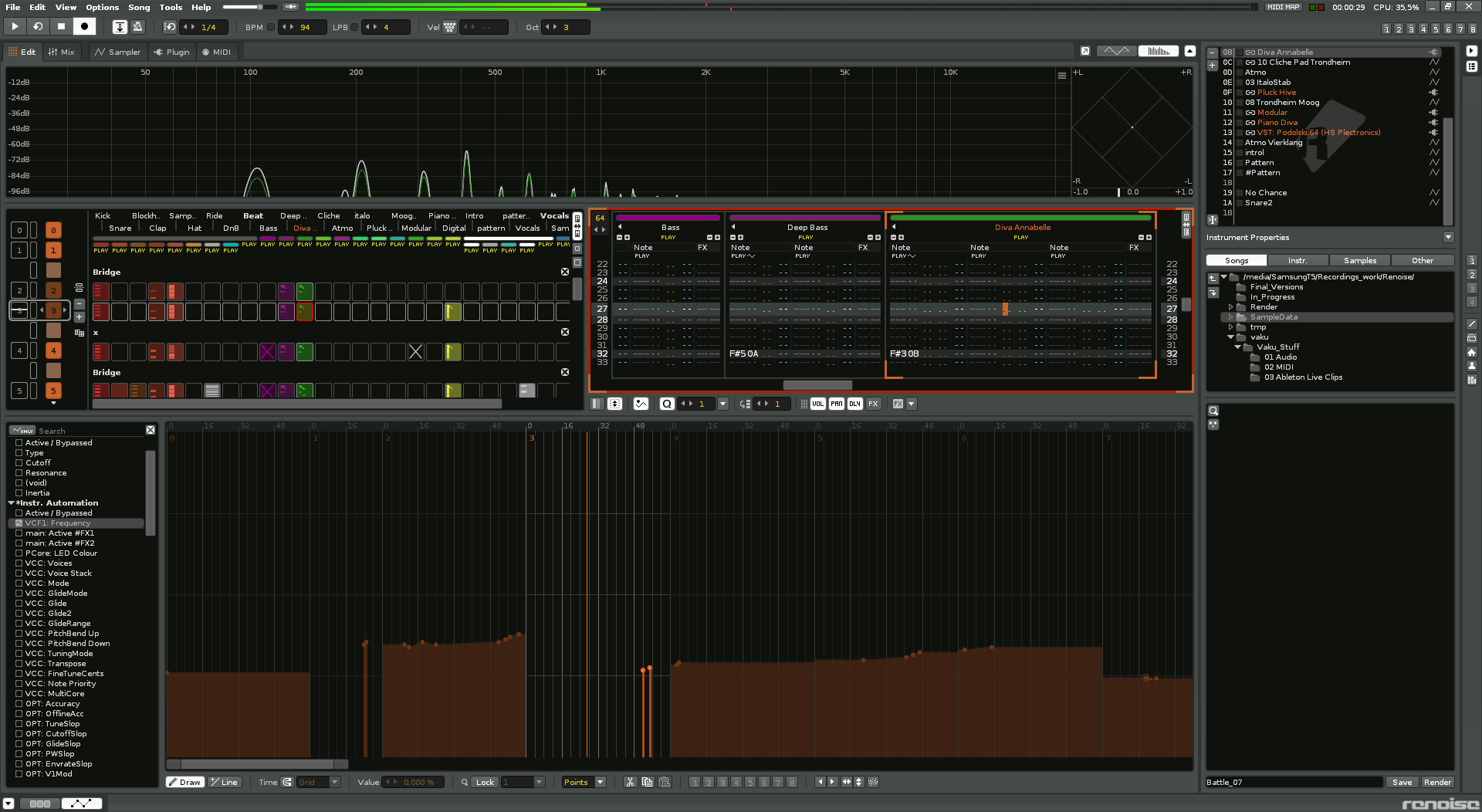With the latest update the automation improved a lot, but still I’m not 100% satisfied with it and I wonder what your impression is. Some points that could be improved imo. Or maybe I’m just to stupid to use it correctly
- The line tool and the pencil tool are not consistent: In the pencil tool you delete points by double clicking on them, which is not possible in the line tool mode. It’s even not possible to delete points in the line tool mode, is it?
Would it be possible to delete points by selecting one or more points with a box by the right mouse key + e.g. Ctrl and hitting Del afterwards? This is for instance the method REAPER is using.
In the line mode I can move points vertically and horizontally with holding the left mouse key. In the pencil mode it’s drawing new points instead.
-
Sometimes it’s very hard to hit the points I want to delete and most of the time I have to zoom in first, because no point at all is deleted. Maybe some kind of snapping could help here?
-
Make simple Ctrl+C and Ctrl+V possible in the automation view to copy / paste automation patterns.
Ok, it’s possbile when marking a region with Ctrl+left mouse key. -
The red points to adjust curves can be moved vertically but not horizontally. I also like to have the possibility to adjust the sensitivity here. Or maybe implement some kind of acceleration?
-
In line mode there’s a info text: Hold down shift key to erase other points … double click to remove
Double click and shift key is not working for me? Am I’m doing something wrong? -
When being in line mode I often overwrite the automation when switching to another pattern. It only works when exactly hitting an other point in the other pattern
-
Is it possible to make cross pattern editing in the drawing mode possible? This discussion came up some months ago.
These are the major points, I guess there are still some minor things that could be improved.
What do you think?
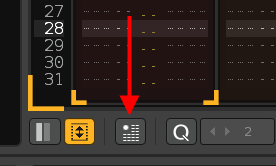
 …
…