Is there a way to see what bar / beat I am on?
Would like to see what bar I am on in current pattern and all patterns.
Is there a way to see what bar / beat I am on?
Would like to see what bar I am on in current pattern and all patterns.
For some time signatures it’s easy to use the line-numbers for orientation.
4/4 :
Since the Line counter is in hexadecimal numbers you can orient by those to see where you are in the track based on “bars”. It starts on 00 and since every digit covers 16 numbers (0,1,2,3,4,5,6,7,8,9,A,B,C,D,E,F), 10 in hexadecimal means 16. So if you have a 4/4 beat every “whole number” is one beat. (00 = first beat of the 1. bar, 10 = first beat of the 2. bar, 20 = first beat of the 3. bar etc) and all the numbers in between relate the same way to their bars. Like every “_8” is the 3. beat in a bar. etc.
This is of course only true if you have the default 4 lpb (lines per beat).
For other time signatures you could edit the lpb so it would “kinda” make sense. But I admit that this workaround is kinda stupid. (Like 8lpb for 3/4 or 6/8 )
Would be cool if you could simply color-highlight lines. Then you could draw in your bars and other orientations by hand. I believe that the feature to color lines has been requested for different purpose (organizing) before. anyhow.
Cheers, Aaron.
At least, under the menu “Song / Song Options…”, there is “Highlight every xx lines”.
The “bar” will depend on the LPB and BPM values. You can guide yourself with the sound of the metronome.
From it, you can define the line marking to mark the “figure” that defines the “bar”, or the beginning of each “bar”, as Joule indicates.
Actually it is necessary to define the “bar”. Simply, how many lines will the “figure” of the bar (denominator) occupy and how many “beats” the bar will have (numerator). This way you will know how many bars fit in a pattern.
Renoise is a bit limited here. It is not possible to change the bar on the fly (unless you use a tool made on purpose for that purpose, and it will not be entirely accurate at very high speed).
That is, an entire song can only have one type of bar in its entire travel, which is somewhat strange for a DAW. It should be possible to change the bar on the progress. That is, that several patterns can have one type of bar, and other patterns another. And for that you have to change the definition of the metronome. Because the guide here is always the metronome.
There is a tool called Piano Roll Editor that brings a panel called “Time Calculator” (in its preferences window) that helps define the bar (beats / figure), how many bars a pattern has, and the durations of the pattern, bar and line.
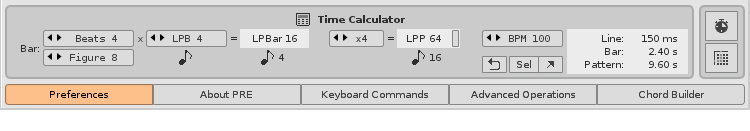
At least, under the menu “Song / Song Options…”, there is “Highlight every xx lines”.
There is ? ![]() ! Amazing ! My bad
! Amazing ! My bad ![]()