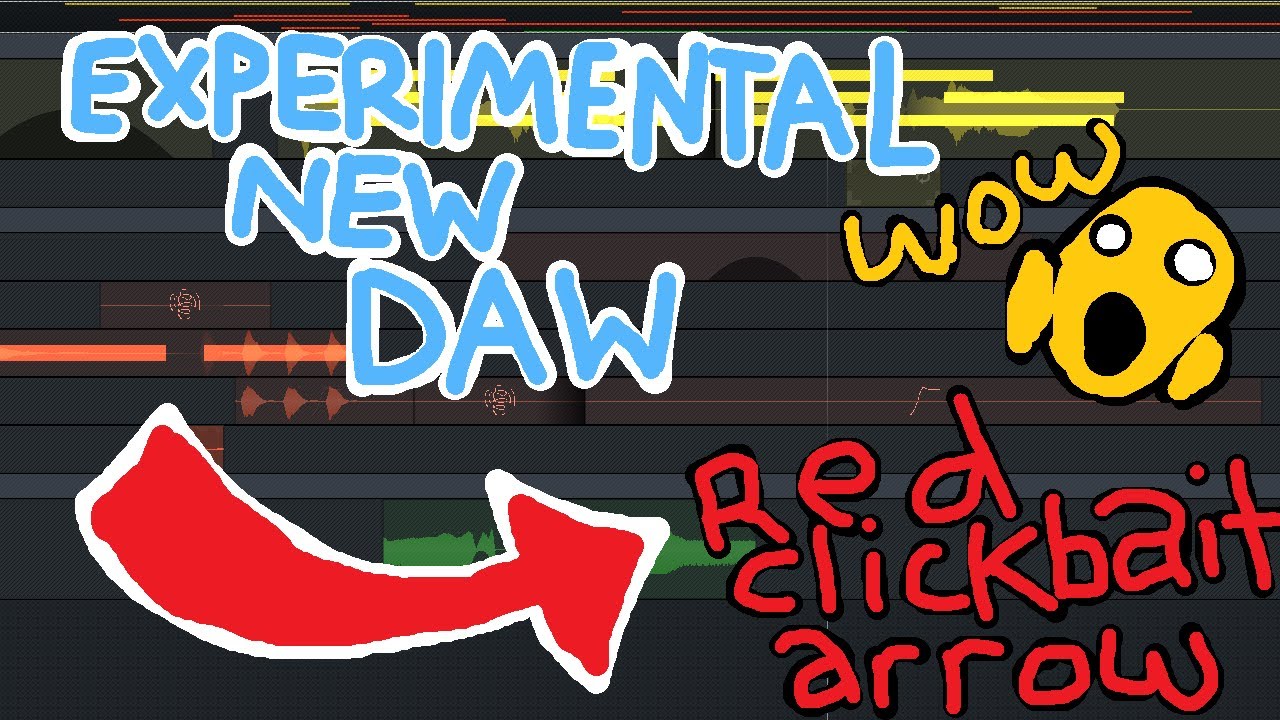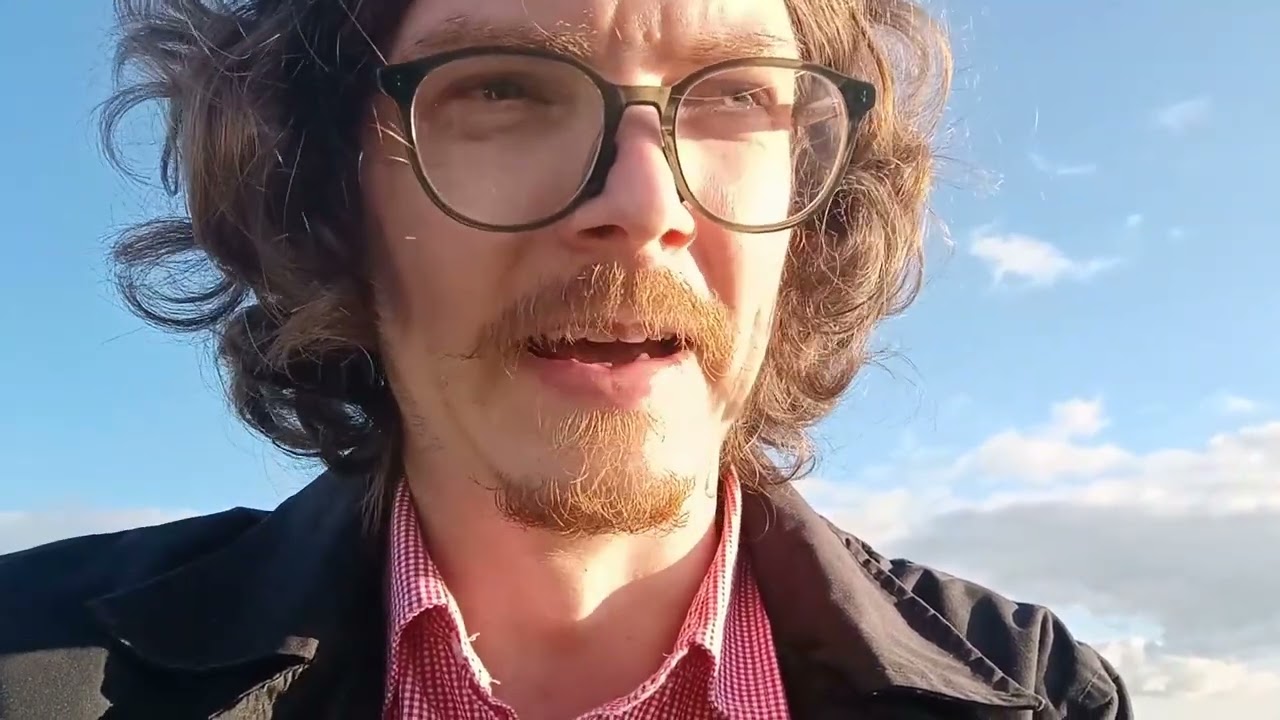Awesome new daw in beta , primarly focusses on experiments -freestyle etc .
Good to see more people paying attention to this project. Been following this guy on twitter for ages, he posts regular videos there about the sample warping capabilities of Blockhead.
I still don’t get what you can do in it that you can’t do with Reaper.
Think it’s more about the fact that this person is making DAW on their own? Which is amazing and cool. But I haven’t seen it do anything new & revolutionary, no. If anyone has examples, feel encouraged to point them out. I’d love to see it.
Sometimes what I like in a tool is that it doesn’t really do all that much, or much that is new, but presents things in a way to steers you to use those features in novel ways.
Like, PixiTracker, for example, is pretty minimal, but when I use it it just directs me to make things I would probably never do in Renoise, even though I could.
I’ve made assorted ryhtmn loops in PixiTrack and used them in Renoise. It gives me a different sound to work with.
I am fully onboard with both simple, dedicated tools. Tools that excel at their jobs. Opposed to jacks of all traits, masters of none kind of tools. As well as things that steer you into new and different directions. The way you interact with a tool is super important. And it has a drastic impact on what you’ll end up making using that tool.
I’ve been using Blockhead since the video came out. I’ll try to articulate a few things that make it unique. Keep in mind that it’s still in an alpha state (although very useable for me). Since it doesn’t have VSTs to deal with, it doesn’t crash that often for me. I am using it on Linux, as it has a native Linux version.
Everything is a “block” (think clips) and can be edited as a block. Automation, effects, samples, tempos, macros (groups of blocks in their own workspace). That means anything can be edited, cut, copy/pasted, rendered, cut off, stretched, etc.
Tempo/meter blocks. The tempo system is genuinely unique. Tempos are blocks that enable optional snapping. You can have multiple tempos/meters at once, rapid sequences of tempo changes, tempos within macros, etc. Very fun.
Macros. A macro is a block that creates its own workspace inside it. The obvious use is creating a loop and copying it around, rendering it, etc. But there’s so many not-obvious uses. For example, you can create serial/parallel effects chains in a macro and treat it as a clip. Or complex automation moves. Or macros within a macro!
The recording system. Blockhead has an always-on recording buffer, similar to retrospective recording. It’s always recording into a buffer of adjustable length. You can grab any section of the buffer and drag it onto the workspace as a block. Built in loopback makes resampling very easy. Since any block can be bounced, resampling in general is effortless.
The automation system. I hate automation in most DAWs, but in Blockhead it’s actually fun to use. Automation functions in blocks and is tied to “generic parameters”. So if you create an automation block for “pitch” or “volume”, it can be tied to one specific block or it can affect all blocks above it in a track. The sample blocks and effects expose all their parameters, so drawing automation is always a click away.
The effects. The internal effects themselves (no external plugin supported) are rudimentary and buggy, but you can push them so far that I don’t mind. The automation and resampling lend themselves to complex chains easily. And every effect is a block, so it starts when the block begins and disappears when it ends. Very similar to Renoise FX commands and really cool for rhythmically using effects.
The overall UI and experience is remarkably solid for being an alpha version with one dev. Navigation, looping, key commands, sample management, effects switching, editing, and the UI of blocks are all comfortable, if refined. And again, native Linux version! Although if you use Linux, try the 0.31.3 version, as the 0.32 version has Jack disabled temporarily.
If you like trackers and make sample-based music, I’d highly recommend messing with Blockhead. There’s no MIDI and no VSTs, so it’s not for everyone, but for $3/month it’s a ton of fun.
If it ever changes the subscription model and has a fixed price I’ll look into it. Sounds interesting.
There’s not really a subscription model. It’s simply Colugo’s Patreon. If you subscribe you get all the alpha builds. Originally it was at least $1, but Patreon changed to requiring $3 or something.
Edit: there is still a way to make it pay-what-you-want on Patreon
Damn its a real pita
Crashes and doesn’t use the correct audio driver on re-start , resulting in audio over laptio speakers .
There is no lingering process in the taskmanaer so I have o idea why it doesn’t find the correctdriver
I’m curious, what OS and driver do you use? I haven’t used the latest 0.32 build because Jack is disabled on Linux. I’ve also heard some other driver issues with 0.32. You could try the previous build, which I’m using.
Anybody knows how to move the playhead cursor ?
Tried everything ,left,right click , ctrl click etc …no luck, it just keeps on goin
FOUnd it
TAb button
It is amazing ; that’s all I can say .
Anyobdy knows why the stretch markers (alt+click) automatically pitch up-down the audio ?
The benefitof of stretch markers is that they don’t affect pitch but stretch instead
The colugo patreon requires an app to acces the forum , that’s why I ask here
Found it , Set audio to granular …obviously ![]()
So his favourite daw is renoise …awesome
Imagine taktik and colugo joining forces Renoise-block-daw …phew, mind blown