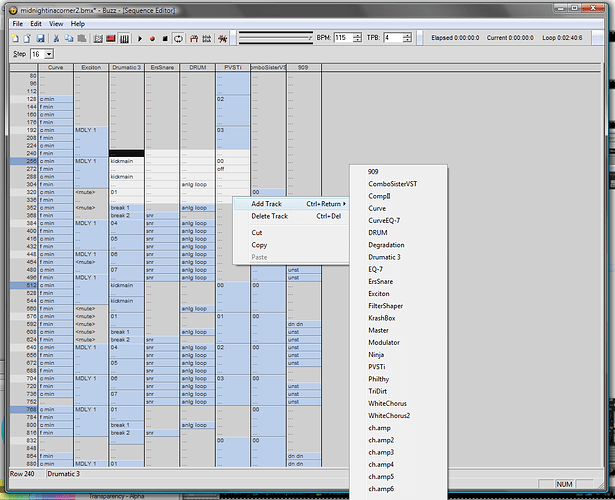I also wanted automation separated from patterns… so that one can have a repeating tune with evolving effects… until I realized this is easily done with e.g. hydra or xy devices on a send track or the master track.
but still no overview. or with other words theres no visual indication (arranger-wise) what, where and how long automation is used.
we have the ‘play queue’ stuff for live performance.
having a channel on/off queue would be something i am missing.
arranger, there is already one. having a sort of a sequencer like reason would be fine.
and i think all that will come with time.
until then use renoise as what it is, a professional tracker, not a pianoroll sequencer.
i’d only need a way to copy blocks around, like renoise has already. the matrix.
just, abit bigger.
Have a look at Buzz’s Pattern Sequencer:
And I’ve already explained how it should be possible to do this already, without having to change the underlying way that Renoise stores/records patterns. (Please notice I said ‘underlying’…)
If I can copy a track from a pattern into another pattern, then Renoise can just as easily copy this, in the background, into a ‘temp’ pattern.
It can copy Pattern 10 Track 1 into the ‘temp’ Pattern 1 Track 1, and it can copy Pattern 3 Track 2 into the ‘temp’ Pattern 1 Track 2, and then only display the ‘temp’ pattern, and only play the ‘temp’ pattern, without having to change the way patterns are stored in the background.
i.e.
When I start a new song, and I record something into Pattern 1 Track 1, although what I am looking at is the ‘temp’ pattern, Renoise actually records the data into the ‘real’ Pattern 1, leaving all the other tracks empty.
Then if I record another track, ‘temp’ Pattern 1 Track 2, it can display this as Pattern 1 Track 2, but actually records the data into the ‘real’ Pattern 2 Track 2 (or Track 1, it doesn’t matter), and leaves all the other tracks empty.
It shouldn’t be very difficult to copy the Buzz Sequence Editor and Pattern Editor this way.
When I have a bit more time I’ll try to draw up some graphics which demonstrate what I mean, more clearly.
If I’m not mistaken, Grid Pie looks like the precursor to what I am talking about:
http://tools.renoise.com/tools/grid-pie
“It lets the user combine different parts of a linear song, non-linearly, in real time, using a special looping pattern as a live drafting area. It does so by taking over the Pattern Matrix.”
So maybe it’s possible for somebody to write a similar add on to allow you to have a Buzz style Sequence Editor - then Renoise would finally be perfect, and about a million years ahead of Buzz.
Looks like my dream has come true - the aliases function looks like just what I was after! (Haven’t had time to download the 2.8 beta yet, but it looks like what I, and so many other people, were after). Well done to the Renoise team!
I did think of you when I first saw it to be honest. Hope it improves your workflow and has removed your major bugbear in Renoise ![]()
My opinion when it comes to arranging:
Renoise lacks a conventional arranger with track data clips that are possible to place anywhere in an arranger and snap align to other clips end or beginning. The very matrix like structure of patterns & tracks suggests this would be difficult to achieve, but I think not (in terms of usability).
- A conventional arranger would only need to be a visual representation of the song.
- The only xrns update needed are two line commands defining the start and the end of a clip, i e renoise.song().track[].clips[].[] -> .start_pattern, .end_pattern, .start_line, .end_line, .name, .color. No pattern data here. Data is only being copied in the normal pattern structure, depending on what is happening thru the GUI.
It’s just GUI and data array handling (moving patterndata, copying patterndata, defining/updating clip-pointers et c).
I suggest it starts by adding the option to toggle the pattern matrix into a “free form” mode, where the user marks free length slots/clips the way I suggested. I think it’s as simple as it gets and is needed.
EDIT: With simple I mean idea wise. Coding always takes time.
I haven’t had time in the past month or so to use Renoise (and learn all the new functions that have been added over the past several years), but I’m determined to use it instead of Buzz now, so I’m going to have a good old play with the aliases function and the rest of the arranger, and will let you know what I think!
I’m not sure if it would be worth it (maintenance costs, etc), but here’s a suggestion for a stop-gap solution: have renoise simulate copy-pasting of individual notes / automation points accross pattern boundaries. You would still have pattern boundaries, but tools like Ins key and Backspace key could work across patterns (on track level), as could the tools for nudging the automation curves.
Another thing I think would improve my own workflow is to make automation separate cells right next to the normal pattern cells (that contain notes). They could be presented as thin strips alongside normal rectangles that we now have in the pattern matrix, and we’d be able to select and manipulate them separately:

being able to drag and drop automation like that is a great idea…
I actually came to read the thread, cause I was just thinking, “I really like the new pattern aliases in 2.8.” That was also a great idea.
![]()
THIS would be really really awesome and useful!
I think it would be great to have both “classic pattern” view and the option to switch to this “horizontal global” view.
![]()
I agree with Mesmer completely. That pic is exactly what I’d like to see as well, it’s perfect.
I do hope there will be an option for a vertical wave display, not only horizontal.
I’ve tried it in Buzz (so far the only DAW that saw vertical waves) and it rocks, man. Just rocks.
I’m getting old…
I agree with Mesmer completely. That pic is exactly what I’d like to see as well, it’s perfect.
Its not a tracker its a cubase or another clone. i think we need macro play list for work to patterns, i like Jeaskola Buzz idea and nanoloop. its good alternative pattern matrix
i think its very easy to work with alias and doit macro arrangement and maibe join any patterns
Its not a tracker its a cubase or another clone.
Hm? Who said it should replace the current pattern editor functionalities?
i think we need macro play list for work to patterns, i like Jeaskola Buzz idea and nanoloop. its good alternative pattern matrix
i think its very easy to work with alias and doit macro arrangement and maibe join any patterns
That only solves some matters and makes certain things just complicated. We already have a pattern matrix, it is not an arranger.
Edit:
My concern is that renoise might start try to be something it is not, leaving it’s roots as a tracker and being more of a hybrid, in turn splitting the userbase.
I’m getting old…
Well, hopefully somewhere along these 10 years you’ve influenced taktik & co to turn that old but excellent mockup into a reality. ![]()
This is what I’d like to see as well, especially the clips part. If it’s between having clips and having a horizontal scrolling linear arranger, I’d go for clips anytime of the day. However, having some kind of combo where you could drag and drop clips & events around would indeed be nice.
Edit:
My concern is that renoise might start try to be something it is not
so what exactly is renoise then? far as i know renoise is only BASED on oldschool trackers, but it never wanted to be a tracker only, this is why renoise is still alive and kicking… today. imo. because it use best of both worlds!
Edit:
… being more of a hybrid, in turn splitting the userbase.
i feel this has already happened with introduction of vst support and later tools/scripts, it’s not a bad thing… to me. as i didnt have a tracker background pre renoise. but i do agree that the dev’s themselves need to ‘pick a side’ cuss you are never going to keep both camps happy!
people who don’t like change and new things (in their software sigh) can always use older versions of renoise of course, or simple not enable a new feature…
so what’s the problem…? really. ![]()
‘going commercial’ doesn’t always mean ‘selling out’ and/or ‘trowing out all principles’ and i feel renoise dev’s should be able to find a healthy balance…
well this was pretty off-topic … but hey ![]()
rock on!