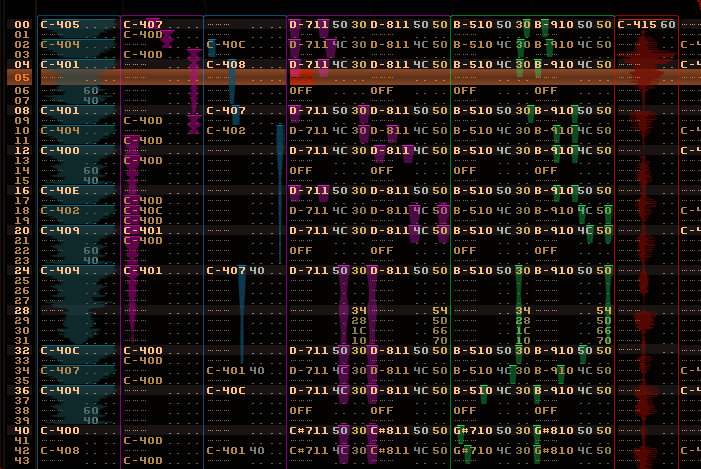Hello folks,
I’m brand new here. Been looking for the perfect DAW, which led me to Renoise. But there are certain things I like about ‘piano rolls’ and I’ve come up with a visual of how I would like to see it incorporated into Renoise:
Features of my design:
- I’ve never seen the appeal of horizontal piano rolls. My piano roll is vertical with notes arranged left to right like a real keyboard.
- Each note is shown as a waveform, with a line at the very top to clearly indicate the start of each sample
- There’s no piano keyboard image - I only need to see the shape of the melodies
- Notes are entered with keys - I’d hate to “draw” notes with a mouse.
- The notes in each track automatically stretch to fill the column width
- …This means if a track only uses 1 pitch, the waveform fills the entire width
- Width of each note slightly overlaps the adjacent notes, making better use of the space
- Multiple tracks can be “grouped”, combining their notes together in the same space. This could be automatic for all adjacent tracks using the same samples
- Note: This is only a rough sketch - I can develop this more, and have more ideas.
- Note: I haven’t even downloaded Renoise myself yet. This was based on a random screenshot I found online.
Also just to note that yesterday I made a new thread about my idea. I had searched the forum for “piano roll” but I didn’t see this one as it was on page 2 of Google, dated “28 Dec 2002”.