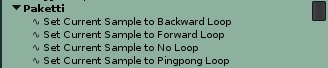Lytz1
1
Hey gang,
I was looking for the "Jump to prev/next Effects Column"keycommand today,
it was there at sometime, pre-3.0 probably, not sure.
Where has it gone? Is there an alternative to this? Why is it not there anymore?
Thanks,
tL.
EDIT: I also noticed the keyboard shortcuts for looping Samples are gone as well (Like On/Off/Forward/Backward/Pingpong)
That sucks quite a bit, because especially when surfing through single-cycle waveforms, I need to enable the loop option every time by mouse which
is extremely time consuming and exhausting, because on every new load the loop option reverts to “none”
Any workaround for this?
Lytz1
2
Come on guys, anybody has an idea on this?
dblue
3
I don’t believe there have ever been native key bindings for the functions you’ve mentioned.
You’ve probably had some tool installed in the past which added those new bindings?
Paketti seems like the prime candidate.
Hey gang,
I was looking for the "Jump to prev/next Effects Column"keycommand today,
it was there at sometime, pre-3.0 probably, not sure.
Where has it gone? Is there an alternative to this? Why is it not there anymore?
EDIT: I also noticed the keyboard shortcuts for looping Samples are gone as well (Like On/Off/Forward/Backward/Pingpong)
That sucks quite a bit, because especially when surfing through single-cycle waveforms, I need to enable the loop option every time by mouse which
is extremely time consuming and exhausting, because on every new load the loop option reverts to “none”
Any workaround for this?
Hi, looks like dblue caught wind of what was going on with your shortcuts missing.
I’ll see if on-off-forward-backward-pingpong still works with paketti on Renoise 3.0
5705 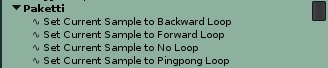
I can confirm that my unreleased Paketti Renoise 3.0 compatible version does support changing-of-current-sample’s loop settings.
I’ll go back to the Paketti thread and continue there.