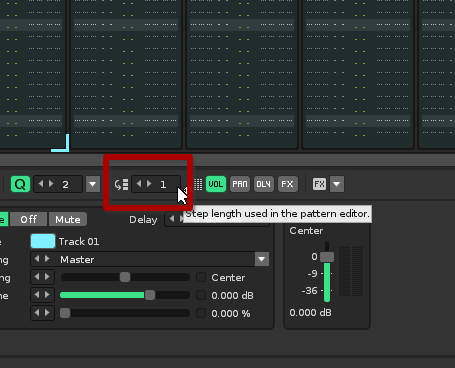Hi!
Recently bought renoise and first downloaded it on my windows laptop. Everything is fine there but when i downloaded it on my intel imac now i cant type the number 0.
It just goes down a line as if i was pressing arrow down.
I have a norwegian keyboard layout and i am using mx keys.
Any ideas?
That’s normal, I think. Renoise ignores the number 0 in contexts where it doesn’t have an effect. So if your try to type 00 in the delay column, it will show up as an empty space (since no delay is the default on each line). But if you type 00 in the volume or panning column it will show up.
In addition to that above, it goes down one line based on this setting:
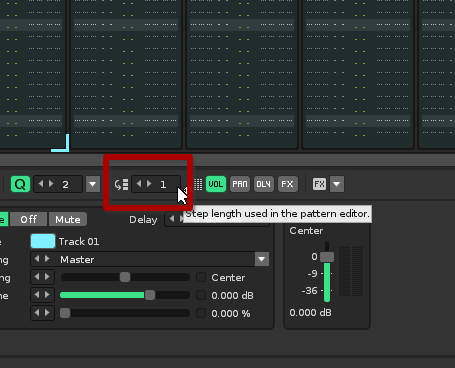
At a value of 1, the cursor will go down 1 line after a row has been edited, at a value of 4, it’ll jump down 4 lines, etc.
Typing 0 on a note column will add a D# note, so if you can test that, then at least you know that works.
I also assume that most keyboard layouts respect the number keys, so I don’t think the issue is the layout. It is possible that there may be some misunderstanding of expectations, and it would be more helpful if you provided more detailed examples of what it is that you are experiencing, i.e. where are you typing that 0 that doesn’t show up?
1 Like