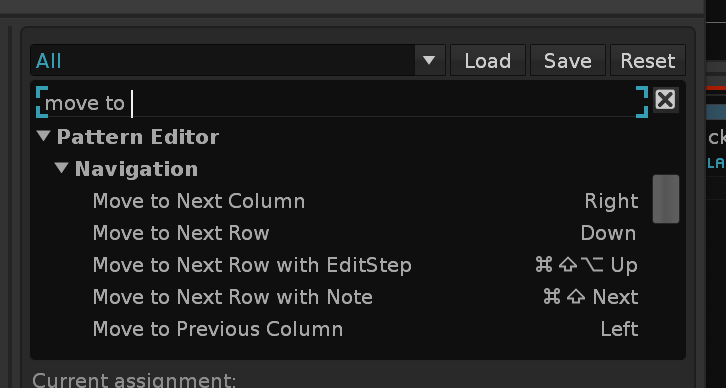Hi there, so I recently switched from Mac to Windows. When I go to write an efx command (say for instance D70 for pitch down) I cant actually move the cursor into the second column to put the letter there. I can only put letters in the first column, which just says unknown effect. Please advise, thanks
I meant to post this in help. Not ideas and suggestions. Not sure why it ended up there
0D70 is not an unknown command. if you’re putting D to the first digit, then it’s gonna say unknown command (in this case, first row has the unknown command error, second row has it right)
am not sure what "can’t move cursor into the second column to put the letter there.
is it possible you’re adding D on the volume, panning or delay columns instead of on the FX Column?
Yeah I literally can’t add a letter to the efx column. Can only add it to the left side column like you showed in your picture with D000.
I also cant add digits to the right side of the volume colum either for example I cant write 7F, it can only say 70. I can do backwards because I can write B0, but I cant do retriggers because i can’t put digits in the column next to R.
so are you saying that this doesnt work for you?
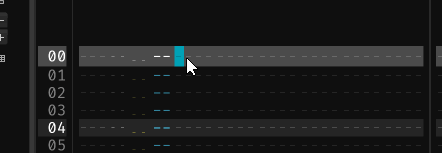
Doesn’t work, no. Not sure why.
Im on Windows 10, latest version of Renoise.
Can only put it in the left most column.
are you able to, with the cursor keys, to navigate to the 3th or 4th “column” inside the column?
When I press right, it just moves over to the next track. I also can’t click the third or fourth or second, just the first
edit: i just checked the keybindings and I dont see one for navigating the efx column, unless I missed something?
Thats the only thing I can think of, any other ideas?
if you look at these, what do they say for you? esp “Move to Next Column” & “Move to Previous Column”
these are the default ones, so they should work, in theory.
@angeltechno777
what do you use for your windows keyboard layout in the bottom of the screen, some uncommon layout perhaps?
looks something like this;

Also, have you altered any ‘Keys’ preferences in the Renoise preferences?
It sounds like your input method or tracker settings might be restricting column movement.
Are you sure the effect column is selected correctly and does the issue persist with different key bindings or themes?