one thing that comes to my mind - awesome! ![]()
The speed is correct. It’s the only thing working correctly ![]()
It’s what I thought too. For the first part of the job, my samples loop correctly (no “blip” or crack sounds). For the sync part, I honestly don’t know how to do that.
I first created some loops cutting them from 1 demo MP3 song I found on creative commons music download
websites.
I added loop starts and end on each sample.
Then, I mapped it on “sample key zone”. I simply clicked on “drumkit” so all my samples are played on drumkit C-4.
I enabled “autoseek”
I enabled “sync” and changed the value until the pitch was correct.
I launched Cell, and started playing with it : nothing is synchronized.
I don’t get it ![]() Remember that I never used that kind of tools (and I’m perhaps a little stupid too
Remember that I never used that kind of tools (and I’m perhaps a little stupid too ![]() ).
).
Speaking of the tool itself, so if I understand correctly, it’s a totally diferent way to perform comparing to Gridpie : It’s not pattern based, but sample/loop based, am I right ?
So if I want to perform live one of my Renoise “classic” songs, I have to first transform it pieces of audio loops ?
thanks
Smells like a “Cells Instrument creation wizard” is needed to automate a few of the tasks…
I don’t know why it’s not working. If autoseek is enabled, a beat sync value is set (and enabled) then the sample should appear in a cell when you load an instrument in to a Cells! track. Sliced samples are not allowed currently.
If you prepare all your samples first before starting Cells! do any instruments become available in the selection boxes (default to none)?
Then when Cells! is playing, clicking cells to play them should start playback of that cell according to the quantize value.
Maybe you could send me some screenshots of the Cells! window as it appears on your machine, and of one of your samples (including sample / instrument settings)?
Regarding Grid Pie / Cells! - yes, they are completely different approaches. Grid Pie allows you to mix and match various sequencer tracks from different patterns within the song, while Cells! is designed for audio only. If you want to use Cells! for parts of your song you need to render them to samples (render selection will assist with this).
Yes, I’ll see what I can do, but I don’t think there is API access to ‘create drum kit’ so I’d have to write something myself.
You already wrote stuff earlier in the Import Formats tool, so i guess you can simply rip routines from there to create the drumkit part.
It doesn’t have to do extensive stuff, simply prepare an instrument for the minimum to make it work with the tool.
Thank you a lot !
That’s working now. My problem is about pitch and sync, I guess. I don’t get how it works. When I enable sync mode, the sample become really fast. If I move the sync value to correct the pitch, it works but the sample is cutted. The funny thing is that every sample is cutted the same, so it’s synchronized, but the pitch is incredibly high (so the loop can be played entirely) or if I correct the pitch, the loop is not played entirely.
The bug is definitly sitting between the chair and the keyboard. I’m just not used to use those tools. Usually when I work with sample loops, I just try to match the 4, 8 or 16, 32, etc…on the grid ![]()
edit : watching the youtube demo, it seems that the rythm use a kick sample. For my tests (why doing it easy when you can do it complex), I’m using beat loops (electro chiptune style, 8 beats on each sample), maybe it’s the problem to sync the whole thing.
It sounds like you usually run a 4 LPB (four lines in the pattern for a single beat).
Cells! runs at 8 LPB. Therefore the beat sync value is 32 for a 4 beat loop, 64 for an 8 beat loop etc.
Try doubling all your sync values.
Hope this helps
Sample is cut/truncated?
Are you setting the Sync values to be 2^x values? Or are you using any arbitrary values that keeps the loops still sounding as close to the original as possible?
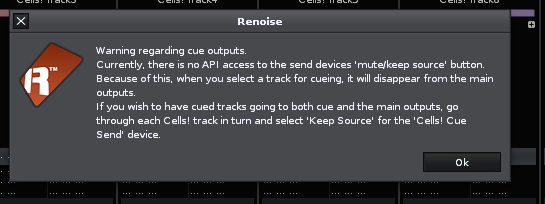
api-updates for mute/keep source parameters of sends, please!! ![]()
It helps a lot ! You fixed my problem, thank you. ![]()
For people who doesn’t understand how to use “complex” loops (=rythms loops, for example) :
First fix your renoise LBP to 8 and BPM (not sure if it’s necessary or not, but it will help you to tune your bpm and loops)
Then, be sure your samples loops as good as possible
Then, add each instruments to drum mapping in samples keyboard, and in instruments settings, enable autoseek, loop and sync. On the sync value, put a number matching your “complex” loop (if it’s a rythmn, for example : beat sync value is 32 for a 4 beat loop, 64 for an 8 beat loop etc)
In cells menu, select “prepare”
then, in cells menu again, select “start”.
And magic happens ![]() I’ll do a little video to show it.
I’ll do a little video to show it.
yeah, basically what it says in the manual ![]()
Yes, but it sounds better for me once translated in crappy frenglish ![]()
![]()
more seriously, the important point is how to tune correctly the Sync value. That was not explained, once you undestand it, it’s fine, but if you’re not familiar with that part of Renoise, it’s not so easy ![]()
I agree. I will make it explicit in the updated manual that one beat in a sample is equal to a sync value of 8, e.g. a 4 beat loop has a sync value of 32.
Nevermind…
@ mxb: It is easy to mess up and confuse the terminology, talking about beats, breaks, bars & loops with different lbp, probably need to add some screenshots in the manual just to be sure.
Does Cells cope with none 4/4 loops? EG a sven beat loop (7/4 break) with a sync of 56?
Once you get that, you’re able to use the tool in a few seconds (according to the fact you prepared your samples, of course). I made a little crappy vid, but the file is corrupt I don’t know why (awfull performance killed my camera ? Who knows?)…I’ll do another one. Nothing fancy, don’t expect Plastikman-ish performance, but I thought my vid was interesting in the fact I was using external controllers only (digital DJ mixer + mpd clone) to control the tool.
I guess I’ll have a little more time to make a really nice mapping for them.
Thanks again, now that I learned how to use it, I see the potential of that tool.
COncerning the tool behaviour itself, I noticed that if you push “play” button (for the current track) during the playback of this same track, the sound is louder on the next loop.
Yeah, in the first post where it says Download Manual here ![]()
It make me think about another thing : is it possible to have a ON/OFF current track playing button (= I push one time : play the track cell, I push another time = stops the track cell) instead of 1 ON button + 1 OFF button ? Cells is a little “buttons consuming” even with my 2 controllers. And it would probably fix the loud sound problem I was speaking about (since it would be impossible to re-load the same track twice).
thanks
edit : I explained badly, I should spoke about cell and not track. The idea is to have one main control (rotary for example) or multiple controls (1 button by cell) to choose the cell, and/or one main control (1 for each track) to toggle cell ON/OFF.
So for example, if you’ve got 6 cells on each track, you can reduce the amount of needed controls. Imagine you want to work inside the current track :
minimal control : 2 controls (one rotary control to choose the cell + 1 button to trigger it ON/OFF)
total control : 6 controls (1 button to trigger each cell ON/OFF)
Do you see what I mean ? It may help the tool to be more “digital dj mixer” friendly, for example. Most of digital dj control surfaces have 2 rotary click-able endless knobs (one for each deck, to select the song in the virtual “crate”). It would be cool to be able to select and trigger the cell this way, in my opinion.
edit 2 : I found an interesting workaround mapping setup already. I’ll made a video to present it ASAP ![]()