It’s a bit cumbersome using the mouse to select each sample in a given folder for preview. Is there a way to move through a samples folder with arrow keys and trigger/preview each sample selected?
ya, absolutely. middle mouse click or option-click (on mac) to select the browser window, make sure the sample preview button is enabled (bottom left)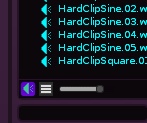
and then you can scroll thru samples with arrow keys to prehear each one
2 Likes
Ah, thank you!
Much appreciated.
This topic was automatically closed 2 days after the last reply. New replies are no longer allowed.