I would love it if it would just match the edit step.
has the mouse wheel scrolling issue been sorted? im using renoise 3 on windows 7, got my mouse set to one line at a time on scroll wheel, renoise goes every other line seemingly by default.
I would love it if it would just match the edit step.
has the mouse wheel scrolling issue been sorted? im using renoise 3 on windows 7, got my mouse set to one line at a time on scroll wheel, renoise goes every other line seemingly by default.
yes to all of this! needs to be integrated
Has anyone finally found a solution for single line scrolling ?
Yeah this would be a big ease of use improvement if we could set/alter the scroll step
it’s pretty wild this is still a thing, I assumed maybe it was tied to windows/OS ‘lines per scroll’ setting but it makes no difference to renoise, it’d be great to have an option to set it, scrolling once would be useful if you’re already using the mouse right now and dont wanna move to the arrow keys or something
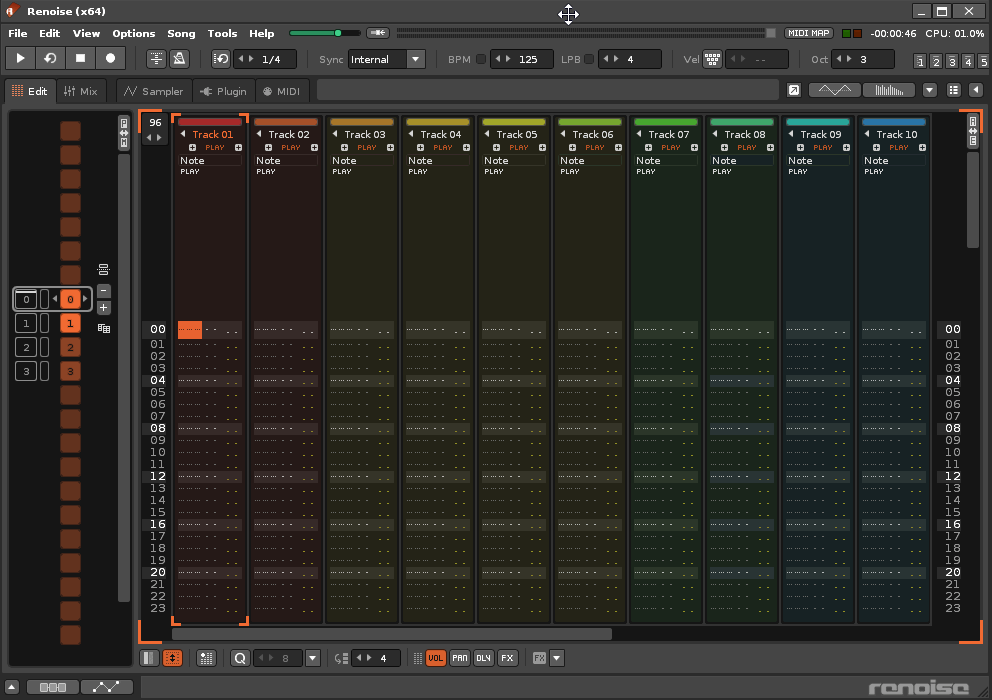
Renoise does not allow you to customize this value for the wheel. Renoise is more intended to use keyboard commands. For example, with CTRL SHIFT UP and CTRL SHIFT DOWN you will navigate according to the value of the Edit Step; UP and Down to jump 1 line.
![]() this is great to know!
this is great to know!
Still, would be excellent if there was a key modifier to change this resolution on the fly hovering over traxx
On my computer I feel like I remember renoise only scrolling one row at a time. Now it’s scrolling two lines at a time, and it feels really annoying.
There seems to be lots of reasons why someone would prefer the mouse over the keyboard including
however, right now with the scroll wheel scrolling two lines at once it seems rather unnecessarily hard to actually use it for editing.
Why not switch the feature and make it so that when you hover over the scroll bar it scrolls 2, or just add an option to change it? Seems like there’s a lot of interest in an option for this.
It’s unimaginable why this hasn’t improved since long time ago .
I think the user should be able to change this to what number they want…while i get that most tracker work is done without a mouse. There happens to be space for one more option in the mouse wheel / key repeat rates prefpane.
At first I thought this is a design choice, but recently I just found the phrases editor only advance one line per scroll. I start thinking this is actually a bug rather than a feature. Please correct me if I am wrong.
I think it’s done that way on purpose.
The pattern editor is like “one big thing” concept, many lines. Maybe that’s why the wheel skips 2 lines. On the other hand, in the phrase editor it is as a concept a “small thing”, a few lines. That’s why the wheel only skips 1 line. So it makes sense.
However, Renoise is hardly configurable here. It would be very simple if I had a configurable value option for the line break for the wheel in the Mouse Preferences. I understand that they want to keep Renoise as simple as possible.
There is a workaround, for Windows 10 - ‘X-Mouse Button Control’ https://www.highrez.co.uk/downloads/XMouseButtonControl.htm
You can re-map [Wheel-Up] and [Wheel-Down] mouse signal to [up] and [down] key signal. And specify that it’s only for Renoise.
Here is the settings file, rename its extension to ‘*.xmbcp’ and load it into the X-Mouse Button Control.
rem-XMBC-Settings-v2.xml (83.6 KB)
I wish there is a way to do dynamic mouse scroll in Renoise too, just like the one done in furnace.
However, after reading your reply, it is still hard to persuade me to believe 2 line per scroll is logical because two lines scrolling is really awkward to work with.
In SunVox, mouse always scroll in one line, so I expected the scroll wheel is used for fine scrolling.
In furnace, mouse scrolls 8 lines (or 4?) using default setting, so I expected that is used for quickly and briefly scrolling over large passages.
But two lines per scroll… it neither feels like a fine resolution nor a quick scroll, and because of that, I ended up unnecessarily tapping the up down keys more than usual just to edit the odd or even line, which is quite cumbersome and not really a good UX.
Maybe I will try remsky’s work around first, but this is just a bandage to the program, and it definitely needs a proper improvement.
This issue is very easy for me. But I get the feeling that the mouse has never been a top priority for Renoise, keyboard commands have.
Look at this scenario (Pattern Editor):
On the other hand, Renoise does not visually mark the beginning of each bar. So getting in the middle of the pattern is a bit confusing, just the beat lines for reference.
The solution is so simple that it is hard to believe that it does not exist.
In fact, for me the jump of two lines doesn’t make any musical sense beyond the faster scrolling I mentioned before. Yes jump per beat, yes jump per bar and jump per one line. No more is needed.
If it were up to me, I would set it up like this (abandon the sense of speed and embrace the musical sense, which is even faster):
I fancy that and yes it should definitely snap to the beat line.
By the way don’t forget the shortcut “Move to Next/Previous Row with Note”, I have that on CTRL+ARROW UP and DOWN.