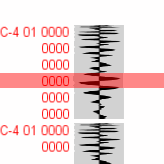Cool, it looks like DNA. The mock up does point out a couple of immediate visual references regarding music theory that the Pattern Matrix does not.
The five species in counterpoint writing. A quick rundown of the five species:
Counterpoint is “The production of beautiful harmony by a combination of well-characterized melodies.”
In other words, write one melody, then another melody over it and so on.
This technique was invented before chords, and I think it was the precursor of chords.
The five species are like basic building blocks, something I think we naturally do when composing.
In this example, we have two lanes, which could represent as bass and lead.
01 01 Species one: add one note for one note.
01 -- Species two: add two notes for one note.
-- 01
-- 02
-- --
01 01 Species three: add three or more notes for one note.
-- 02
-- 03
-- --
01 -- Species four: suspend one note onto the next.
-- 01
-- ||
-- ||
02 ||
-- ||
-- --
-- --
Species five is combining all if not most of them.
For Species four, although currently there is no visual reference as to the actual length of a note trigger, I don't think this is a deal breaker.
The mock up could also point out the concept of rise, fall, and drone (repeating notes), which is applicable both for rhythms and notes.
If I used three columns, I could express
a continuously “falling” note on column 1
a “droning” note on column 2
a “rising” note on column 3
========== ==========
percussion melody.... These are rhythmic palettes, percussion for example has two unique rhythmic lengths, 12 lines and 24 lines.
========== ==========
02 0332.12 04 0332.12
01 0316.24 03 0316.24
-- ----.-- 02 0308.48
-- ----.-- 01 1532.60
========== ==========
|01 1 - -| |-- - - -|
|02 - - 2| |01 - - 3| melody event 01 is using number 03 out of 04 unique rhythmic events
|03 1 - -| |-- - - -|
|-- - - -| |02 - 3 -| melody event 02 is using number 03 out of 04 unique rhythmic events, placed on the "droning" column.
|04 - 1 -| |-- - - -|
|-- - - -| |03 2 - -| melody event 03 is using number 02 out of 04 unique rhythmic events, placed on the "falling" column.
|05 - - 2| |-- - - -|
|01 1 - -| |-- - - -|
|02 - - 2| |04 - - 3| melody event 04 is using number 03 out of 04 unique rhythmic events, placed on the "rising" column.
|-- 1 - -| |-- - - -|
|03 - - -| |-- - - -|
|-- - 1 -| |05 - - 4| melody event 05 is using number 04 out of 04 unique rhythmic events
|04 - - -| |06 1 - -| melody event 06 is using number 01 out of 04 unique rhythmic events
|05 - - 2| |-- - - -|
I wrote this tune for a rekkerd contest, theme was about moving, so I thought it would be nice to move from electronic instruments to organic instruments. This was Renoise version released with comb filters.
I wrote it with Ledger’s Ticky Roll tool which had a collapsed view option and with dblue’s slices to pattern for odd rhythms.
Ticky Roll’s compact view was great because I could extend and evolve multiple melodies while keeping track of the entire sequence of events.
However, I must admit that I mentally broke just about when I was going to write for the organic instruments part, it just became way too chaotic and hard to keep track of what was going on at that point.
I’m placing this track here as an example of a musical result of “compact view”.
http://soundcloud.com/daemonarmada/renoise-suggestion02