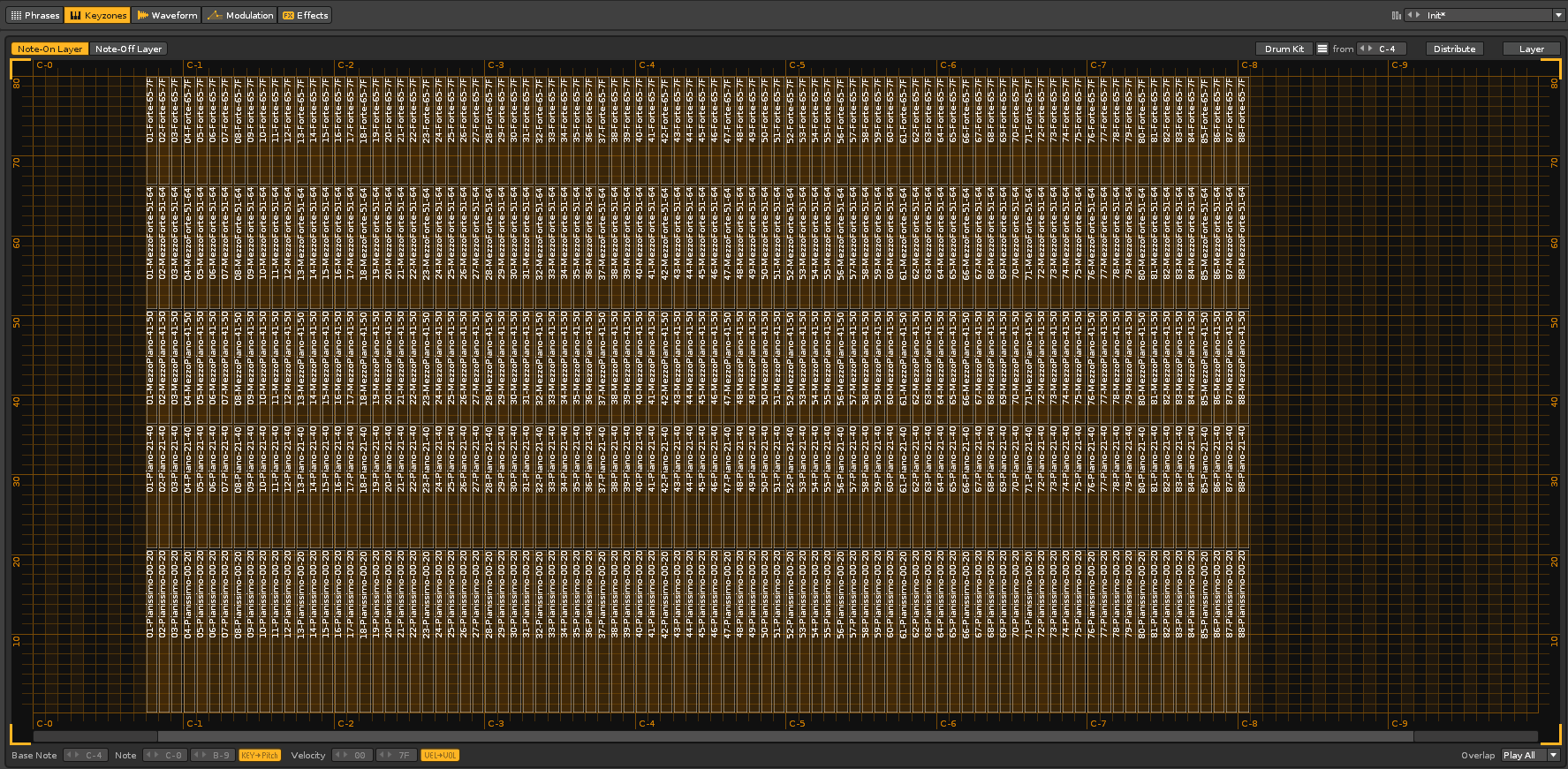I’ve searched the forums, so I know this has been talked about, and I haven’t found a way of doing this in a satisfactory way.
Let’s say I have three samples for the same note, one for each of three velocity ranges:
sample p (instrument played “piano”, quietly)
sample m (instrument played with moderate strength)
sample f (instrument played “forte”; with full strength).
Is it possible to achieve a smooth transition between the samples by using modulation or other instrument configurations?
Example: let’s say I write the following in the patter editor (a note is played with volume 0; then it increased gradually until reaching maximum volume).
F-4 00
---- 01
---- 02
---- 03
---- 04
---- 05
---- 06
…
---- 7D
---- 7E
---- 7F
Is it possible to configure the instrument so that, e.g. from volume 00 to 40 both samples p and m are played, but with sample p playing louder than sample m at the beginning and gradually giving way to sample m, until at volume 40 we only hear sample m, and then from 40 to 7F both samples m and f play, but with sample m gradually giving way to sample f until we only hear sample f at volume 7F?
I managed to do something similar, but only with two samples. I copied a tutorial by danoise in the blog (the electric piano tutorial). I added a volume tracker with min 127 and max 0 for the first sample, and min 0 and max 127 for the second sample. I left the VEL->VOL button on, unlike danoise in the tutorial, because I did not want to lose ability to control volume with the volume column. With this I achieved this “cross fading” effect. But with three samples or more, is it possible?