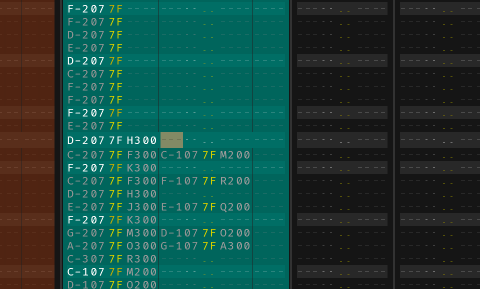Greetings all! Not sure if this is the right thread, but hopefully it’s OK to post here.
Loving the microtonal update, but have one issue keeping Renoise from being my DAW of choice for microtunes:
I wish there was a table/other method where we could easily “rename” all the notes, so that instead of showing “C-4”, C#-5", etc, we could give our own identifier for each note. Even if it were not customizable, having the ability to change these note names to midi note number (i.e. 0 to 127) or follow a clear pattern which doesn’t repeat every 12 notes (i.e. using letters A-Z which increment to the next “octave” ever N notes, where N is user definable) would be SUPER helpful when doing music based around a non-western tuning system.
For example, if I am composing music in a 5-note scale (like 5-EDO), it is very confusing to have C-4 and F-4 be an octave apart, and makes it extremely challenging to intuitively read patterns in the editor. This is even more confusing when the scale your using has more than 12 notes (i.e. Arabic tuning systems), or lacks an octave, or doesn’t repeat at all!
Thanks so much for considering this request ![]()