Currently I’m working on a song and I’m facing this behavior:
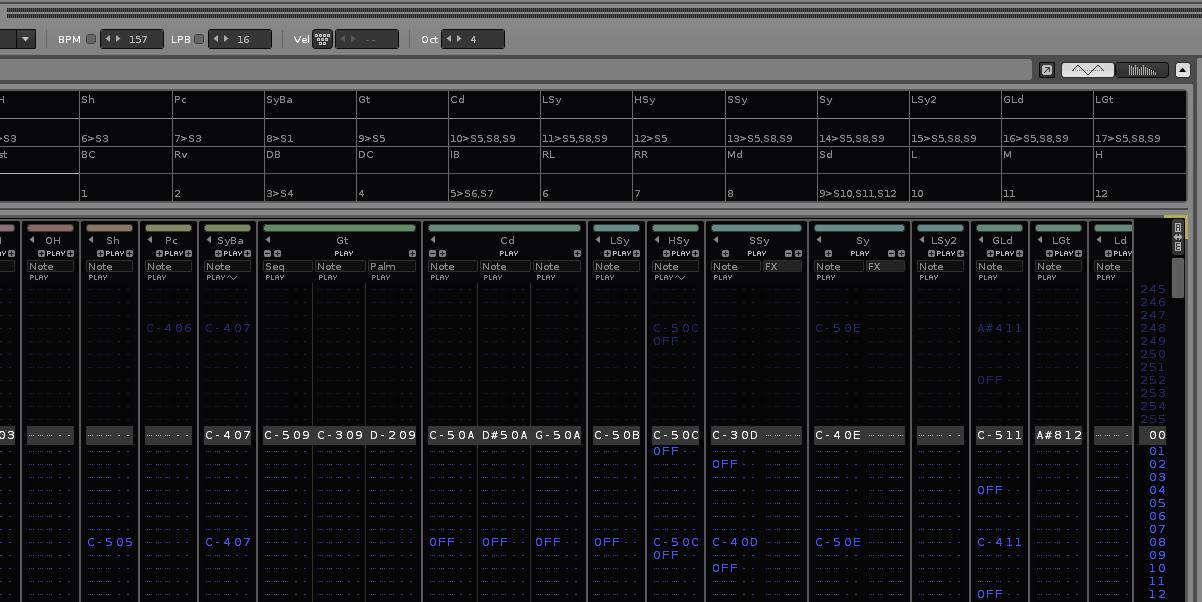
I can live with it, but nevertheless I wonder why it’s happening. As you can see the sound doesn’t start immediately after hitting play, instead it’s “shifted” by not less than 16 positions. “Picture and sound” don’t match. The CPU is at 46% according to Renoise while playing the song, so the CPU power is seemingly not the problem. So my question is: What could cause that delay of audible sound after hitting play?
Guess this is due to a VST you are using. I had similar issues with demanding VSTs… The first loop was out of sync and then it got better.
And 46% is already quite a lot as this is an average. Could easily hit 100% for short times.
Yes, that was my first thought, too. Once I had a similar kind of behavior caused by a VST while creating another song. But in this case the strange thing is that it didn’t happen from the beginning, it just started to behave like that today. And even if I delete the only possible VST that could cause this behavior, it just remains like that. So therefore I wonder if there’s possibly something else that could cause that phenomenon.
Anyway, 46% CPU usage isn’t that much. Usually it’s around 55-60% average when it comes to my songs. And it can go up to 80%. Over 80% could cause performance issues (in this case I would have to deactivate the scrolling), but everything below works flawlessly. And I never had 100% CPU usage, not even for short times.
Try “Song” → “Plugin Delay Compensation Info…” menu in Renoise. It will show you which plugin is adding which kind of delay.
Thanks for the hint, I figured it out. The culprits aren’t VST instruments, but the Weiss compressor and the Weiss maximizer by Softube. If both are used in the song at the same time, the delay as shown above is taking place. But if the devices of either the compressor or the maximizer are getting removed from the song, the delay is gone. Of course I want to use both, the maximizer as always in the master track and the compressor in some instrument tracks. So what can I do to make that happen without that delay? Automatic PDC is already active anyway, so do I need to use a delay compensation plugin, or are there any further possible adjustments within Renoise? Seemingly there are no options within those fx plugins themselves.
Mastering plugins can add a lot of latency, FFX once suggested a device parking feature which would be handy as you then could work without the plugin/latency in a parked state.
Yes, yesterday I did some research, too, and I have found the same conversations about that topic. So if there are no further possible adjustments in Renoise, and that’s what I’m expecting, the only option left to possibly make it work is using a delay compensation plugin. But honestly I’m not convinced about it, even though I never needed to use such a thing. Anyway, I still wonder why it’s possible to use either the Weiss maximizer or the Weiss compressor without any problems (despite the fact that they’re adding 180 ms delay each), but as soon as you’re using both in parallel, the delay is taking place. Do they add up in terms of delay? I would have assumed that they’re getting compensated one by one in parallel. Or is delay compensation limited to a specific value?
The idea by FFX is good, but not stringently required. You could also use the Renoise native devices as long as you’re composing, and then replace them with the Weiss ones afterwards when it comes to mixing and mastering. That’s what I’m doing now. But anyway, both methods are not ideal.
I checked, but unfortunately there’s no difference. And obviously the max negative value is -100 ms, so it’s not possible to adjust to -180 ms to compensate 180 ms of delay that’s shown in Plugin Delay Compensation Info in case of both Weiss compressor and maximizer. Btw, there’s also no difference if you’re specifying a positive value.
does it matter if you turn off pdc and then change the delay values? I’ve never used this delay option to compensate for latency, but if it doesn’t provide up to -180, only -100, can’t you shift the other delay track values + 80 at the same time to make up for it?
Delays can only be compensated by adding delays to everything else. That’s exactly what Renoises PDC and the PDC of all other DAWs out there does. The delay can visually be made a bit more pleasant, but that won’t remove the audible delays.
Interesting, thanks for the info! So in case of 180 ms of delay, automatic PDC in Renoise adds 180 ms minus the delay value of the respective tracks to all the other tracks, right?
Yes, it matters. But in this case I would also have to change all the values of every single instrument track, and I would like to avoid that, because it’s a pita. ![]()
I just made a quick check for confirmation by adjusting the respective tracks to -90 ms delay, and the sound was audible at position 8 instead of position 16. So it should work.
Exactly.
And specifying a negative delay in a track adds this delay amount as positive delay to all other tracks.
It’s truly a pita calculating all those delays and make them match. Glad there’s automatic PDC in Renoise. I just still don’t get why automatic PDC obviously sometimes results in delayed sound as shown above.
You could try to double your samplerate to half the delay, but not sure if your plugins then will also request the double buffer size.
Maybe your plugins provide a “realtime” mode for lower latency? Some plugins has explicit settings for live and rendering…
Nope, unfortunately not. You know the Softube stuff, don’t you? Neither the maximizer nor the compressor has further options in terms of delay, latency and connectivity in general. I think that I’ll stick to the native devices as long as I’m composing in case that I need to use both and therefore the delay occurs again in future projects.
