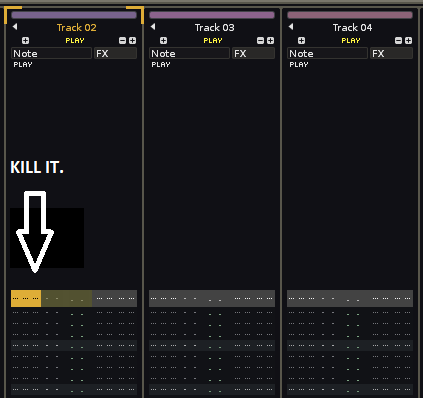Hello!
Is it possible to delete or hide all note columns in a track and leave only the FX columns visible?
I’ve been composing and arranging all instruments into one specific track (1st one) which contains all notes and sample fx commands I need in the song. All subsequent tracks are only for routing the several instruments’ audio outputs, mixing and then, controlling tracks dsp parameters through FX columns which affect the entire audio flowing into each track. So for these latter ones, there’s no need for the note columns to be visible or even exist.
Thanks and sorry in advance for any misplacement of this thread.