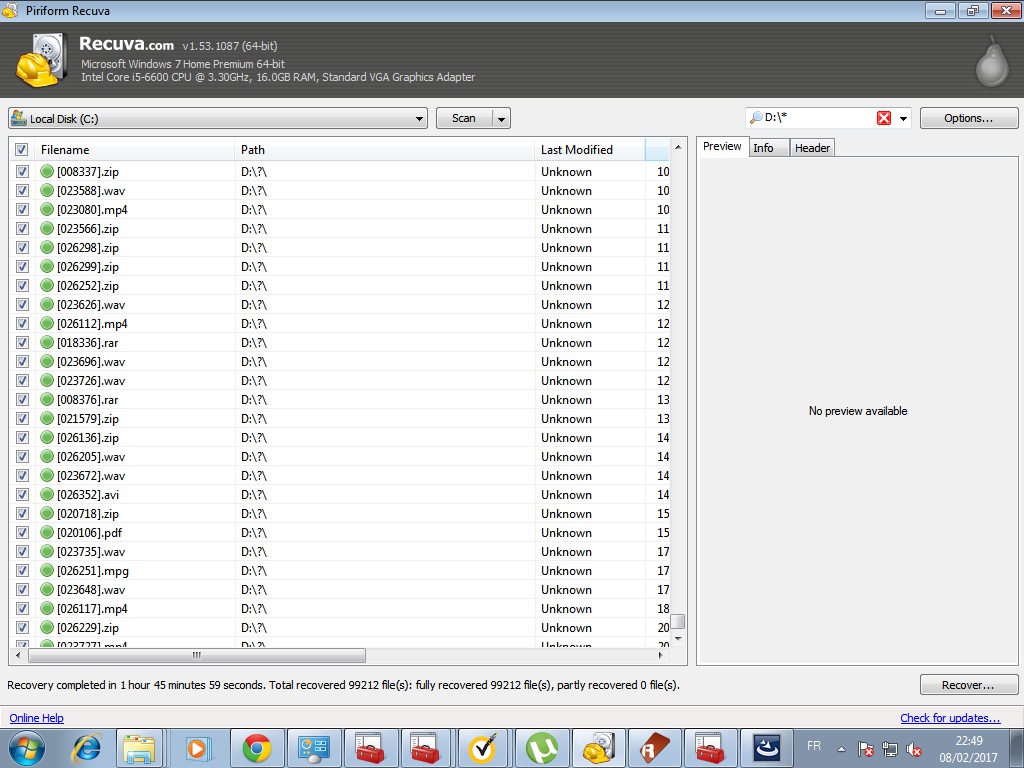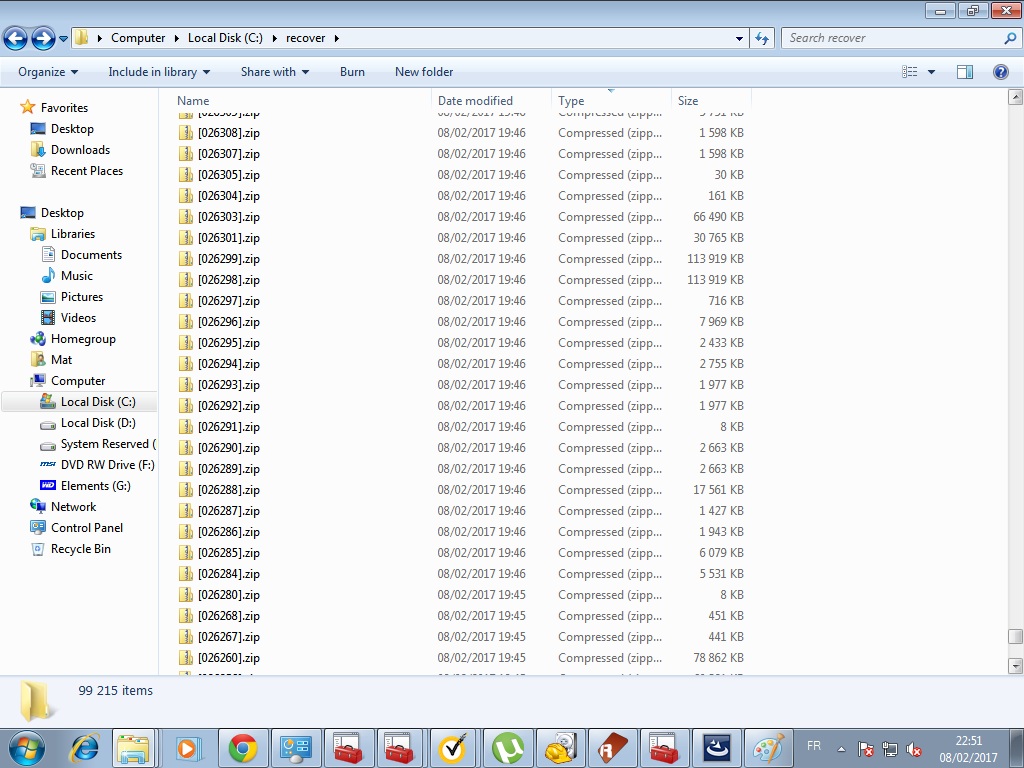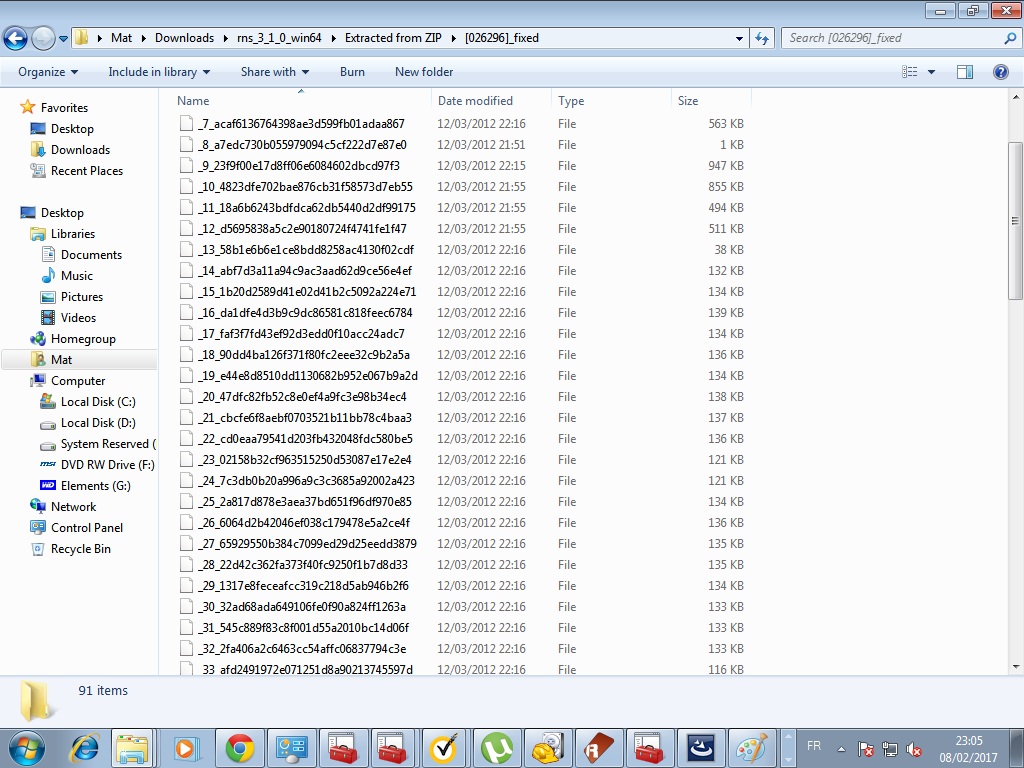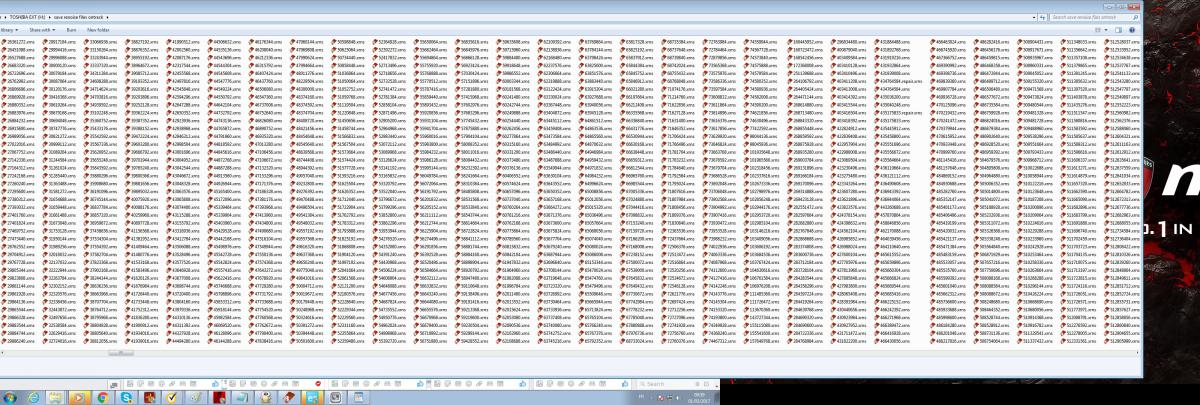Immediately stop using (mounting, booting, whatever) the disc partition where your lost data was on. If the partition table was changed during the accident, then don’t use the whole hard disc anymore at all. Any use of the sectors of the partition where your data once was on can potentially destroy the stuff you wish to recover, progressively with the time it is in use.
Then try to make an 1:1 image of it. Of the partition, if it is still within the same bounds, or if it was changed then the whole disc. I once did this by using a linux usb live stick using the “dd” tool, and a hdd that has at least 3-4 times the available space of the fucked up partition/disc, the amount of space so you can recover the broken data and work with it on the disc. You can use a usb hard disc, I used a normal hdd plugged into the pc extra.
Then take care of the image not to loose it, and run software like photorec on it. It is a good tool suggested, and you often already find it on linux live usb sticks, because it is a common use case for such sticks. There will be huge mess of scrambled files around, maybe also false records, files without real names, etc. Zip files would be what you are looking for, look at a known good xrns and you’ll see there are xml files inside the zip, and also folders with flac samples etc. Interesting info by raegae that photorec can detect xrns, though I’d look for anything that comes detected as zip file also.
When stuff was overwritten during the destructive act, nothing feasible will be able to bring it back to you. When you installed windows on the backup partition, it probably quick cleared the disc/partition meta data, replaced it with new, and just started writing windows shit over the data that was there before. If a place on the disc/partition where a xrns (or part of it) was before was overwritten during the installation, the xrns is quasi lost. When I once recovered some stuff after an incident (no xrns though, but other data), there was stuff with no filenames known, and I had to zoom through lots of stuff and broken files to find what I was looking for.
You might also want to go the the grocery store and buy a silly amount of coffee, and some heavy liquor for when you’re done after some sessions, either to celebrate the recovery of some files, or to help with forgetting the tunes you lost because of the incident. If there’s a special bargain usb drive in the tech section, buy it also and try to make it a habit to mirror all of your important stuff onto it every now and then. Harddiscs can sometimes just break and fail, and then its either expensive to have stuff recovered, or a nice feeling to have a not-broken harddisc with the versions from last month sitting in a cupboard…