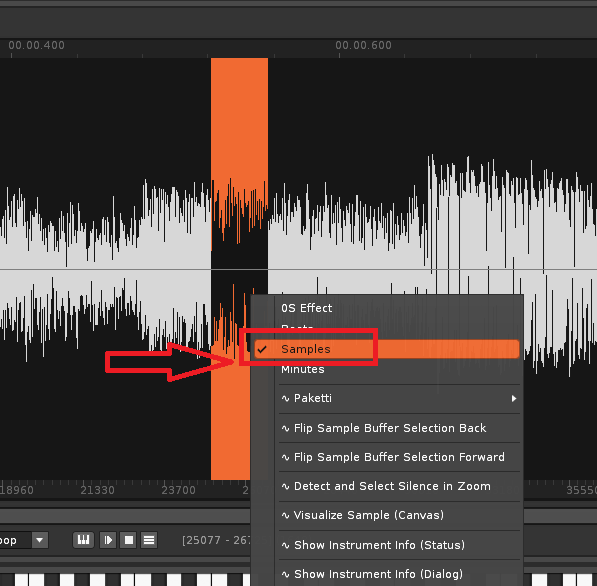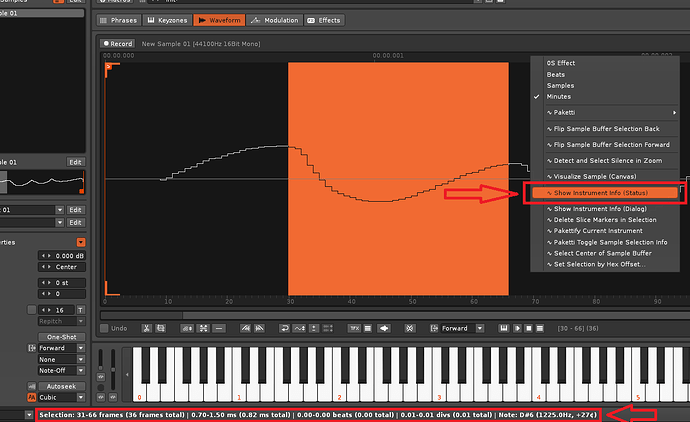It wouldn’t hurt if we get the option to display the selection in samples -milliseconds
Why hasn’t this been done yet ?
I don’t get it, you can for example set the bottom ruler to samples and the top ruler to minutes, doesn’t this give what you need?
The option already has been available for years. Just follow the instructions from @Jonas .
Perhaps he needs both info on the length of the selection in a sample at the same time, judging from his screenshot and what is highlighted. If you are not shy on installing tools, paketti has you covered. Right click the ruler and select;
Now you have overkill of info in the status bar ![]()
edit;
it should be;
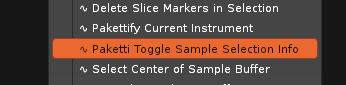
yep, i did all i could to that when there were multiple requests for that. it can be toggled on by default in Paketti Preferences - so it’ll always work while in Sample Editor.
does this solve your issue @gentleclockdivider
Cool , I knew about the top ruler but not about the bottom ruler
I learned something today
Thanks