Currently, when a pattern that is right after a pattern section row is duplicated, Renoise not only creates a duplicate of the pattern but also the pattern section row above it.
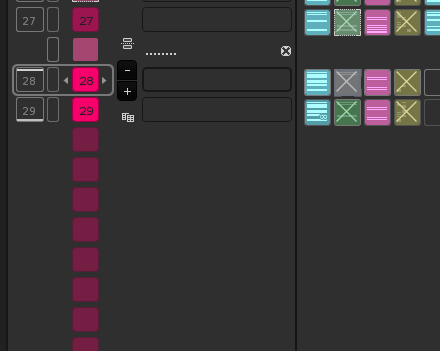
Duplicating a block of patterns also does this but only if the top pattern in the block is right under a pattern section row.
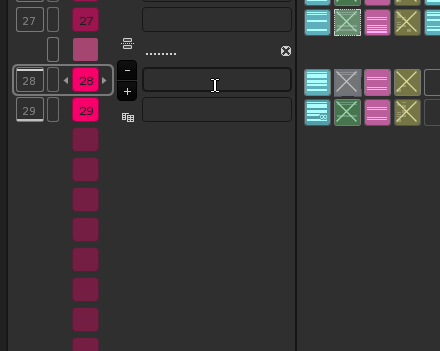
On the other hand, duplicating a pattern that is under a pattern section row, but it’s not right after it, duplicates the pattern without duplicating the pattern section row.
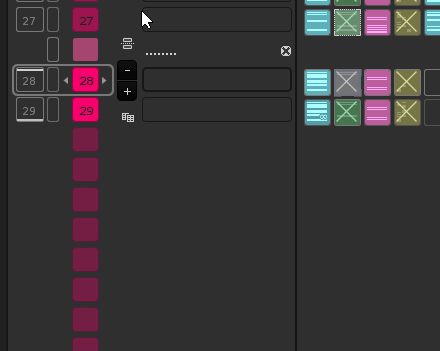
The duplication of sections like this is really confusing. If I duplicate a block of patterns and see a bunch of sections duplicated as well, it makes me have to review what I did because seeing all those new sections makes it look like nothing happened. It’s hard to explain.
That said, the ideal situation is to allow sections to be selectable rows. If a user wants copy/paste or duplicate a section row, they should be allowed to do so by selecting it and performing the function, instead of Renoise deciding when to do so.