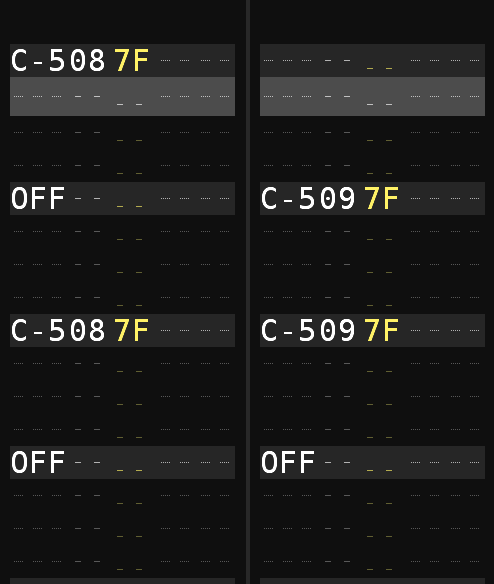Okay I have loaded a sample into renoise looped it set the length on Track 1 and its looping nicely . I have copied this for 4 times in total the sample is on track 1 and I now want to add at a drum loop for say on track 2 and then play both the original ambient loop and the drum beat loop but now BOTH play at the same time all the time …its doing my head in … why cant I just have an ambient loop say for four bars and then that loop and the loop with the drumbeat and the ambient pad for bar part block 5 etc.
For sustained sounds like a looped sample you have to set a “note off” command (A on the computer keyboard) in the sequencer line where a loop should end. Mabe you missed that. If you use a looped sample and set a note in the sequencer, this sample will play in loop until an note off command will be received. If you don’t set a note off, a looped sample will play endlessly.
i think you’re looking for this knowledge:
so yeah, a note off will help you kill off playback of instrument 08.
Thank you so much for your reply … I have tried this but think an ambient loop import sample which is looping nicely so tight and good… then at the beginning of the 5th bar I want the ambient loop AND the imported sample drum loop to play from bar 5… however going to sample I have the ambient loop and I click new sample then select import sample and that is the drum loop sample …HOWEVER …it then plays both … I have the ambient on Track 1 C 4 and want the second sample on track 2 which I have selected and that to play beginning of bar 5 along with the ambient loop … if you follow Yes I have Used caps lock and A and inserted as you stated but it still plays both at the same time … do I have to assign the second sample to another midi channel I supose that would allow me to trigger both from C 4 middle C on two different midi channels but to recap four bar loop of ambient then at bar 5 have both ambient loop and drum loop play from bar 5 to bar 8 for example I hope i have described this correctly
I REALLY appreciate the replies and help do not get me wrong at all such an AWESOME tracker program really love it …
i think what you’re doing is you’re adding a new sample to the instrument which has the ambient sample in it.
you’re not supposed to be doing that, unless you aim for, specifically, to trigger a note that plays the ambient sample and the drumloop in it.
what you actually wanna do is go, on the instrument box, at top right corner, and select a new instrument box slot that doesn’t have the ambient sample in it, and then load a sample to that instrument.
so what you’re doing:
single instrument, two samples
what i’m asking you to do
two instruments
one instrument has ambient loop
one instrument has drumloop.
you don’t need to think about midi channels right now…
just have two instruments, one with sample 1, the other with sample 2.
then just select which instrument is played on which row.
so for instance, if your ambient loop is at instrument box slot 00
and your drumloop is at instrument box slot 01
then you need to trigger a C-4 00 on one track
and a C-4 01 on the other track
that will result in both instrument 00 and instrument 01 starting to play at the same time.
hope this helps.
Sounds like you want to arrange;
first create a few patterns, then you can alternate between just ambient loop, ambient loop with beats, only beats etc.
Yes Yes Yes esaruoho … Top stuff thanks so much exactly … … i will crack on … .hopefully the rest of the manual for hooking up my Old Hardware samplers will be straight forward but Im absolutely loving renoise .its so damn good…