Hello!!
I can’t transfer the sample to the native convolver directly from the project browser. is it a bug or a norm?
Thanks!
Hello!!
I can’t transfer the sample to the native convolver directly from the project browser. is it a bug or a norm?
Thanks!
R3.2.0 & W10 x64
I have done the test from the Renoise file browser and it works correctly (drag and drop). Maybe it is an incompatible file format?
Can you give more details?
You must be able to drag and drop directly.
I mean PROJECT browser(instruments window) not disc/file browser.
You mean the “Sample List”?
It seems logical that it should be possible to be able to drag and drop a sample from Sample List to the Convolver, both in the chain of effects of the track and in the chain of effects of the instrument.
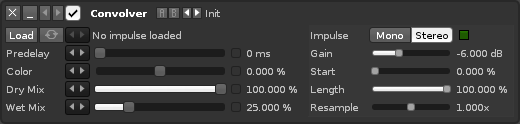
As I have seen, I think the Convolver does not save the audio file with its format in the XRNS file, but only its hard disk address. This should be modified in order to point to the Sample List, which are audio files saved in the XRNS, specifically in a folder called “SampleData”.
When you load the XRNS song again (your project), Convolver will check if the audio file is on the hard disk (as it was before) and will load it, it will not load it from the XRNS, which is a ZIP folder with several files in a specific path of the hard drive.
Check out all this. Let’s see if you and I agree. If this works like this, maybe you should request the change directly from @taktik. It seems reasonable.
In fact, I assumed that from the Sample List it would be possible to drag and drop inside the Convolver, or another site (Even inside of the another instrument slot, to add that sample or several samples selected cumulatively in the Sample List of that other instrument).
In fact, pointing to the Sample List is “safe”, since this file will always be saved on the XRNS, it will not be lost on the hard drive in case the user modifies it before. But if you remove that sample from the Sample List, it will also be emptied in the Convolver. In the event that it works this way…
This is incorrect, Raul.
The impulse response (i.e. sample) used by the Convolver is in fact saved and encoded as part of the Song.xml data, just like the preset data used by any other DSP or meta device in your song.
Ah ok, thanks for the correction. Then, it would be even easier that it was possible to drag and drop from the Sample List, I suppose.
Bump!
+1 ![]()