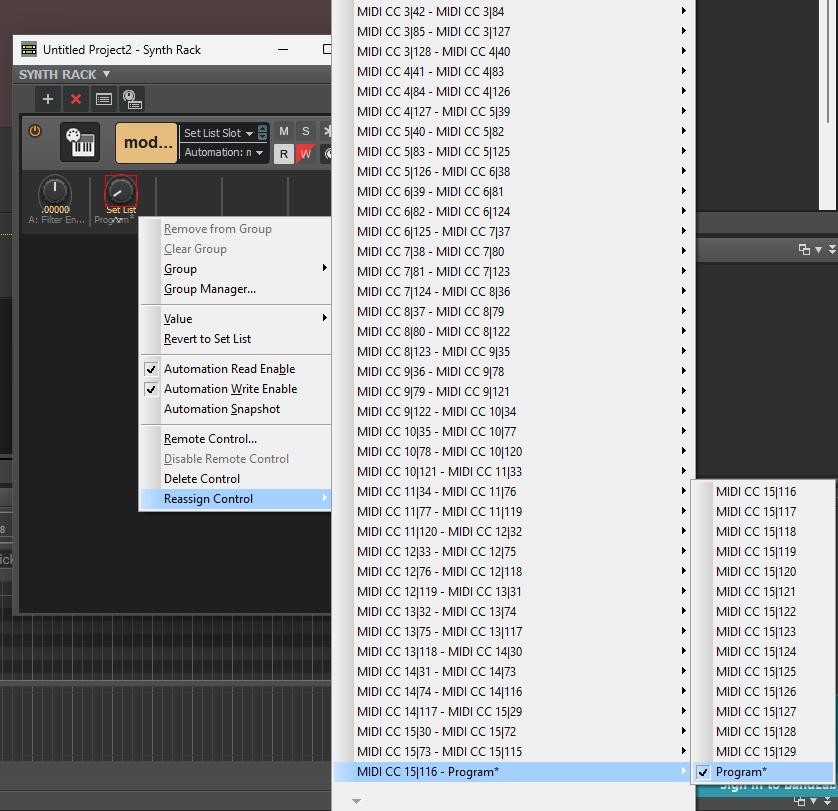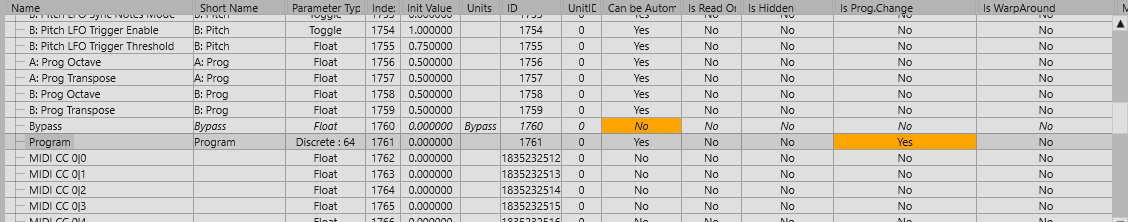Hello.
I have a very specific question about MIDI for anyone who understands. I have been trying to send program changes to a VST3 instrument, the Korg modwave native, for quite a while. I would especially love to do so from Renoise. The modwave native has a funny way of organizing patches, but to put it shortly, the manual claims that it exposes 64 patches (“performances”) from a preselected performance bank (“set list”) which correspond to program change messages 1-64.
It doesn’t respond to normal program change messages from Ableton, Bitwig, or Renoise. M2 command with proper syntax (I checked), *Instr. MIDI Control program change messages 1-64, all fail, while they work fine on the Wavestation VST. None of these workstations seem to be able to provoke the described behavior, except Cakewalk, in a strange way that I do not get.
Cakewalk was able to expose a CC for “Program” which worked for automating the patch change.
Problem is I don’t understand the notation here in the MIDI menu… When I assign an automation in Synth Rack, I get a big list of named automation targets, then a list of CCs. They are notated like MIDI CC 11|77 - MIDI CC 11|119, MIDI CC 11|120 - MIDI CC 12|32 , and at the end, MIDI CC 15|116 - Program.
“Program” seems to send a patch change. It’s at the end of a dropout list with other CCs notated the same way - it goes from MIDI CC 15|116 to MIDI CC 15|129 and then “Program” at the very, very end. What message is actually being sent? 129 is a number outside of MIDI’s normal range, no? What am I looking at?
Looking at the modwave native in the VST3 SDK, I found that the “Program” parameter is a true PC message; it accepts discrete values up to 64. How do I send that with Renoise? For some reason the parameter is not exposed as an automatable variable in the *Instr. Automation bit, nor does the plugin seem to respond to PC messages from the *Instr. MIDI Control bit. Sending the right values I think. Is there anything you think I could do?
It might be better to have a version of each environment and a screenshot or screencast of the MIDI-related settings and how they are transmitting MIDI.