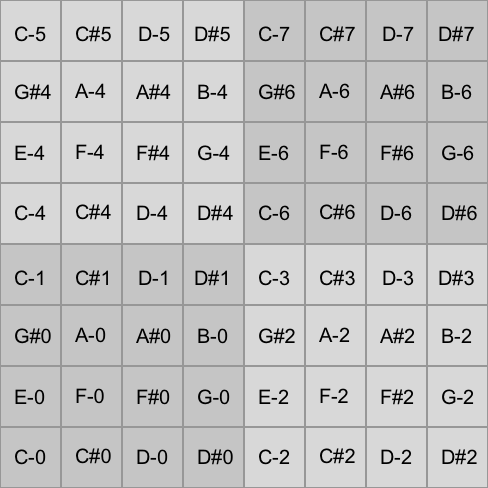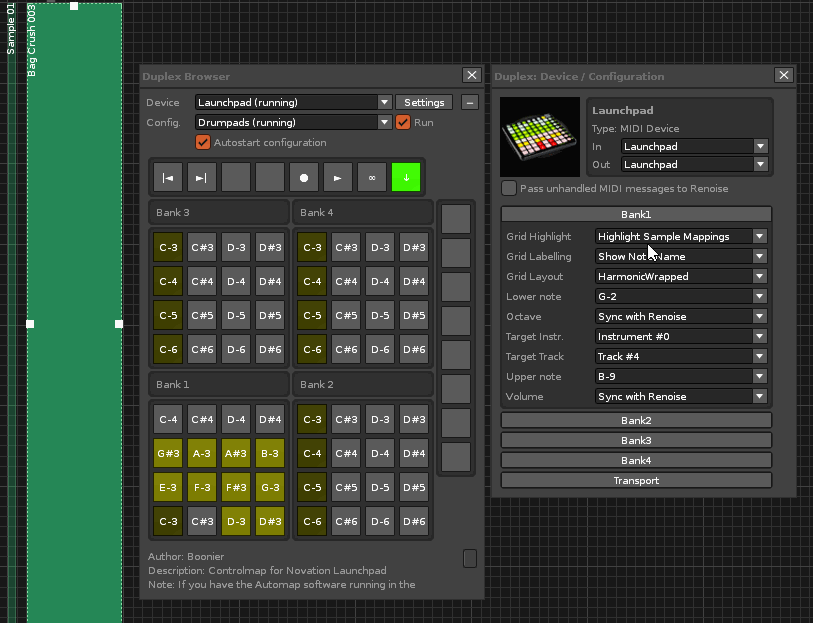the layout/configuration that I had for the Drumpads above (that was working fine).
That’s strange, I just downloaded those files and the controlmap doesn’t spell out the right notes for me.
For example, it defines a note as “C-8” but the Launchpad I have isn’t even able to send that note.
So just how this has ever been working is a a bit of a mystery … 
I think the “scale related” error you experienced is also a result of this.
You’ve prompted me to take a look though, and I couldn’t resist but adding a few features to the Keyboard application while I was at it:
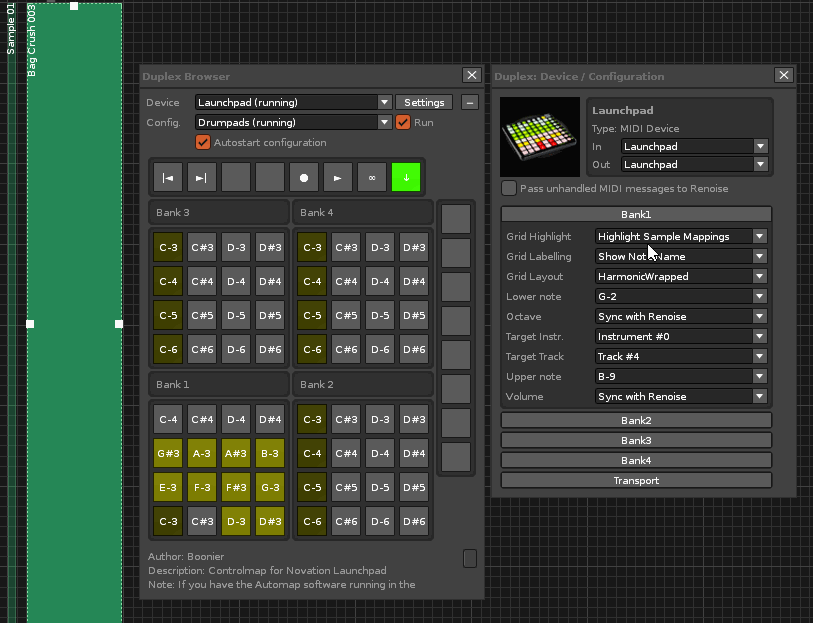
Tada-- bringing back the “visualize sample mappings” mode, and midi note/name switching 
Will release this as a new beta in a couple of days.
Until then, you can use the following control-map and see if that goes better:
<Device>
<Name>Novation Launchpad</Name>
<Author>Boonier</Author>
<Description>Controlmap for Novation Launchpad
Note: If you have the Automap software running in the background, please disable it on the Launchpad to avoid conflicts between Duplex and Automap: simply press User2 + Down at the same time (this will toggle Automap on/off for the Launchpad)</Description>
<States>
<State name="DimStateA" hide_when_inactive="false" disable_when_inactive="true" value="CC#108" type="toggle" active="true" />
<State name="DimStateB" hide_when_inactive="false" disable_when_inactive="true" value="CC#108" type="toggle" />
<State name="ToggleStateA" hide_when_inactive="true" value="CC#108" type="toggle" active="true" />
<State name="ToggleStateB" hide_when_inactive="true" value="CC#108" type="toggle" />
</States>
<Parameters>
<Column>
<Row>
<Group name="Controls" orientation="horizontal">
<Param value="CC#104" type="button" name="Up" maximum="127" minimum="0"/>
<Param value="CC#105" type="button" name="Down" maximum="127" minimum="0"/>
<Param value="CC#106" type="button" name="Left" maximum="127" minimum="0"/>
<Param value="CC#107" type="button" name="Right" maximum="127" minimum="0"/>
<Param value="CC#108" type="button" name="Session" maximum="127" minimum="0"/>
<Param value="CC#109" type="button" name="User1" maximum="127" minimum="0"/>
<Param value="CC#110" type="button" name="User2" maximum="127" minimum="0"/>
<Param value="CC#111" type="button" name="Mixer" maximum="127" minimum="0"/>
</Group>
</Row>
<Row>
<Column>
<Row>
<Column>
<Group name="Bank 3 label">
<Param value="/" type="label" text="Bank 3" size="4" aspect="0.14"/>
</Group>
<Group name="Bank 3" columns="4">
<Param value="C--1" type="button" name="Button 1,1" maximum="127" minimum="0"/>
<Param value="C#-1" type="button" name="Button 1,2" maximum="127" minimum="0"/>
<Param value="D--1" type="button" name="Button 1,3" maximum="127" minimum="0"/>
<Param value="D#-1" type="button" name="Button 1,4" maximum="127" minimum="0"/>
<Param value="E-0" type="button" name="Button 2,1" maximum="127" minimum="0"/>
<Param value="F-0" type="button" name="Button 2,2" maximum="127" minimum="0"/>
<Param value="F#0" type="button" name="Button 2,3" maximum="127" minimum="0"/>
<Param value="G-0" type="button" name="Button 2,4" maximum="127" minimum="0"/>
<Param value="G#1" type="button" name="Button 3,1" maximum="127" minimum="0"/>
<Param value="A-1" type="button" name="Button 3,2" maximum="127" minimum="0"/>
<Param value="A#1" type="button" name="Button 3,3" maximum="127" minimum="0"/>
<Param value="B-1" type="button" name="Button 3,4" maximum="127" minimum="0"/>
<Param value="C-3" type="button" name="Button 4,1" maximum="127" minimum="0"/>
<Param value="C#3" type="button" name="Button 4,2" maximum="127" minimum="0"/>
<Param value="D-3" type="button" name="Button 4,3" maximum="127" minimum="0"/>
<Param value="D#3" type="button" name="Button 4,4" maximum="127" minimum="0"/>
</Group>
</Column>
<Column>
<Group name="Bank 4 label">
<Param value="/" type="label" text="Bank 4" size="4" aspect="0.14"/>
</Group>
<Group name="Bank 4" columns="4">
<Param value="E--1" type="button" name="Button 1,5" maximum="127" minimum="0"/>
<Param value="F--1" type="button" name="Button 1,6" maximum="127" minimum="0"/>
<Param value="F#-1" type="button" name="Button 1,7" maximum="127" minimum="0"/>
<Param value="G--1" type="button" name="Button 1,8" maximum="127" minimum="0"/>
<Param value="G#0" type="button" name="Button 2,5" maximum="127" minimum="0"/>
<Param value="A-0" type="button" name="Button 2,6" maximum="127" minimum="0"/>
<Param value="A#0" type="button" name="Button 2,7" maximum="127" minimum="0"/>
<Param value="B-0" type="button" name="Button 2,8" maximum="127" minimum="0"/>
<Param value="C-2" type="button" name="Button 3,5" maximum="127" minimum="0"/>
<Param value="C#2" type="button" name="Button 3,6" maximum="127" minimum="0"/>
<Param value="D-2" type="button" name="Button 3,7" maximum="127" minimum="0"/>
<Param value="D#2" type="button" name="Button 3,8" maximum="127" minimum="0"/>
<Param value="E-3" type="button" name="Button 4,5" maximum="127" minimum="0"/>
<Param value="F-3" type="button" name="Button 4,6" maximum="127" minimum="0"/>
<Param value="F#3" type="button" name="Button 4,7" maximum="127" minimum="0"/>
<Param value="G-3" type="button" name="Button 4,8" maximum="127" minimum="0"/>
</Group>
</Column>
</Row>
<Row>
<Column>
<Group name="Bank 1 label">
<Param value="/" type="label" text="Bank 1" size="4" aspect="0.14"/>
</Group>
<Group name="Bank 1" columns="4">
<Param value="E-4" type="button" name="Button 5,1" maximum="127" minimum="0"/>
<Param value="F-4" type="button" name="Button 5,2" maximum="127" minimum="0"/>
<Param value="F#4" type="button" name="Button 5,3" maximum="127" minimum="0"/>
<Param value="G-4" type="button" name="Button 5,4" maximum="127" minimum="0"/>
<Param value="G#5" type="button" name="Button 6,1" maximum="127" minimum="0"/>
<Param value="A-5" type="button" name="Button 6,2" maximum="127" minimum="0"/>
<Param value="A#5" type="button" name="Button 6,3" maximum="127" minimum="0"/>
<Param value="B-5" type="button" name="Button 6,4" maximum="127" minimum="0"/>
<Param value="C-7" type="button" name="Button 7,1" maximum="127" minimum="0"/>
<Param value="C#7" type="button" name="Button 7,2" maximum="127" minimum="0"/>
<Param value="D-7" type="button" name="Button 7,3" maximum="127" minimum="0"/>
<Param value="D#7" type="button" name="Button 7,4" maximum="127" minimum="0"/>
<Param value="E-8" type="button" name="Button 8,1" maximum="127" minimum="0"/>
<Param value="F-8" type="button" name="Button 8,2" maximum="127" minimum="0"/>
<Param value="F#8" type="button" name="Button 8,3" maximum="127" minimum="0"/>
<Param value="G-8" type="button" name="Button 8,4" maximum="127" minimum="0"/>
</Group>
</Column>
<Column>
<Group name="Bank 2 label">
<Param value="/" type="label" text="Bank 2" size="4" aspect="0.14"/>
</Group>
<Group name="Bank 2" columns="4">
<Param value="G#4" type="button" name="Button 5,5" maximum="127" minimum="0"/>
<Param value="A-4" type="button" name="Button 5,6" maximum="127" minimum="0"/>
<Param value="A#4" type="button" name="Button 5,7" maximum="127" minimum="0"/>
<Param value="B-4" type="button" name="Button 5,8" maximum="127" minimum="0"/>
<Param value="C-6" type="button" name="Button 6,5" maximum="127" minimum="0"/>
<Param value="C#6" type="button" name="Button 6,6" maximum="127" minimum="0"/>
<Param value="D-6" type="button" name="Button 6,7" maximum="127" minimum="0"/>
<Param value="D#6" type="button" name="Button 6,8" maximum="127" minimum="0"/>
<Param value="E-7" type="button" name="Button 7,5" maximum="127" minimum="0"/>
<Param value="F-7" type="button" name="Button 7,6" maximum="127" minimum="0"/>
<Param value="F#7" type="button" name="Button 7,7" maximum="127" minimum="0"/>
<Param value="G-7" type="button" name="Button 7,8" maximum="127" minimum="0"/>
<Param value="G#8" type="button" name="Button 8,5" maximum="127" minimum="0"/>
<Param value="A-8" type="button" name="Button 8,6" maximum="127" minimum="0"/>
<Param value="A#8" type="button" name="Button 8,7" maximum="127" minimum="0"/>
<Param value="B-8" type="button" name="Button 8,8" maximum="127" minimum="0"/>
</Group>
</Column>
</Row>
</Column>
<Column>
<Group name="Triggers" orientation="vertical">
<Param value="G#-1" type="button" name="Trigger #1" maximum="127" minimum="0"/>
<Param value="C-1" type="button" name="Trigger #2" maximum="127" minimum="0"/>
<Param value="E-2" type="button" name="Trigger #3" maximum="127" minimum="0"/>
<Param value="G#3" type="button" name="Trigger #4" maximum="127" minimum="0"/>
<Param value="C-5" type="button" name="Trigger #5" maximum="127" minimum="0"/>
<Param value="E-6" type="button" name="Trigger #6" maximum="127" minimum="0"/>
<Param value="G#7" type="button" name="Trigger #7" maximum="127" minimum="0"/>
<Param value="C-9" type="button" name="Trigger #8" maximum="127" minimum="0"/>
</Group>
</Column>
</Row>
</Column>
</Parameters>
</Device>