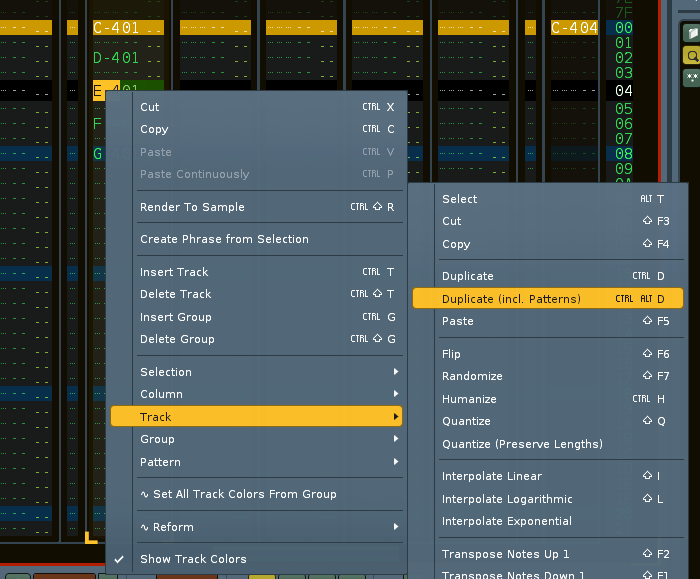Every time I duplicate a track including its patterns it’s because I want to layer the sound therefore it would be useful if the duplication also include the muted blocks state in pattern matrix.
You mean vice versa, right? Duplicating a pattern including its tracks, whether muted or not, works fine.
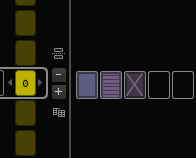
Or are you talking about cloning blocks? In this case the cloned muted blocks get unmuted.
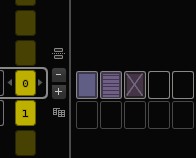
It’s when you have a song and want to duplicate a track (incl. patterns) then it’s not duplicating the muted blocks. CTRL+ALT+D
How do you make your GIF animations?
I’m using ScreenToGif, it’s free and easy to use.
But how can a track include patterns? ![]()
A pattern is the summary of a desired number of tracks that include notes, right? Correct me if I’m wrong, but Ctrl + Alt + D is for duplicating a track including notes and track devices, whereas Ctrl + D is for duplicating a track including track devices but without notes. And if you duplicate a muted track that way, the duplication is unmuted. In case you’re talking about that, it all makes sense (for me). ![]()
In the screenshot below I have duplicated Track 01 and I’d expect the duplicated version of the track to include its muted patterns in the pattern matrix.
Often I end up layering a few tracks in the later stages of a song to fill out the sound, it’s not a big issue but it would be nice if it copied over the mute state as well.

It include the note patterns, automation pattern and whatnot but not the muted state pattern from the Pattern Matrix which I’m on about.
![]()
![]()
Interesting, I’ve never seen notes being called “patterns” within a tracker. Thanks for clearing up. ![]()
Yes indeed, it would be handy. Any other possibilities of copying the muted state as well aren’t advantageous in comparison. For example, you could duplicate a track via Ctrl + D and afterwards hold Ctrl and drag the desired block to the empty block of the track. If you hold Ctrl and drag the block, the muted state gets copied as well, including note “patterns” but without the track devices. Whichever way you twist and turn… ![]()
I think what’s meant is that it copies everything from patterns (except the mute state).
Thing is there’s not enough space to be specific with the shortcut name so you have to ask Taktik if you wanna know for sure ![]()
I just duplicate the track and manually go and middle-click on the tracks that should be muted, it’s not a big deal really. I just suggest how I think it should work. ![]()