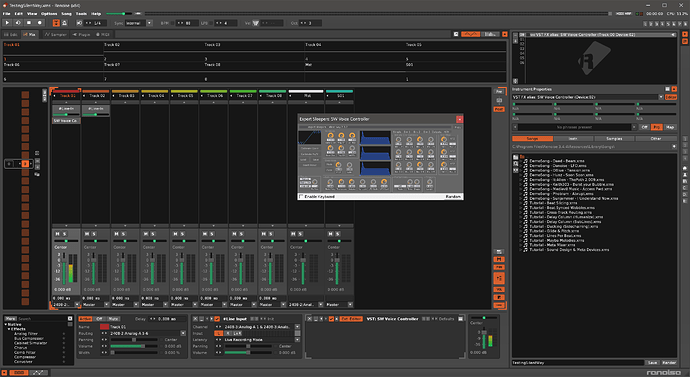Anyone using (silent way) expert sleepers CV/Gate software and hardware with Renoise? I imagine it would be a great combination. Id love to hear about it!
ok, then why doesn’t anyone use this? No one uses hardware in the tracker community?
I think youre confusing cv with midi ., a lot of people here use hardware ( midi controlled )
The expert sleepers and motu volta software is intended to control analogue equipment that only takes cv signals as a control input , you have to sacrifice an output of your soundcard and this generates the cv signals to control your analogue equipment .
Renoise is perfectly capable of controlling midi hardware ,and I guess renoise is also capable of running the exper sleepers sofftware because it’s just a vst that converts midi to cv from your soundcard output , I know there is someone here on the forum who has a dotcom.modular …maybe ask him
no confusion. Silent way also has jitter free midi output. Sample accurate. This is all being update on a daily basis. Its kind of uncharted territory and exciting to me.
i am definitely going to get the es-4 when it comes and then i am going to try it out with renoise/numerology.
should be another 2 month before that happens though. booohooo.
numerology is mentioned this a lot. Looks nice, but I think the thing that i like about CV from the computer is the sample accurate midi combined with DIN sync and CV gate all coming from one place in near perfect time. (aside from the midi). So you have total control of the song. I could get an analog sequencer if I wanted random happy accidents. But a linear sequence with song pattern writing with CV , midi, din all under total control. I dont think that is do-able with gear. You’d have to have a midi sequencer running the show. Like an MPC perhaps. . So, Im excited, but it seems certain things need to be ironed out. It is new technology
i can totally understand that. i really want the jitter free midi/din sync/cv/gate to run all my analogue gear from one place as well.
for what it is worth, you can run numerology as Au/Vst now… reckon i´ll be using 90% renoise and 10% numerology. hoho.
just chiming in here because i’m hoping to pick up an es-4 for use with my little modular and renoise can anyone confirm using renoise and expert sleepers software inside renoise with no issues?
is there a work around for calibration from silent way? ie you need to route audio back into the plug in order to calibrate an oscillator…
I’m just now trying to figure this out… I made some sounds with a few LFOs, but haven’t yet got the voice controlled to work, I need to somehow rout the VSTs output to 6 individual audio channels, but on the dropdown menu on the channel only one stereo pair out of all available can be chosen… I’ll report if I make some progress ![]()
OK, I played around a bit with this yesterday, but couldn’t get the calibration to work.
I placed the line-in plugin on the same channel with voice controller before it, set the input channel to the one that was receiving the modular output… And got some very strange calibration data, I have no idea what’s going on. The plugin was receiving something since otherwise it produces no curve. Now I was instead getting very strange curve shapes, so maybe the audio was overlaid with some control signal or something?
I will try to look deeper when I have the chance… But then again there is the question of VST fx multiple outputs, that Renoise does not seem to support, so probably the voice controller, even calibrated right, would be limited to only two channels of control, leaving the envelopes out of the question.
You need to set the Output Headroom to 0db if you’re going to use Audio outs from Renoise as CVs. Calibrating SilentWay with Renoise isn’t very easy, not compared to other DAWs. That said, you could just calibrate it once, then sample the DC voltages one note at a time and build a Renoise instrument with it. This will work well assuming you VCOs track deterministically.
Good point about headroom. It’s all too counterintuitive, I’m now creating the modular stuff in Reaper, and then just bringing the samples into Renoise for abuse…
Have you guys been able to make Renoise output the correct level to Expert Sleepers module outputs? I am having an hard time finding the 0 dB level to drive the ES-5 expander module attached to my ES-9 USB interface.
Any advice would be greatly welcomed! (setting output headroom to 0 dB or whatever value does not fix the issue I am having). In other DAWs I just make sure that the mixer fader is at exactly 0 dB and everything works as expected).
Sorry to necro, but has anyone figured out how to get Silent way to work w/ Renoise? I’m trying to use my ES-9 for sequencing and fx/sends/etc and its been super frustrating w/ no luck on the sequencing so far. Just send/return and sending CV from Silent Way plugins, can’t get Renoise to send pitch data to the voice controller ![]()
If remember correctly you need to set the headroom to 0db for the tracks and master output for the expert sleeper stuff to work properly in Renoise.
I doubt its an issue with your ES-9 but I have had some MOTU hardware where the DC out is inverted so you have to set all the outputs in the plugin to negative values ie. -1.00 for pitch and gate vs 1.00
Nowadays I find it way easier to just set up all my routing as track templates in Reaper then send the midi via a loopback ports from Renoise to Reaper but that’s just what works best for me.
I still haven’t figured it out, even setting headroom to 0db. Please, if you know how to do it, post it here! ![]()
-
Open Renoise.
-
Go to song options and set track headroom to 0 dB.
-
Add a Line Input to a track and set it to the audio from your synth (in this case, mine is input 1 on MOTU card #3).
- This one is for the SW Voice Controller calibration; you will not hear it.
-
Add SW Voice Controller after the Line Input.
-
Set that track’s output to the audio output of your sound card connected to the pitch and gate of your synth (in this case, mine is output 5 and 6 on MOTU card #2).
-
On a second track, add another Line Input and set it to the audio from your synth (in this case, mine is input 1 on MOTU card #3).
- This is the one you will hear.
-
Calibrate your synth using the Calibrate V/oct in the plugin.
- You should hear it sweep the oscillator.
-
Select an empty instrument slot.
-
Go to the plugin tab.
-
From the drop-down, select the SW Voice Controller from the VST FX alias section, not the VST section.
-
Play and sequence the VST FX alias like any other VST synth.
-
One thing to note is that changing the Master track volume will screw up all your calibrations, so don’t touch it.