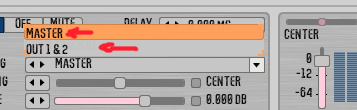Font Renderbug or Control high Measuring Bug of Textout/ValueLabel Controls…

Font Renderbug or Control high Measuring Bug of Textout/ValueLabel Controls…

could this be theme-related?
i’m using one of default themes and value seems fine
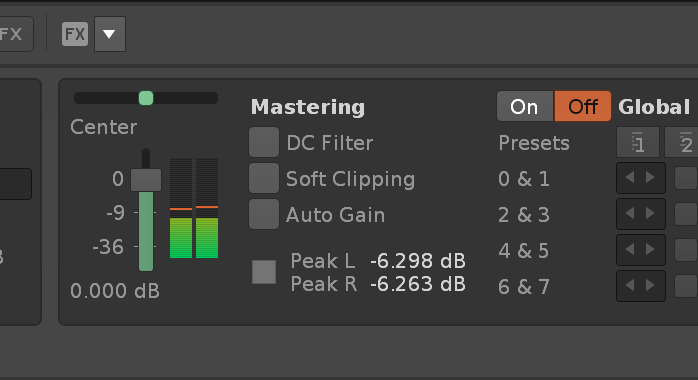
btw those fonts look awesome 
No, it has nothing to do with the Colortheme. Its that what i wrote →
You can Download this Font in Theming Discord and Test it. You will get this error in relation to your fontconfig Values generally or in specific size values combination. Check this other font with other size values → nearly same bug, but not complete the same.
https://forum.renoise.com/uploads/default/original/2X/a/af422ef20536cb2956bda542c77fa3a6a9839bd0.png
Generally, text has a container that is a limited surface, with limited height and width. These surfaces are adjusted for the original text font. They are fixed dimensions.
If you use a slightly larger text font, some of the text will be cut off. This is because the container surface does not adapt to the size of the font.
If you use a custom text font, make sure the text font is the same or smaller than the original text font. Otherwise you will have text problems everywhere.
All this without counting on the scaling of the GUI. With it, more problems can arise.
Using custom fonts isn’t really supported. It’s possible, and if it works thats great, but we haven’t really tweaked and fixed the UI for exactly those cases. As soon as we “officially” allow changing fonts we will.
There is a hidden, undocumented property called in the font config xml file though which nevertheless may help:
<?xml version="1.0" encoding="UTF-8"?>
<FontEngine doc_version="0">
<Standard>
<Size>10,10</Size>
<FileName>Fonts/DejaVuSans.ttf</FileName>
<AntiAlias>YES</AntiAlias>
<BaselineOffset>-2</BaselineOffset>
</Standard>
...
</FontEngine>
You maybe need a value of -1 or -2 to perfectly align your font.
Thx, i will test this.
This helps on some controls where the text was not vertical aligned/centered in the textbox/labelcontrol before. For instance at the expanded combobox item text. But on the controls that was rendered correct before now its not good anymore. The groundproblem seems to be, that the container for the text are not aligned correct and pixel exact in the controls and the fixed orientation on originalfontsize like Raul wrote above.
happy tracking 
some example.
Combobox Control → selected Itemtext (Item[0]) was shown correct without the Baselineoffset param. now with the configparam the text showed up vertically to high
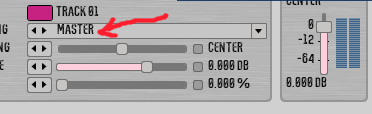
Combobox Control → expanded itemtext (item[1…x] was shown to low in the corresponding item area. now with the configparam the text is showed fairly centered vertically.