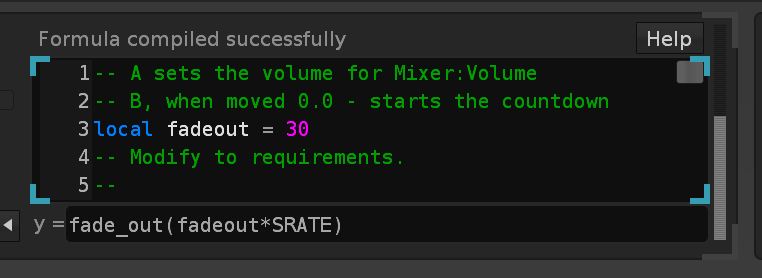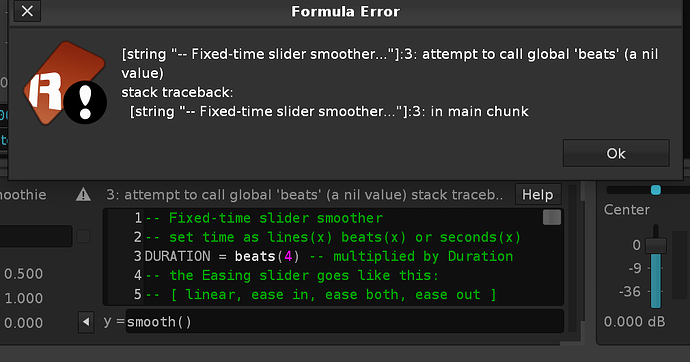Sorry to spam the formula device today, but I was thinking…
I’ve tried a number of approaches to helping other users better use the formula meta device to achieve their renoise dreams, but I haven’t really felt that helpful with any of them. It’s a totally under-utilized part of renoise, as far as I see from the anecdotal evidence of the forum.
So I’m starting this topic as a place where you can ask me anything about the formula device, and I can try to help you understand / do whatever you think you want to do with it via a more conversational approach, cuz I use it a fair amount so I’ve figured some stuff out, and I have the perception that there are things that people want to do within renoise that could actually only (or sometimes most efficiently) be achieved with the formula device. Most of the real programmers of the forum seem to put their time into tools (understandably), but my interest in cybernetics has led to be more interested in merely what control-signals can be achieved.
I’ll share a couple of super simple presets that people can look at for consideration:
playing_value_on_off.xrdp (671 Bytes)
This just allows you to set a value with input A, and then will output either that value or 0, depending on if the playhead is stopped or playing, respectively.
pattern_ramp.xrdp (675 Bytes)
This preset just outputs a “ramp waveform” that starts at 0 at the beginning of the pattern, and rises to 1 (full value) by the end.
You could use the output to control the reset of an LFO like the following device chain, so you can use different waveforms instead of an ascending ramp (note, LINE was changed to LINEF, with the former increasing per line, and the latter increasing at the same overall rate, but with tick-fraction values, so it’s “smoother”).
pattern_length_lfo.xrnt (6.0 KB)
Start including some more meta-devices before you send your “control signals” to their eventual destinations and hoo boy, you’ve got a pretty complex signal chain!
Last note for now, in case you haven’t been told:
The formula device cannot control any parameter that the hydra (for instance) cannot control, and it can only change values as fast as your project’s tick rate
(so no audio-rate fm, grainscanning, etc. Only “tick rate” modulation can be achieved on exposed parameters)
Okay hope I can be of help, lmk if there’s something you’d like to do and we can have some fun