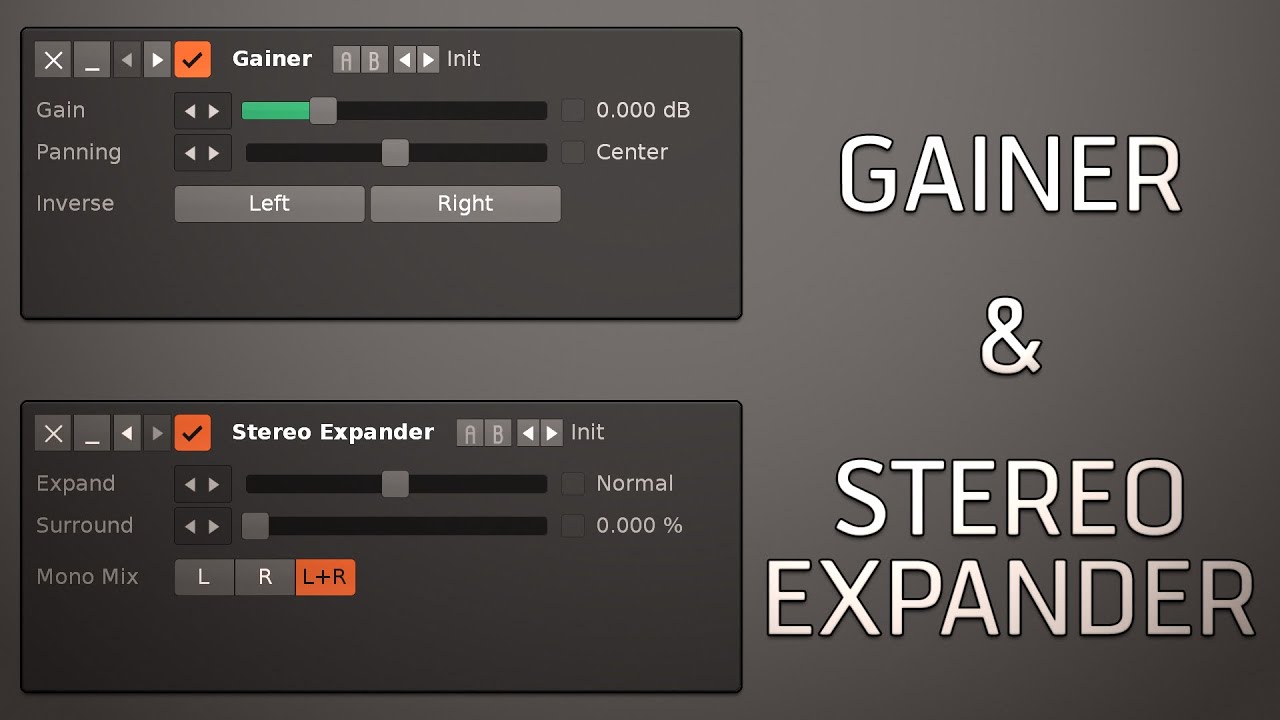Hello! I am very new to renoise and trying to use the FX column to fade different notes out (turn the volume of the note down over time) for different notes being played. I have seen the documentation refer to the effect I am trying to achieve using is Oxx or 0Oxx and then type in a value for “xx” to fade out faster or slower. Cant seem to get the effect to do anything at the moment and just wanted to see if anyone could help me with this frustration. This is also my first DAW/tracker after famitracker so i just dont know a ton as to what I am doing. Thanks if you can help with this!
Are you using this on a VST? It will only work with built in sampler instruments. It should work. The following does a fade out.


It is an O like in Out followed by a hex number. The menu on the bottom is great for inputting the value if you are not sure the command.
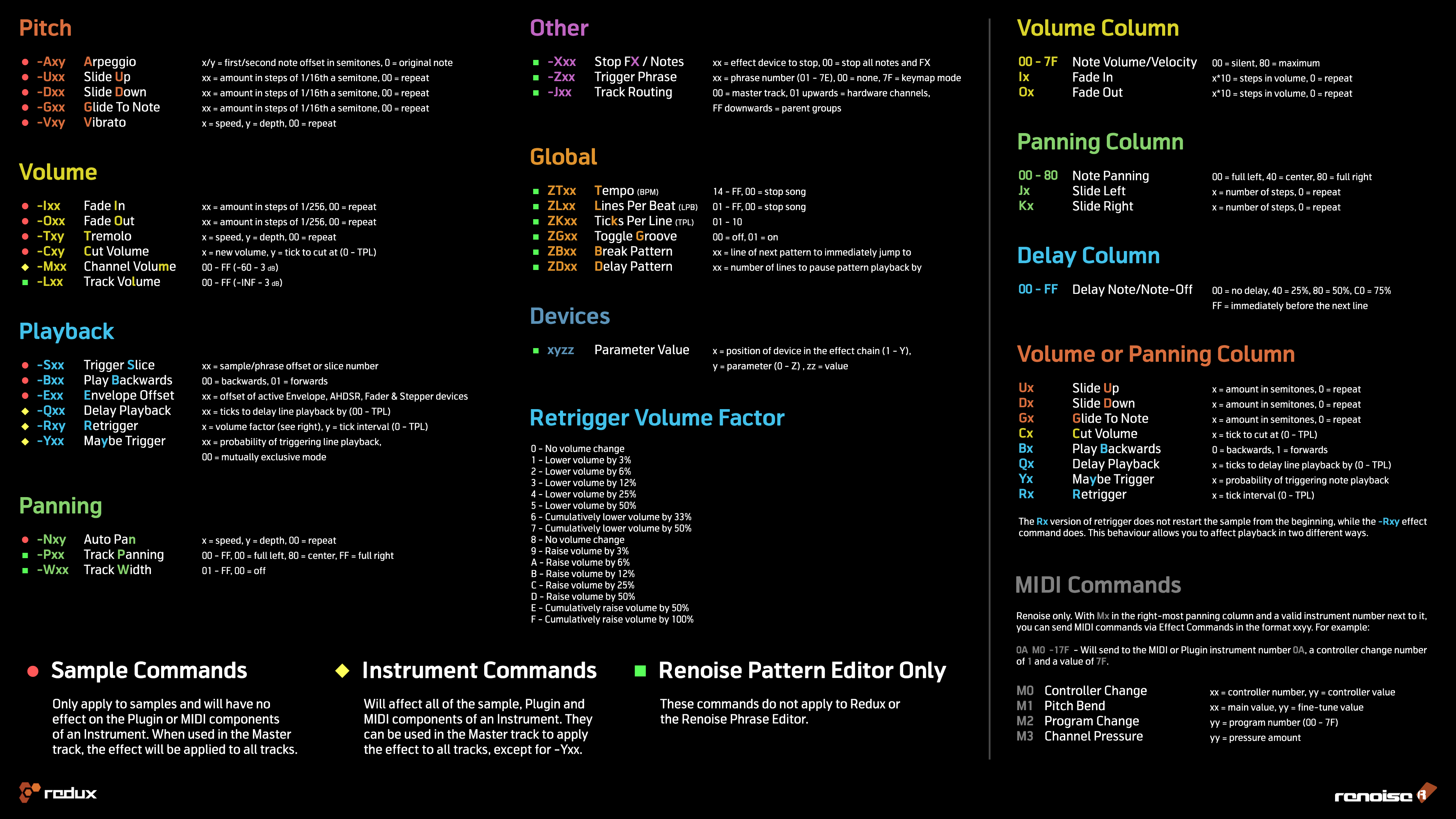
https://forum.renoise.com/uploads/default/original/2X/f/f9060c77dc7b0cf0950a0dca498df28ba885ecb5.png
I am trying to use this effect on a VST. will this work or is there any way to work around this of not?
Thank you for your help!
for a VST there are many other ways
all of them involve automation of a parameter
Options:
1)Use “Instrument Midi Control” meta device and record automation of a parameter from the vst synth that affects volume
or
2)Insert a gainer on the track and insert automation of the gain
or
3)Add a track fx column to the track and automate the mixer volume
Personally I would use 2) the gainer device.
You will probably want right click the gainer gain 0db on the line you want the fade out to start, then go where you want it to end and right click the gainer gain to -inf. That will insert the start and ending values in the pattern ( if using pattern based automation vs envelope ). Then make a column selection in the fx column between these two values and use the fill functions ( linear, log, exp ) to make your fade.
How do I add a gainer? I am brand new to this and dont know what I am doing
Im sorry I figured out how to add a gainer and watched the youtube videos but am having trouble finding the “fill functions” you mentioned using to change the rate at which a fade out occurs, where would that be and how might I go about using this?
if you hold alt click on the parameter value, then hold alt and shift and click or click and drag you can make a selection of only the fx column parameter values from the start value and the end value ie 3f and and 00. then right click the selection, go to selection->interpolate there are a few options. you’ll have to insert another fx command to regain it back to 3f/0db when you want it to sound again, ie at the begin of the pattern
So in the fx tab, I have 1000(gainer value of 0db) next to when a note is played and 1100(gainer value of -inf) in the fx column where I want the note to reach a volume of 0. I select the column between these 2 fx values of the gainer, right click, selection, then interpolate linear and nothing happens. On playback nothing sounds different. Any suggestions?
1000 disables the gainer device
1001 enables the gainer device
If the gainer is the first fx device on the track, it will be
11 3F
for a 0db gain adjustment ( ie, no adjustment )
11 00
for -inf gain adjustment ( silence )
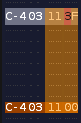
make this kind of selection, then follow directions above
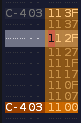
the (1xxx) changes to (2xxx) if the gainer device is the 2nd track fx device in the chain, etc. I always right click so it puts the value in the sequencer to get to know the number
Ok, I did that and it generated the “between” values, and I used the same values you did, 113f to 1100, but the note I want to fade out to silent doesn’t ever reach “silent”, it gets a little quieter maybe but not silent
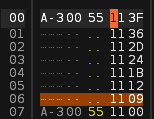

If it is setup right it should…
Go to the gainer device on the track. if you move the gain to -inf does it silent? This is doing the same exact thing. You got the automation part right, if the gainer is the 1st device in the fx chain, something else is going on. if you right click and drag the gainer while the song is playing that always writes automation directly to the pattern ( if pattern based automation is set ). Also the “55” value in velocity may be confusing because remember on VST it does nothing so it helps to leave that blank for clarity sake.
have you successfully automated anything? just to check if you’re understanding this
The note with the gainer value of 1001 plays the same noise as the note with the value of 113f, so I don’t know if the gainer is affecting anything. When I play back that song portion, the gainer slider moves down and eventually reaches inf, but I don’t hear any volume change taking place. I also got rid of the “55” values and it didn’t change anything.
You need to set up a gainer that actually affects the track. If you upload the xrns
I can see what u did wrong maybe. Have you set up a gainer that actually works on a track?
Also in your last reply you said 1001 and 113f is the same, as it should/could be. 1001 simply enables the gainer device and 113f is a value of 0db for the gainer.
It works once because, probably from default, the gainer device is active. But during your track playing there is a 1000 command which disables the gainer device ( look up how to enable/disable devices, there is a check box to the left of the device name in the dsp chain, active its orange, inactive its grey )
then there is no other command in your song to re-enable the gainer device, a 1001. To fix, enable the gainer by clicking and don’t disable the gainer ( no 1000 command ), or insert a 1001 command as the first automation command in the track
Yes, ive just been testing this on the first note though and it is not working on the first note
I cant open it, it says there is a plugin missing?
just look at line 0 lol
ok here it is with ur vst
also the note on line 6 isn’t needed, only the fx command. and not sure what you’re trying to do with the rest of it but these commands are probably not doing anything you want
1100 ← setting gain to -inf
1000 ← disabling gainer device, if you never disable this device you can replace line 0 with 113f ( or in a new fx column ), but then remember to put 113f for the next time you want a note full volume
The different interpolation types will affect the way the fade sounds. if you want a smoother fade use envelope based automation ( in the manual )
Yeah I see ok, it kind of works how I want but not really, thanks for the help though