I want to share a little nice trick with you.
It is about generating impulse responses (IR) of reverb plugins, so you can use them in the convolver.
This might be useful to get rid of plugin dependencies in collab tunes, or if you want to share a clean .xrns that needs as little 3rd party plugins for good sound as possible.
Tech talk: You can also try other plugins than reverbs, or even whole plugin chains. But you will have to know that the capturing is linear in a mathematical sense. Only frequency balance and -delays will be captured, as well as most spatial effects, any distortions will just shift the frequency balanceof the result but it will still be clean. So you supercool analog EQ curve will be kind of captured, as will be the way it messes with phase. But coloring in terms of generating extra harmonics won’t work - the harmonics will just be added to the frequency balance of the IR.
So - some plugins will sound different. Algorithmic reverb for example will lack any variations but become discrete and deterministic like other reverb IRs. You can try to resample a chorus, flanger, phaser, but any LFO action will be frozen to the moment when the click hit the effect.
I know there are probably pro solutions for this, like IR grabbers or so. Those will also work, maybe even better than the trick written down here. But for my simple method you won’t need plugins, it works in renoise straight away.
How it works?
A) Prepare the impulse sample
-
“Create” an empty mono sample in the sample editor, at the same rate your project is running at. So if you’re running renoise at 44.1 khz, choose the same rate for that sample. Set its length to the length of the reverb tail, plus maybe some extra. So 44100 samples will be one second at 44.1khz, 88200 samples will be 2 seconds, etc. Choose 32 bit, this is important for quality.
-
Zoom in into the beginning of the sample, so you can see/select the indivdual values. Use the draw tool to make only the very first sample the most high (upward) value. Yes, your sample should begin with a single peak and then only silence. If your hand was unsteady with the draw tool, don’t try to draw the silence, select the whole sample but the single value spike, and hit the silence button to make sure.
-
Hit the “Adjust” button, and convert the sample to stereo, but leave all the rest as it is. You now have a silence sample with a spike at the first values for l and r. Save this sample as preset, you might want to use it again, and you can easily adjust length to what you need by copy/pasting/cutting the silence in it, just make sure you don’t duplicate the spikes or silence them by accident. You will need to recreate the spikes for each sample rate you want to capture in, adjusting the sample type will destroy the cleanness of the spike.
-
for the 2nd Method you will need to turn off all sample changing options, so you want no “AA” you want no ramping, you don’t want “cubic” or any other resampling but you have to set resampling to “none”, you want to disable key/pitch and vel/vol options, no modulations, no bullshit no nothing just the spike and then silence as direct and clean as possible.
B) 1st method, in the sample editor
-
Get your reverb (or other…or chain…called “FX” now) plugin ready with the settings you want to capture. Load the spike/silence sample, make sure it is a bit longer than the tail or the FX you want to capture.
-
Place the FX in the same instrument, in some instrument fx chain by itself. Route the spike sample to that fc chain.
-
You might want to disable/mute the “dry” factor of the FX, later when you use the convolver it will have its own dry value, so you can still mess with dry/wet ratios. Also if you keep the dry, you cannot gain the IR any more as renoise will clip samples above 100% in the sample editor and this will mean turning down the dry level by the ratio that was clipped.
-
In the sample editor select the spike sample. Look below the waveform, there is a button “SFX” and a hamburger menu button to the right of it. Click the hamburger and select “Render Sample DSP chain”. Click on the “SFX” Button
-
You should now have something that sounds like a very feeble click through your FX. If you had a dry level active despite my suggestion to turn it down, or the effect is passing sound direct by default, there also will still be the spike in the beginning. For effects passing some dry unchanged, it should look like in the original sample. For effects like EQs or Filters or such, the spike will have been transformed to something That is the desired sound for an IR. You might want to amplify it, but only if it doesn’t clip that way. You could also normalize, but then take great care that it won’t get too loud within the convolver.
-
Save that sample. Load a convolver device somewhere where you want the effect (or so you can test first), load the sample into the convolver. I advise you to turn down completely both dry and wet first, and after loading the sample into the convolver, cautiously turn up the wet to see what you have.
-
If things went right, you will now have a very good simulation of the FX, inside your convolver. I found reverbs will need a boost of about 6db, with the convolver gain to -0.0db, to sound about the same LVL as the original with wet being at 100%. Resample with higher wet level than intended, to have some room for adjustments.
-
You could also use the “SFX” Option “Render Track DSP Chain”, and put your FX into a track & select it before resampling…then you will have to watch for the track headroom settings for gaining your samples.
-
Maybe you will want to keep gain very low (lower than usual…) while rendering/resampling the click, and gain the result in another external sample editor that can gain more than 0dbfs when the renoise sample editor would clip and destroy the impulse response. It is normal for impulse responses, that seemingly very quiet and subtle data in the tail of the IR sample can have quite some big impact to the final sound. Also the renoise convolver is not 100% direct sounding but seems to include a DC filter that will change the sound in a subtle way.
C) 2nd Method. Resampling the click in a track TODO
- TODO I will write about this soon, it features setting the click as a note in a track/pattern with the FX and then resampling it as selection to get the sample.
End of the story:
Use at own risk - unsuitable samples in the convolver have potential to generate very LOUD clipping sounds, that could destroy your hardware and hearing, so take care and touch the convolver wet slider with maximum care the first time you use a new IR sample…
I know it is most often better, to use sine sweep samples to excite any reverb plugin, and then convolve the result with the inverse sweep. I have tried this, but the single spike seems to work well enough with most plugs as long as you stay in the digital domain. For sampling analog/outboard gear you will most probably have to do a sweep or else your sounds will drown in noise.
Please add comments and experiences with this Method in this Thread! I will try to integrate nice tips and new findings into this first post, so all relevant info of this technique will stay condensed. Sorry if this technique had been brought up before, I am so forgetful, I will link to those posts from this thread if you point me to them, so all info on this topic can be found at a single place.
Have fun with your IRs…
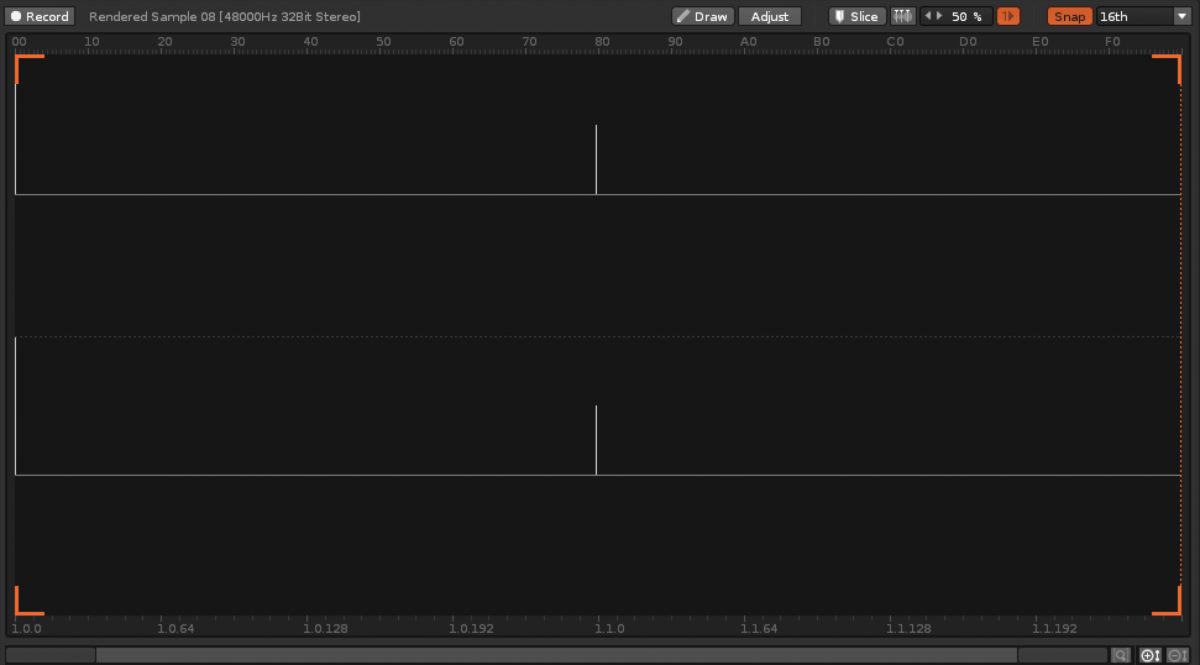
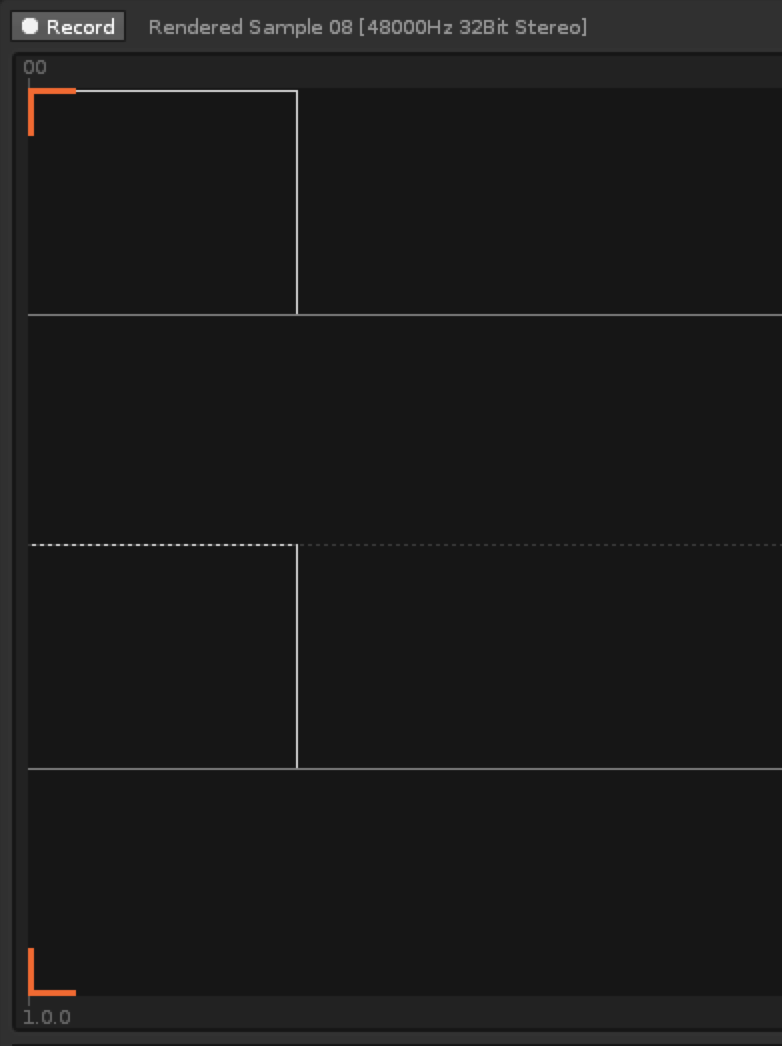
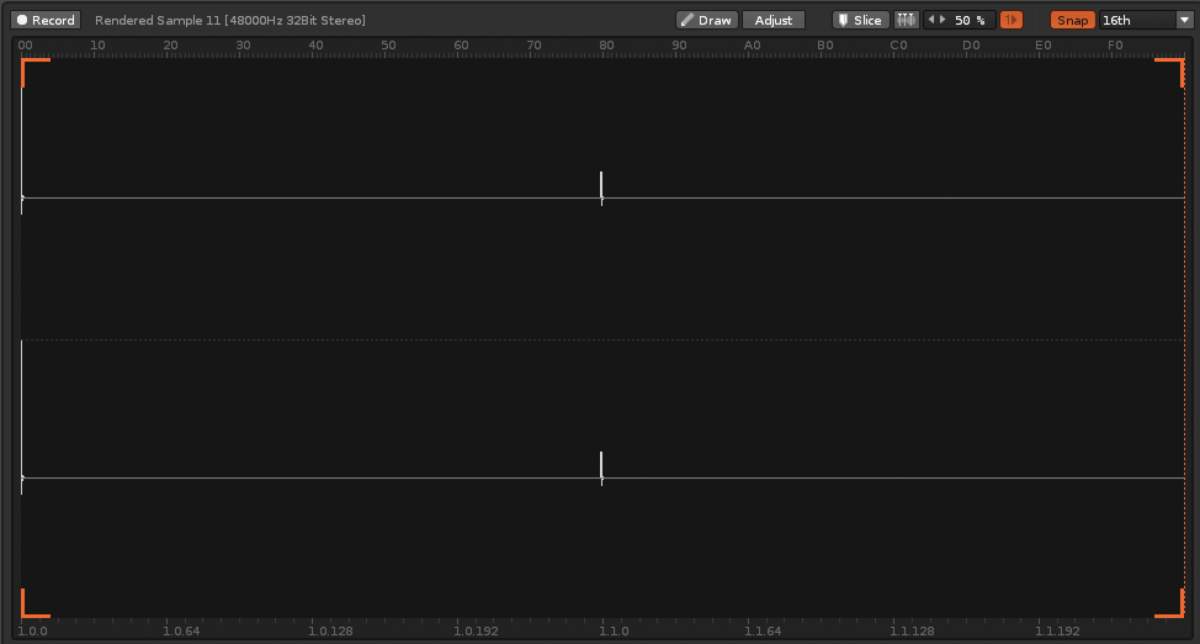
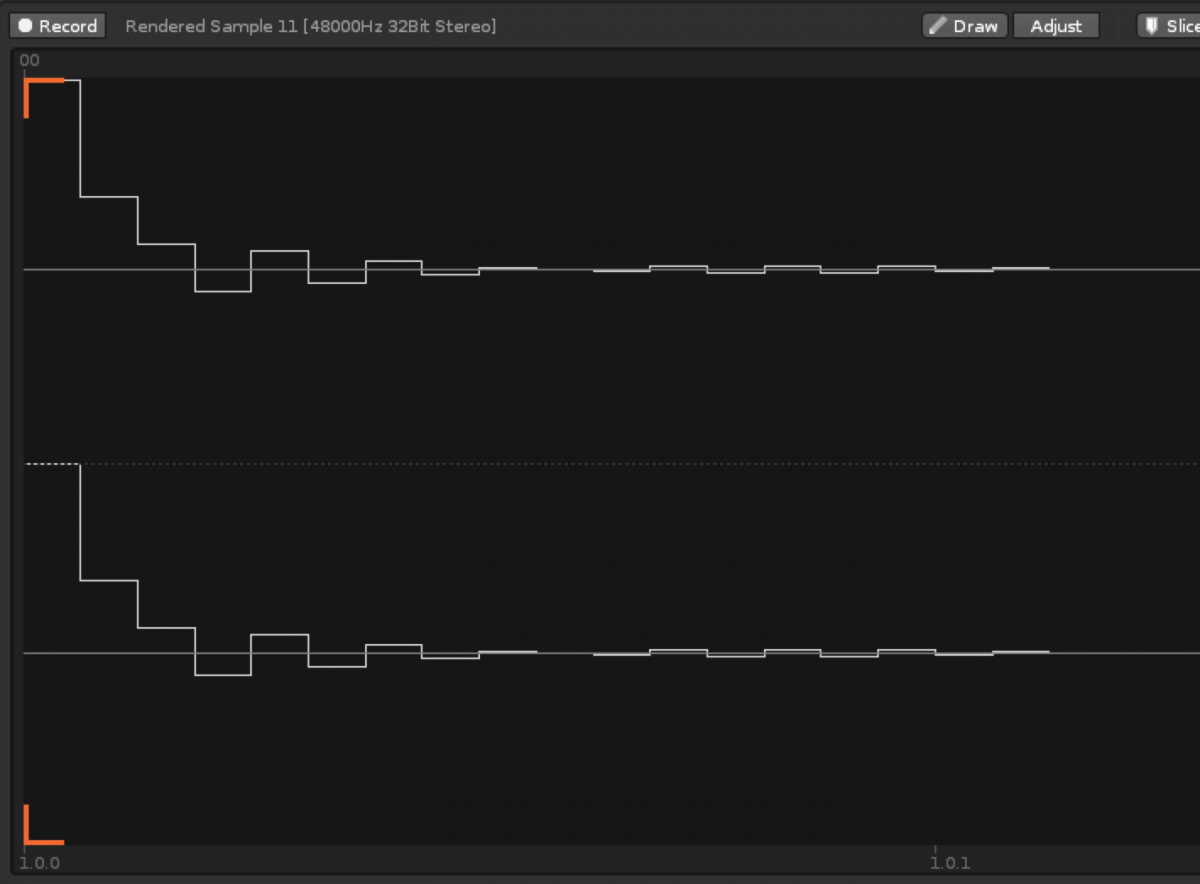
 nice idea to come up with… To me it looks like some minimum phase filtering happening, maybe DC filter, and resampling filter also, then the convolver has this crappy tone control that maybe also has its impact in center position. You know…the 1 sample spike is kind of a very perfect theoretical impulse, containing components that aren’t audible, DC and very high freq components - if that stuff was removed with filters, and also phases of frequency components moved by these filters, the result can look like what we get here. It should sound right about the same though, unless you modify it in certain ways. Maybe it is one thing to watch for when convolving IRs multiple times with each other, to use a convolver with direct throughput for the task, to evade possible degradations of the data?
nice idea to come up with… To me it looks like some minimum phase filtering happening, maybe DC filter, and resampling filter also, then the convolver has this crappy tone control that maybe also has its impact in center position. You know…the 1 sample spike is kind of a very perfect theoretical impulse, containing components that aren’t audible, DC and very high freq components - if that stuff was removed with filters, and also phases of frequency components moved by these filters, the result can look like what we get here. It should sound right about the same though, unless you modify it in certain ways. Maybe it is one thing to watch for when convolving IRs multiple times with each other, to use a convolver with direct throughput for the task, to evade possible degradations of the data?
 ( been doing this stuff for a while )
( been doing this stuff for a while )
