Hi everybody,
I wanted to use Reason Rack Plugin within Renoise, but I was having trouble getting it to work.
Problems
- Reason Rack Plugin is a VST3 (Not currently supported).
- The Reason Players didn’t work.
Fixes
-
I could get the RRP working using the vstwrappers. (See : Support Vst 3???).
-
The Renoise Players didn’t work still when sending midi out and I really wanted to use the players (probably because the wrapper didn’t support it?).
So what I did for this was download and install Kushview Elements (https://kushview.net/). This cost $2, although it’s free is you build it yourself - I can’t personally!
a. Once installed, load up the standalone version of Elements and scan your VST plugins. Close Elements.
b. Then go to Renoise, and scan for VSTs.
c. Now load up the plugin KV_Elements into Renoise.
d. Open the plugin KV_Elements and select Reason Rack Plugin.
e. Choose the Reason player of your choice (I have only tested Scales & Chords).
f. Ensure MIDI Out is there in your Reason Rack, if not, drag it in place.
g. Go back to Reason and on the next instrument down (01 in my case), choose your INSTRUMENT VST you want to use.
h. Go back again to Renoise. select the instrument KV_Element VST, go to the plugin tab in Renoise and under MIDI Routing on the left, choose the VST Instrument you chose in point g (01). (This should route all midi you play as INSTRUMENT 00 through to this VST)
i. Open up the KV_Element VST again and connect the orange dots on the panel (see attached image).
Now when you play instrument 00, it will send the midi from the Reason Rack Plugin through to the 01 VST correctly.
!! Remember to match the scale you choose in the Scales & Chords to the Scale in Renoise (Instrument 00), else it sends a “bum” note and doesn’t auto-transpose it.
I think that made sense, but I hope it helps someone. Was longer than I expected it to be, but it is quite simple (I did it!)
If there’s an easier way, let me know, but until we get VST3 support this was the only way I could find that worked for me.
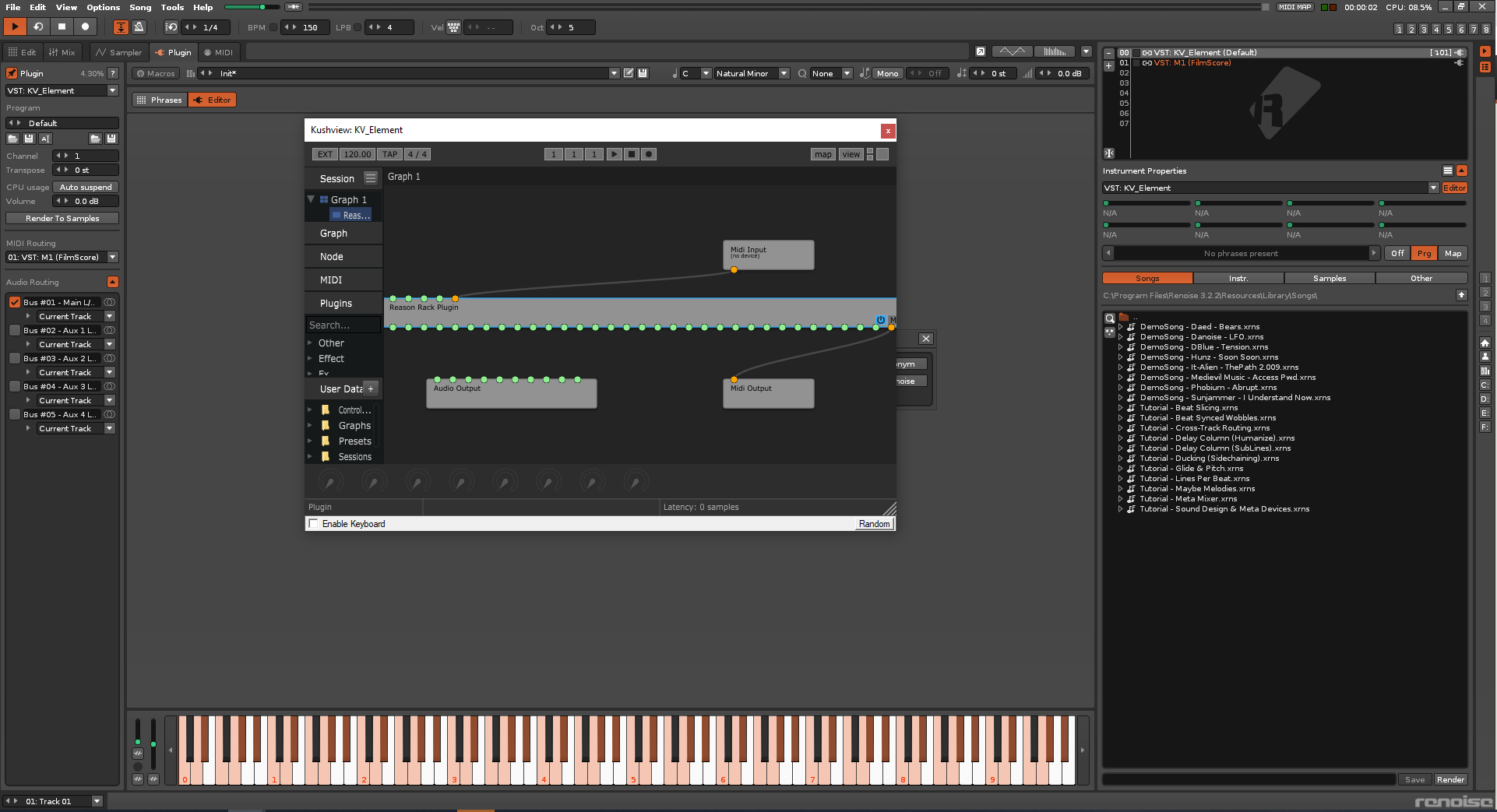
Edit:
- Also, on the KV_Element VST, press the [EXT] in the top left for it to match your tempo in Renoise, etc.
- Changed the instructions above as I mistyped Reason and Renoise twice

Bad news, renoise still sends a midi note to the 01 instrument direct which can have undesirable effects. Maybe it wont work after all as I wanted.
 Additionally, I would like to use Reason piano roll and there is no way to do it now without Rewire support in Reason 11
Additionally, I would like to use Reason piano roll and there is no way to do it now without Rewire support in Reason 11  Reason rack doesn´t provide Reason sequencer.
Reason rack doesn´t provide Reason sequencer.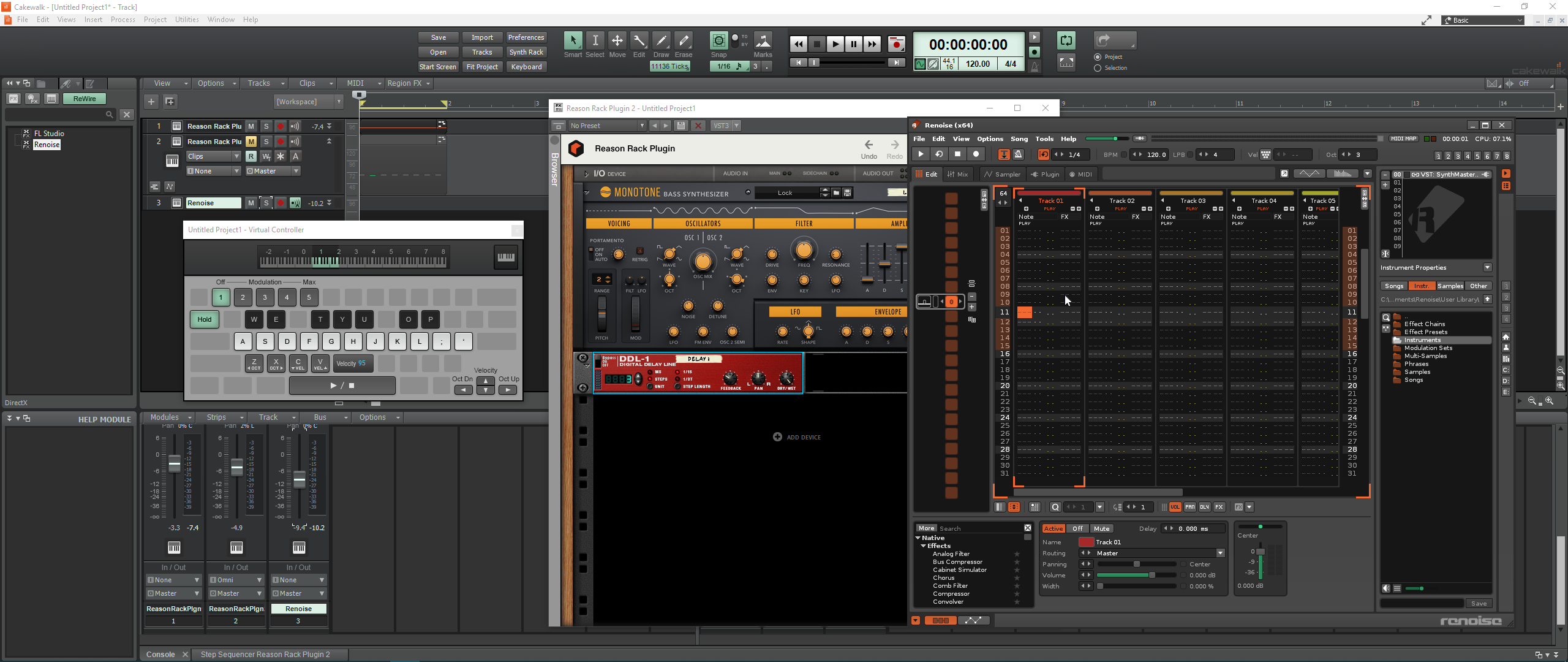
 Thanks for the tip. Would be nice, when this kind of layering would be possible directly in Renoise.
Thanks for the tip. Would be nice, when this kind of layering would be possible directly in Renoise.