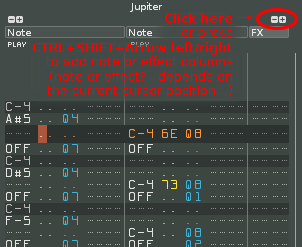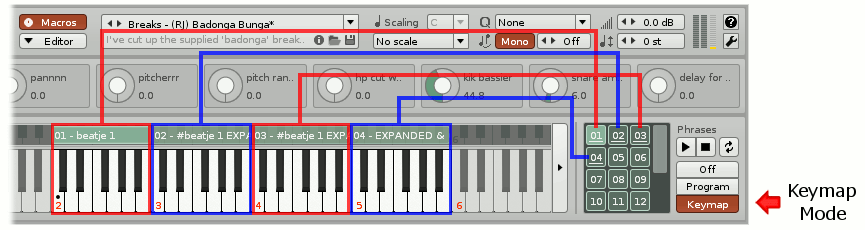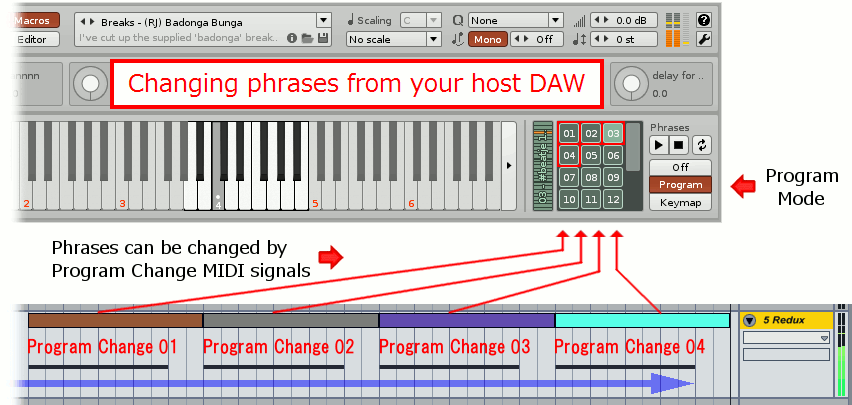Is there a (effect) command for setting the LPB? Would be cool to play with, especially cz it can be so fast.
Not in Redux, no. Renoise has the ZLxx command, but it can’t be entered into phrases.
In other words, a phrase has the LPB that you’ve assigned to it and it can’t be changed during playback.
Can I use two effect command columns (as in renoise i think)?
Sure! You can have up to 8 effect columns for each phrase
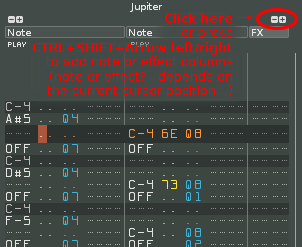
And by enabling the FX button (lower toolbar in phrase editor) you also get a single, dedicated effect column for each note-column.
Where do I assign different phrases to different midi-keys? Or rather: How do I change phrase being played?
There are a number of different ways. Have you checked the quickstart PDF? It goes into great detail about this (skip to chapter 7)
http://files.renoise.com/manual/Redux%20Quickstart.pdf
But essentially, you have two different modes. One (program mode) allows you to play a phrase across the entire range of the keyboard.
The other mode, keymap, allows you to assign phrases to a specific note-range.
It’s all controlled by sending program changes to the plugin. 0 = no phrase, 1-126 is program and 127 is keymap.
Sato did a couple of great illustrations that are explaining it quite nicely:
Each mode also has a phrase triggering option, which can affect the starting offset or transpose of notes.
Just started using redux and I really love it. Awesome awesome
Great, that’s good to hear