hey , pretty sure this is dumb question but i can’t figure it out… i use reoise 2.8 (don’t shoot me)
and i want to see all the channels (or atleast 8 or 10) and i see only 1 channel each time i go left or light, how can i undo this mode?
tnx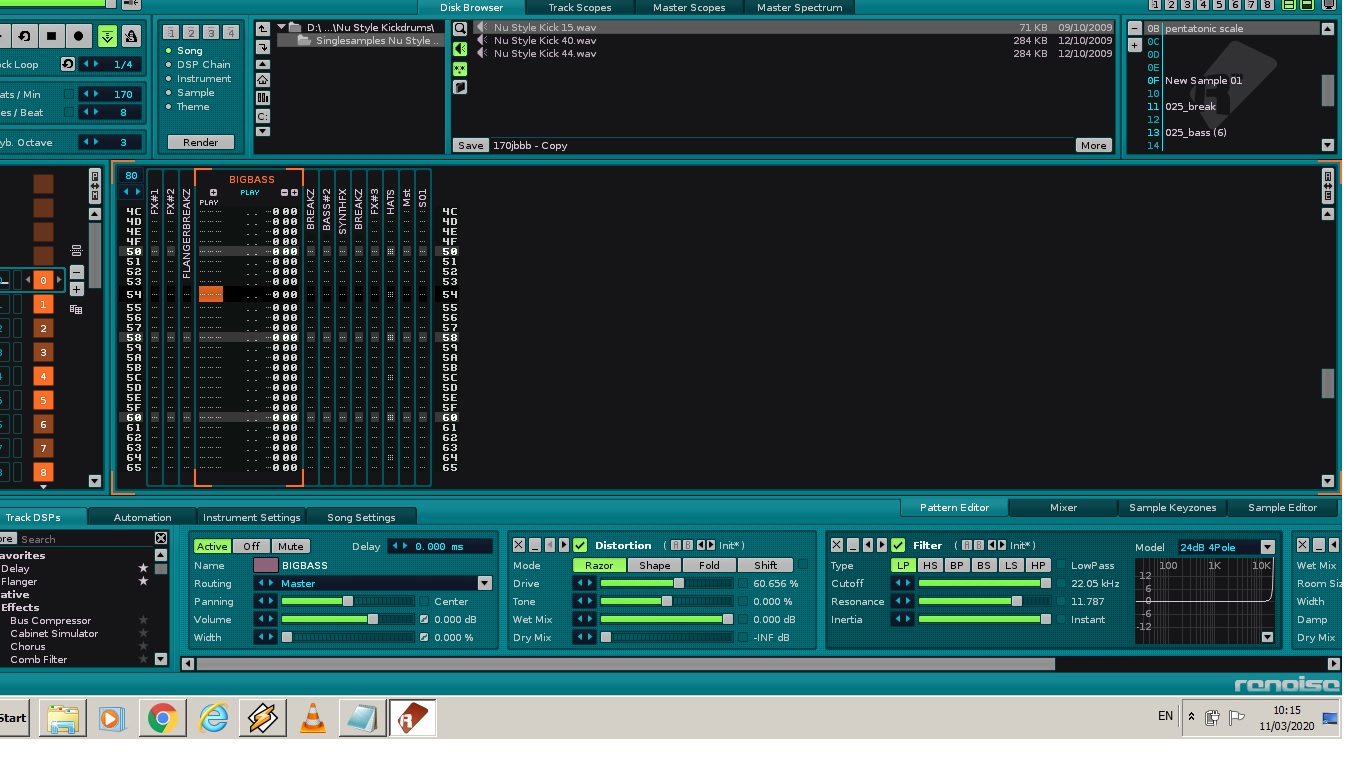
It’s the single track edit mode.
Page 45 in the manual (or 56/219 in the PDF)
I don’t see the pattern editor control panel in your screenshot, which is a bit confusing. Maybe there was a toggle for its visibility in 2.8.
ft2 theme, awesome! 
An interesting screenshot. Anyway, the other thing to quickly mention is (if for whatever reason the ‘pattern editor control bar’ has disappeared) you could assign a keyboard shortcut to ‘Single track edit mode’ (that’s assuming that the menu bar hasn’t also disappeared to access the preferences.) I’d question the missing control bar myself.
thanks ! 
It still doesn’t explain the missing pattern control bar.
Edit: Explained below…although why it was removed in later versions(?) 
The plot thickens. Who will be the first one re-installing 2.8 to check how it worked? Not me 
There was indeed.
Prefs > Keys > Pattern Editor > Options > Toggle Show Control Panel
This topic was automatically closed 2 days after the last reply. New replies are no longer allowed.