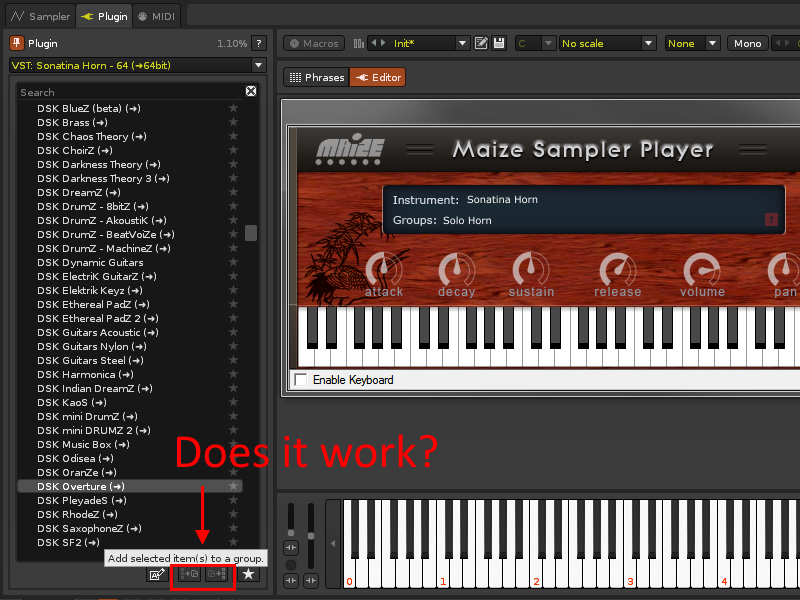Raul
December 30, 2015, 3:56pm
1
Hi! Help please!
Renoise 3.1RC2 W7 64bit
Forgive my ignorance.I did not know that could be grouped the plugins by groups. ButI can not use icons that are below the dropdown menu plugins.
The icons (I do not get it working):
Add selected item(s) to a group.
Ungroup item(s) from the selected group.
It seems as if they were disabled. Rename and favorites icons work properly.
How I can group the plugins? Renoise allows me to change the name of each group?
Thanks!
Regards!
taktik
January 4, 2016, 4:28pm
2
They do work for plugins only. Native FX can not be renamed or grouped. If that’s not the problem, could you give us a few more hints here on what you are doing?
Raul
January 4, 2016, 7:34pm
3
6479
These two icons, not get to work. Always they are disabled. I use many VSTi, all types.I select any VST and the icons (in the red box) do not work.Is there fault with these two icons?
dblue
January 4, 2016, 7:49pm
4
These two icons, not get to work. Always they are disabled. (…)
It looks to me like you have enabled the ‘Show Short Names’ feature. (Right-click the plugin list > Show Short Names)
In this mode, all categories/groups are ignored, and a flat list of plugin names is displayed instead.
Raul
January 4, 2016, 8:55pm
5
Thanks dblue for the help! Already solved!
Always learning new things!